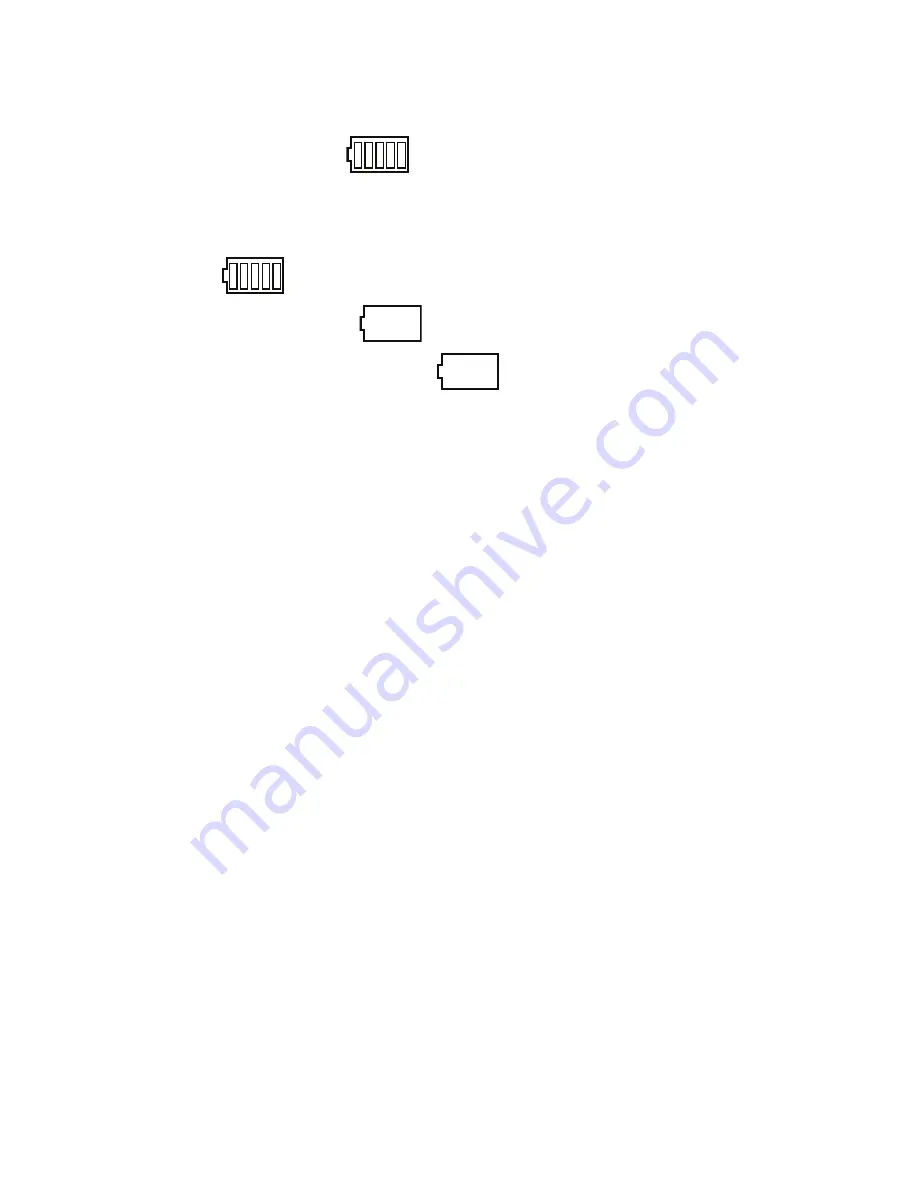
15
Low Battery Indicator
The battery indicator (
) in the upper-right corner of the display
indicates power level. Monitor the battery strength and ensure your
battery is adequately charged.
Five bars (
) indicate a full charge.
An empty battery icon (
) indicates a near empty battery.
A blinking empty battery icon (
) and a tone sounding indicate
you have two to three minutes before the battery is too low to operate
the phone.
If you continue to use your phone without charging its battery, the
phone will shut down.
r260.book Page 15 Friday, March 18, 2011 11:57 PM
Содержание Chrono
Страница 14: ...9 Removing the battery cover 䊳 Pull up using the slot provided 1 while lifting the cover off the phone 2 ...
Страница 26: ...21 Side View 1 2 3 ...
Страница 28: ...23 Closed View of Your Phone 1 2 ...
Страница 30: ...25 Open View Front of Your Phone 1 3 4 5 7 10 11 12 13 14 8 2 9 6 ...
















































