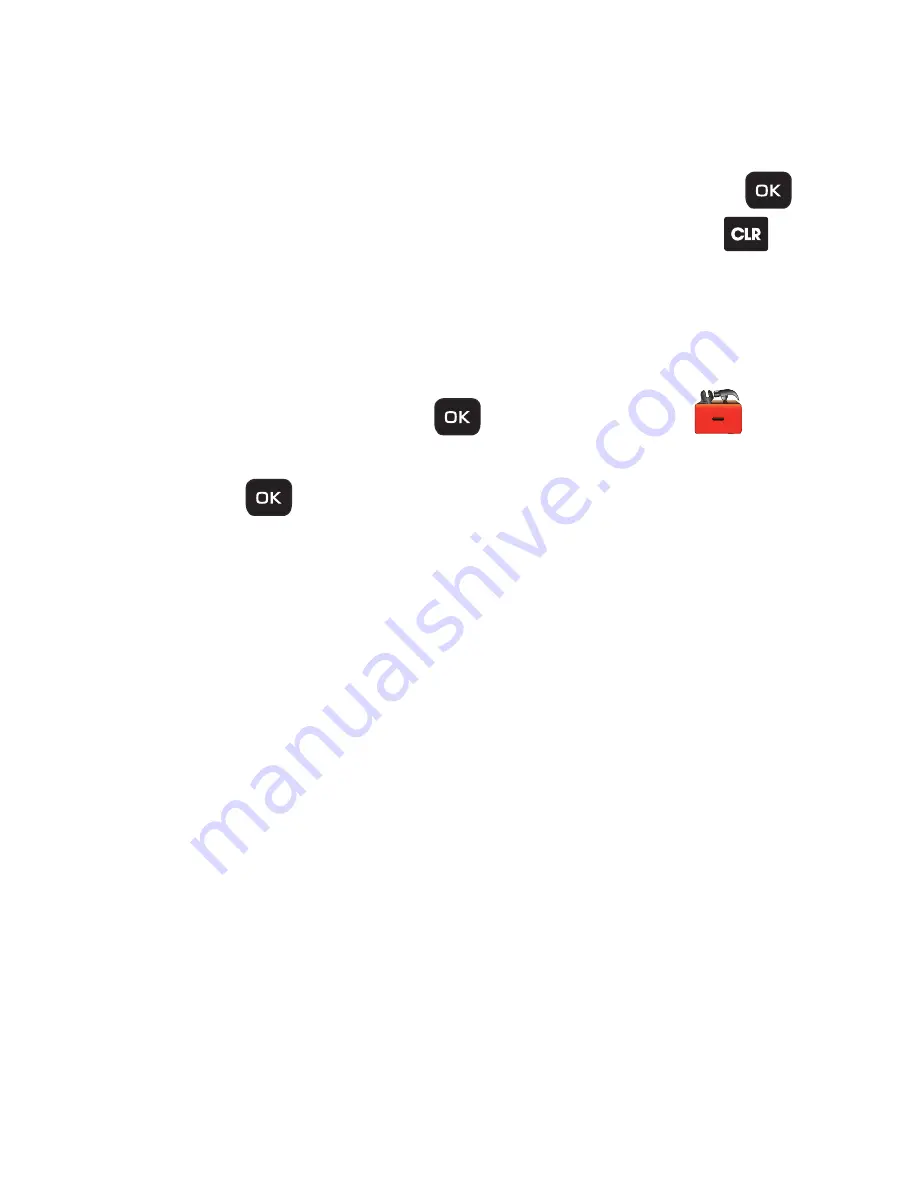
165
4.
Use the keypad to enter the next number in your calculation.
5.
Repeat steps 3 and 4 as needed.
6.
To perform the calculation and view the result, press
.
To clear your last operation or number entry, press
.
To clear all of your entries, press the
Clear
soft key.
Stop Watch
You can use this menu to set a stop watch.
1.
In standby mode, press
for
Menu
➔
Tools
➔
Stop
Watch
.
2.
Press
to
Start
/
Stop
stopwatch count.
3.
Press the
Record
soft key to record splits.
4.
Press the
Reset
soft key to erase all stop watch (lap) times
recorded.
r260.book Page 165 Friday, March 18, 2011 11:57 PM
Содержание Chrono
Страница 14: ...9 Removing the battery cover 䊳 Pull up using the slot provided 1 while lifting the cover off the phone 2 ...
Страница 26: ...21 Side View 1 2 3 ...
Страница 28: ...23 Closed View of Your Phone 1 2 ...
Страница 30: ...25 Open View Front of Your Phone 1 3 4 5 7 10 11 12 13 14 8 2 9 6 ...






























