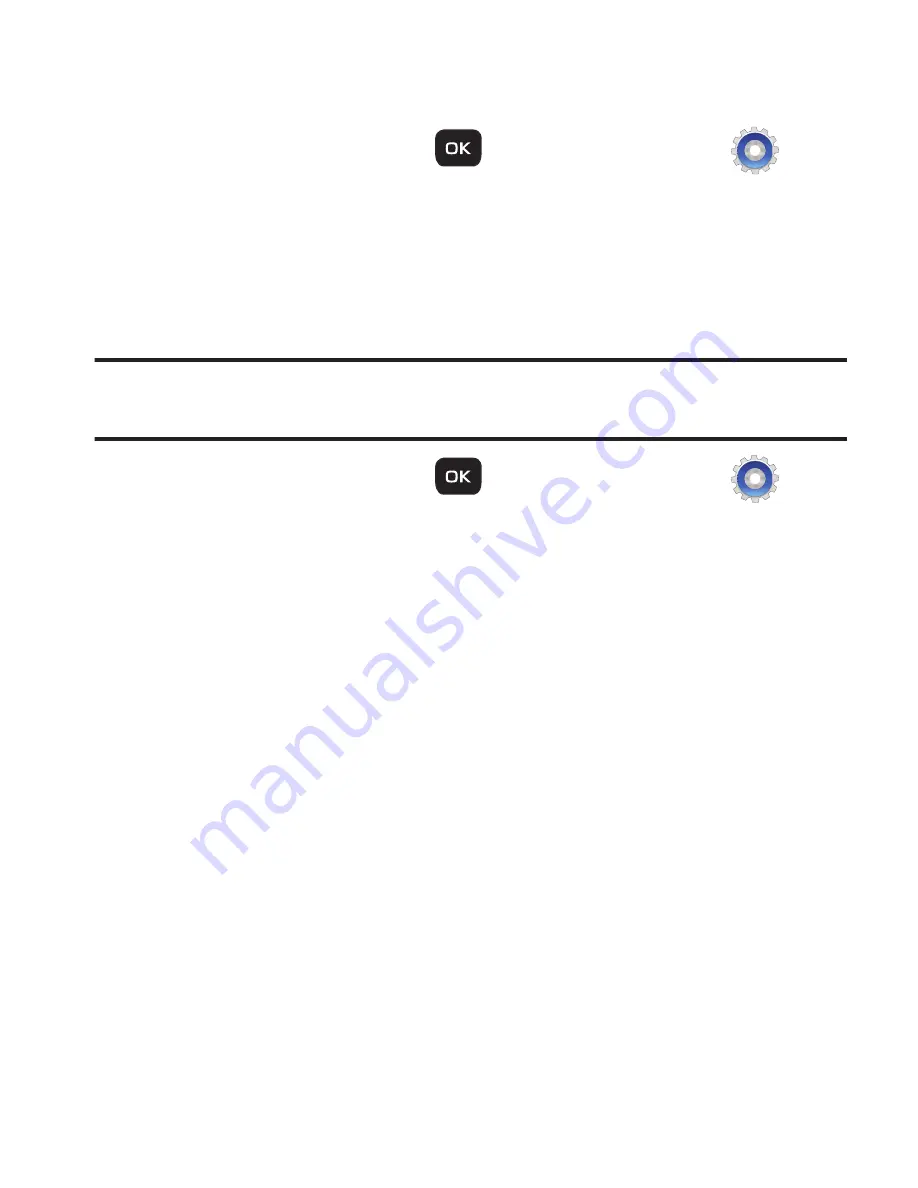
169
Settings
䊳
In standby mode, press
for
Menu
➔
Settings
.
Location
This function identifies your location to the network via the Global
Positioning System (GPS). You can set this function for continuous
operation or to operate only in the event that you dial 911.
Note:
Contact U.S. Cellular to determine whether, when, or where location-based
services are available.
1.
In standby mode, press
for
Menu
➔
Settings
➔
Location
.
The following options appear in the display:
• Location On
: GPS location is on whenever you make or receive a call,
wherever the feature is available.
• 911 Only
: GPS location is on only when you dial 911.
2.
Select the desired Location setting. You’re returned to the
Settings
menu.
r260.book Page 169 Friday, March 18, 2011 11:57 PM
Содержание Chrono
Страница 14: ...9 Removing the battery cover 䊳 Pull up using the slot provided 1 while lifting the cover off the phone 2 ...
Страница 26: ...21 Side View 1 2 3 ...
Страница 28: ...23 Closed View of Your Phone 1 2 ...
Страница 30: ...25 Open View Front of Your Phone 1 3 4 5 7 10 11 12 13 14 8 2 9 6 ...






























