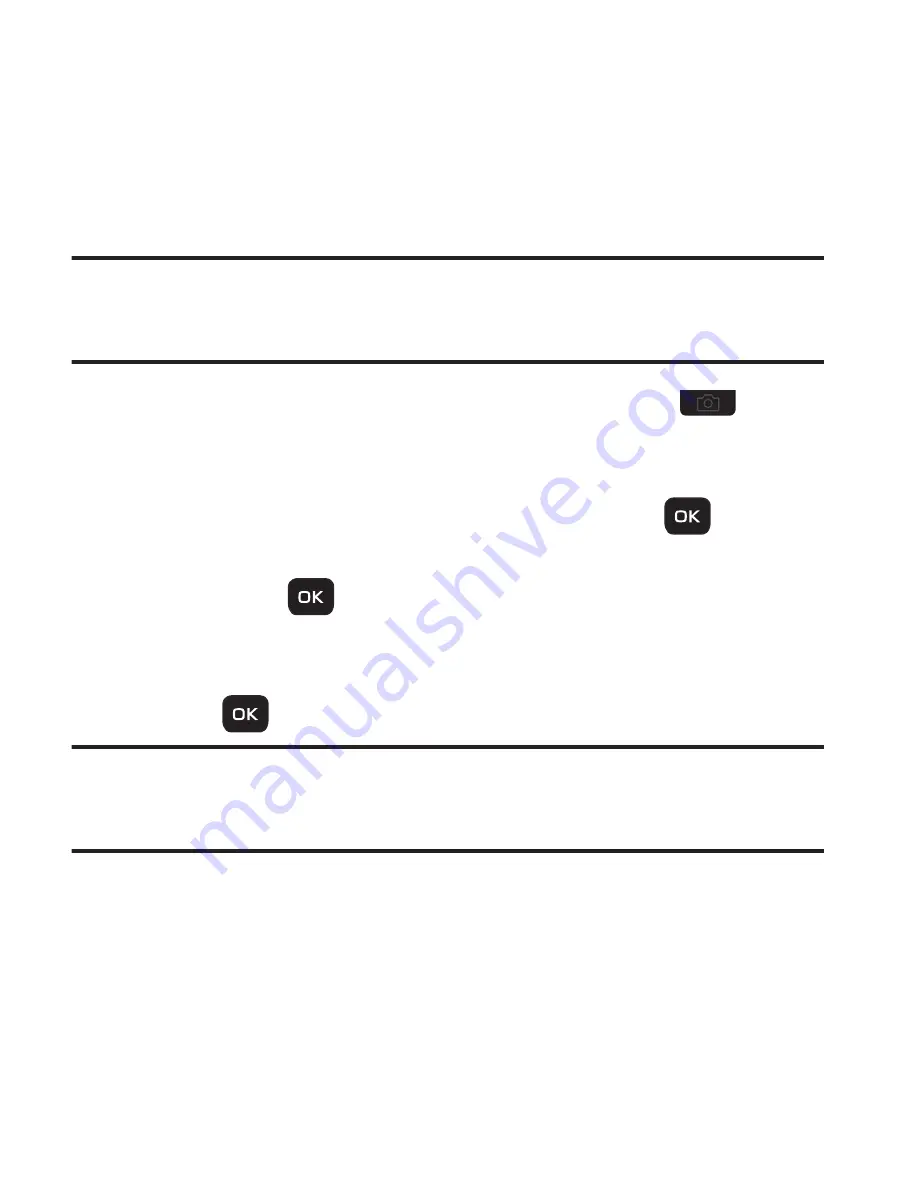
Messaging 110
Creating and Sending Picture Messages
Picture messages can be sent to recipients with compatible phones
or devices. You can even accompany a Picture message with a voice
memo or preloaded sound.
Tip:
You can send a Picture message to up to ten recipients. Enter each recipient’s
address or phone number in a separate
Send to
field of the Picture message
composer.
1.
In standby mode, press and hold the
Camera
key (
) on the
right side of the phone.
2.
Using the display as a viewfinder, when the image that you
wish to send appears in the display, press
Take
(
) to take a
picture.
3.
Press
Send
(
) to save the picture and begin the picture
message delivery process.
4.
Enter the phone number or Email address of the recipient and
press .
Tip:
Press the
Add
soft key to display a pop-up menu containing:
Contacts
,
Groups
,
Recent Calls
, and
OnlineAlbum
. These options allow you to find and
add recipients to the
Send To:
list.
r260.book Page 110 Friday, March 18, 2011 11:57 PM
Содержание Chrono
Страница 14: ...9 Removing the battery cover 䊳 Pull up using the slot provided 1 while lifting the cover off the phone 2 ...
Страница 26: ...21 Side View 1 2 3 ...
Страница 28: ...23 Closed View of Your Phone 1 2 ...
Страница 30: ...25 Open View Front of Your Phone 1 3 4 5 7 10 11 12 13 14 8 2 9 6 ...






























