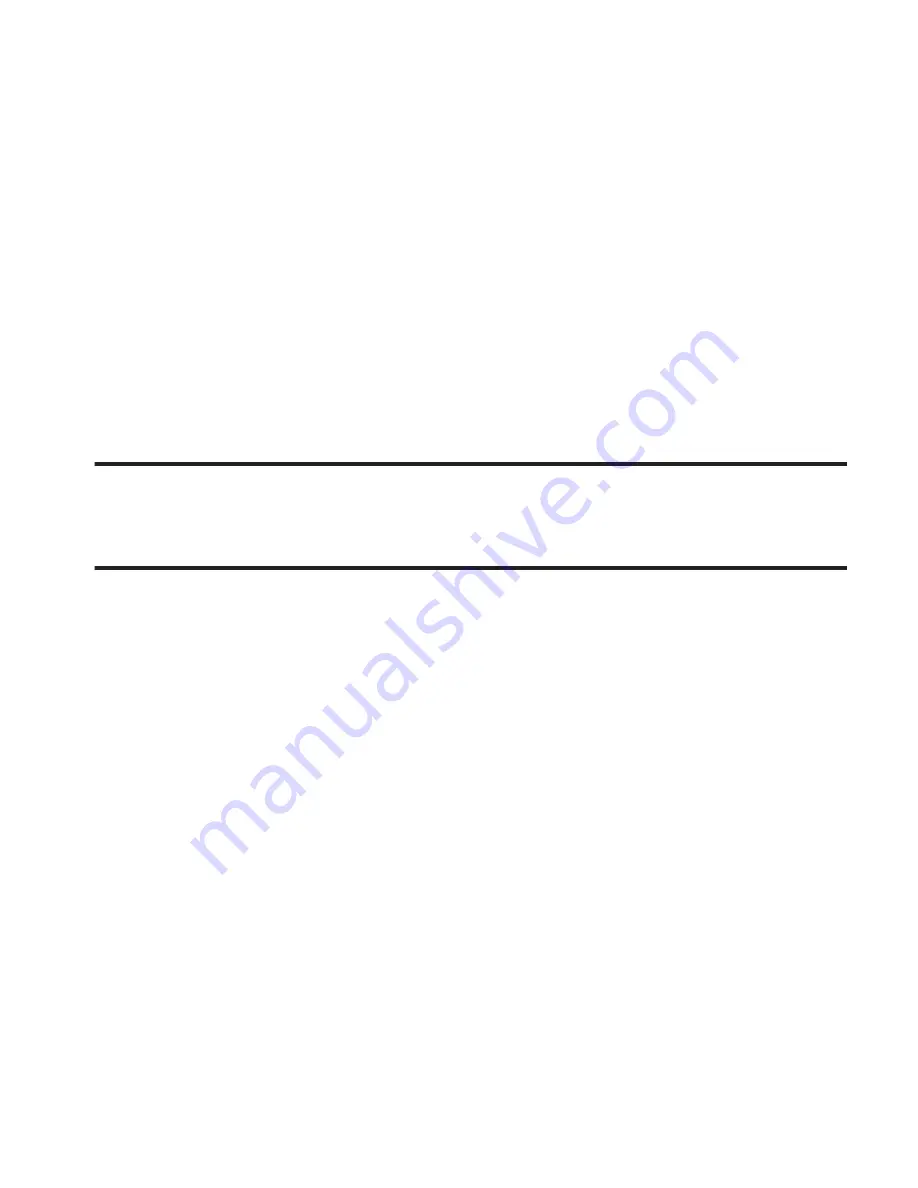
187
Change Lock
The default lock code for your phone is generally the last four digits of
your phone number. It is advisable to change the default lock code to
a secret code for security purposes.
1.
At the
Security
sub-menu, select
Change Lock
. You’re
prompted to enter the new lock code.
2.
Enter the new lock code. You’re prompted to re-enter the new
lock code for verification.
3.
Enter the new lock code again. Your changes are stored.
Note:
Your phone does not allow you to view the lock code for obvious security
reasons. If you change the lock code, be sure to write down or memorize
the new code.
r260.book Page 187 Friday, March 18, 2011 11:57 PM
Содержание Chrono
Страница 14: ...9 Removing the battery cover 䊳 Pull up using the slot provided 1 while lifting the cover off the phone 2 ...
Страница 26: ...21 Side View 1 2 3 ...
Страница 28: ...23 Closed View of Your Phone 1 2 ...
Страница 30: ...25 Open View Front of Your Phone 1 3 4 5 7 10 11 12 13 14 8 2 9 6 ...






























