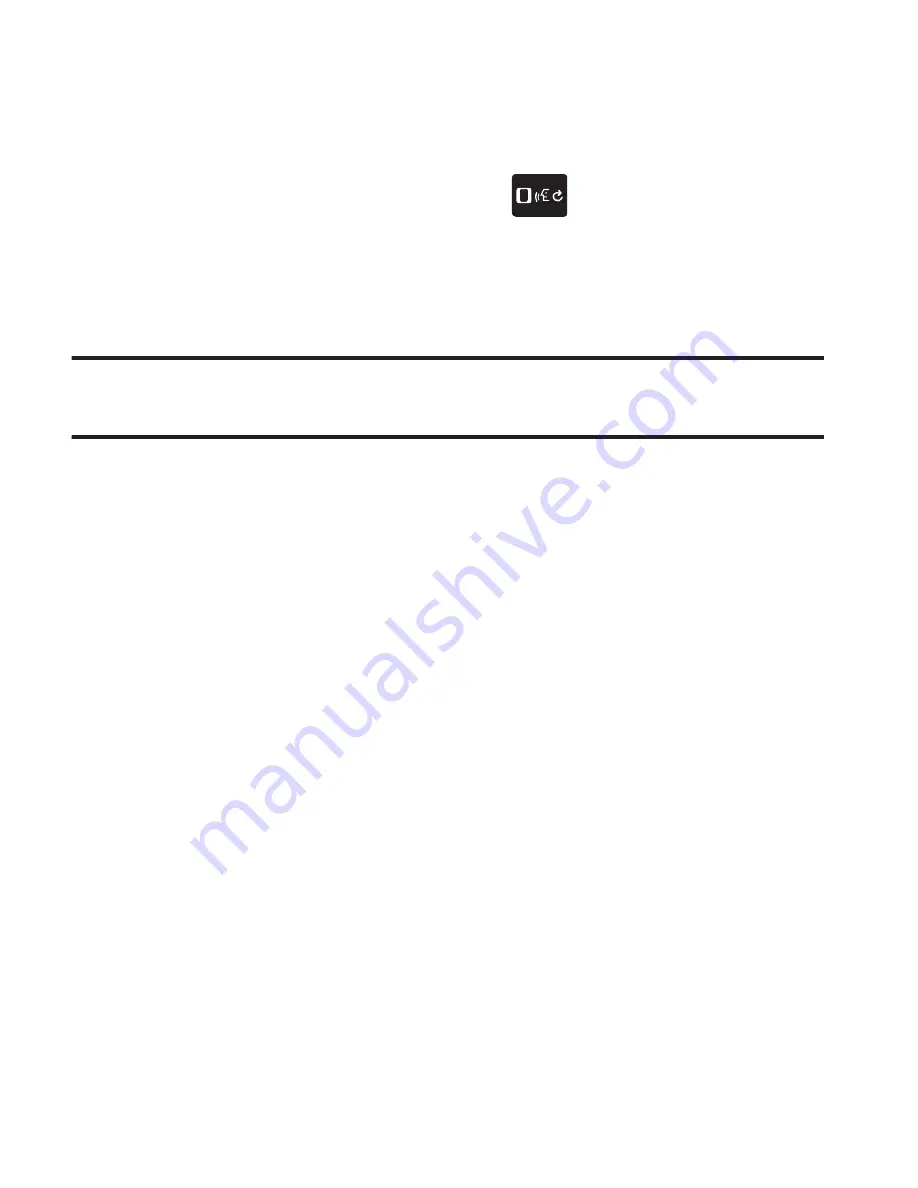
Call Functions 52
Voice Commands
To start VoiceSignal, do one of the following:
1.
In standby mode, press and hold
.
“
Say a Command
” appears in the display and is pronounced
through the earpiece, followed by a list of available commands.
2.
At the
Tools
menu, select
Voice SVC
➔
Voice Commands
.
Note:
You can also set your phone to start VoiceSignal when you open the phone.
(For more information, refer to
“Voice Launch”
on page 59.)
VoiceSignal includes the following commands:
–
Call
: Lets you dial the phone by saying any name stored in your contact list,
without ever having to record, or “train” that name. VoiceSignal
automatically voice-activates all your contacts, even if you have hundreds of
them stored on your phone. You can also dial any telephone number, even if
it is not stored in your contact list, by saying the digits in the number.
–
Send Text
: Lets you launch the
Create Txt Msg
screen. (For more
information, refer to
“Creating and Sending Text Messages”
on
page 108.)
–
Send Picture
: Lets you launch the
Create Pic Msg
screen. (For more
information, refer to
“Creating and Sending Picture Messages in
Standby Mode”
on page 113.)
r260.book Page 52 Friday, March 18, 2011 11:57 PM
Содержание Chrono
Страница 14: ...9 Removing the battery cover 䊳 Pull up using the slot provided 1 while lifting the cover off the phone 2 ...
Страница 26: ...21 Side View 1 2 3 ...
Страница 28: ...23 Closed View of Your Phone 1 2 ...
Страница 30: ...25 Open View Front of Your Phone 1 3 4 5 7 10 11 12 13 14 8 2 9 6 ...






























