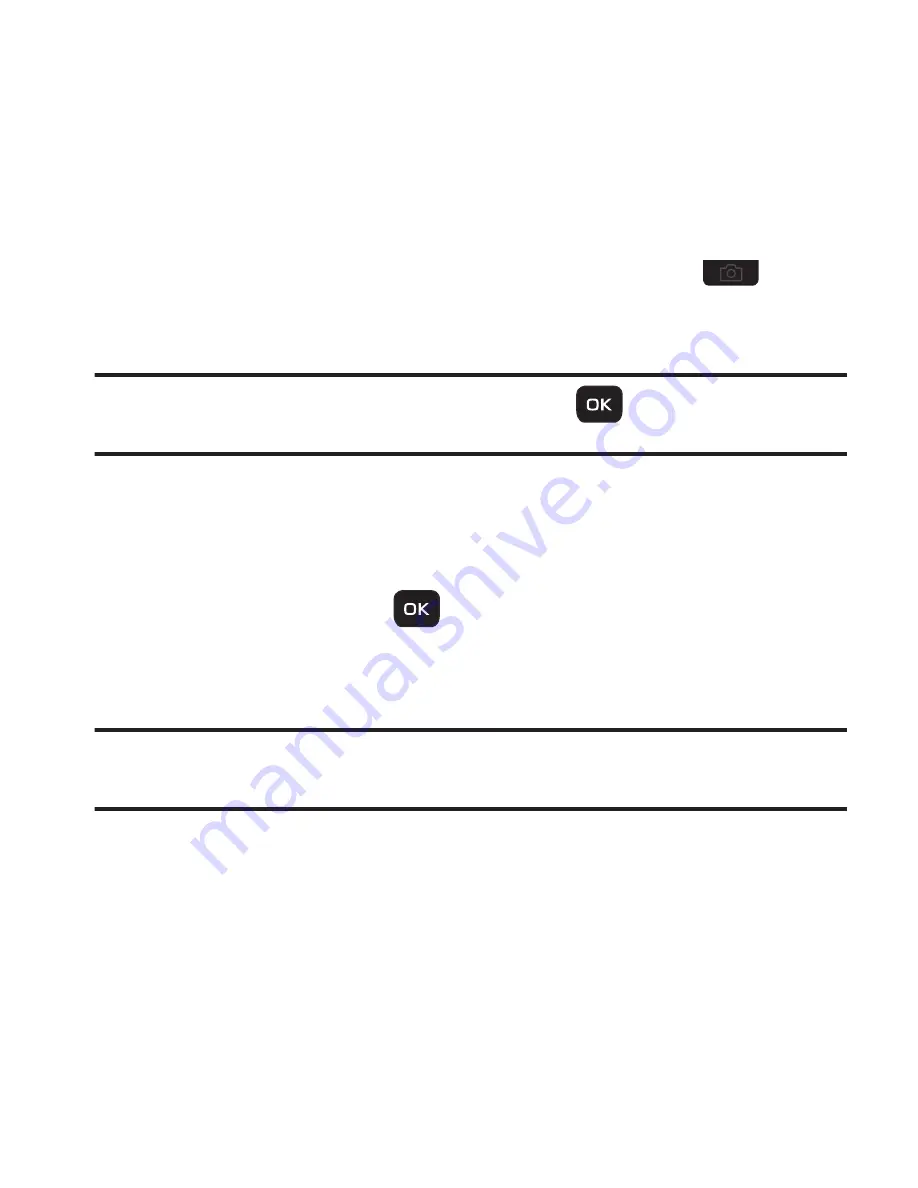
141
Taking Pictures
Taking pictures with the built-in camera is as simple as launching the
camera, choosing a subject, pointing the lens (located on the front of
your phone’s flip, near the hinge), and pressing a button.
1.
In standby mode, press and hold the
Camera
key (
) on the
right side of the phone. The message “
Please, Wait...
” appears
in the display followed by a camera view finder screen.
Note:
You can also activate the camera by pressing
for
Menu
, then
selecting
Multimedia
➔
Camera
.
2.
Using the display as a viewfinder, point the camera lens (on the
front of the flip, near the hinge) at your subject.
3.
When the image that you wish to capture appears in the
display, press
Take
(
).
4.
To save the picture to memory, press the
Save
soft key.
To erase the photo, press the
Cancel
soft key.
Tip:
You can change a number of the camera’s settings to suit particular uses for
your pictures. See
“Camera Options”
on page 142 for more information.
r260.book Page 141 Friday, March 18, 2011 11:57 PM
Содержание Chrono
Страница 14: ...9 Removing the battery cover 䊳 Pull up using the slot provided 1 while lifting the cover off the phone 2 ...
Страница 26: ...21 Side View 1 2 3 ...
Страница 28: ...23 Closed View of Your Phone 1 2 ...
Страница 30: ...25 Open View Front of Your Phone 1 3 4 5 7 10 11 12 13 14 8 2 9 6 ...






























