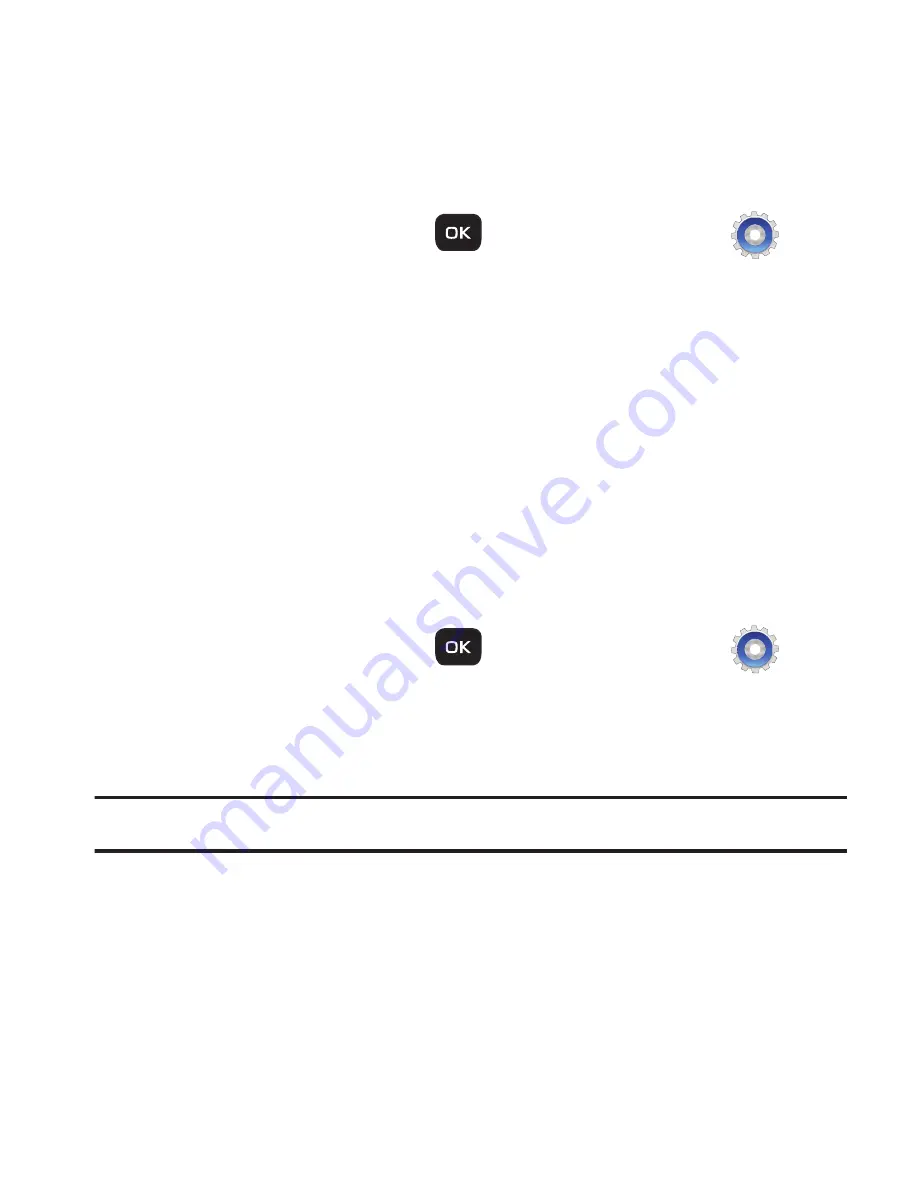
185
Language
The language option on your phone can change the language of voice
prompts, menus, and key-input.
1.
In standby mode, press
for
Menu
➔
Settings
➔
Phone Settings
➔
Language
. The following options appear in
the display:
• English
• Español
2.
Select your language preference.
Security
Use the Security sub-menu to lock your phone, set up emergency
numbers, enable or disable voice privacy, set restrictions, and other
security options.
1.
In standby mode, press
for
Menu
➔
Settings
➔
Phone Settings
➔
Security
. The “
Enter Code
” prompt appears
in the display.
2.
Enter the four-digit lock code using the keypad.
Note:
The default lock code is the last four digits of your mobile phone number.
The “
Enter Code
” prompt disappears and the
Security
menu
appears in the display.
r260.book Page 185 Friday, March 18, 2011 11:57 PM
Содержание Chrono
Страница 14: ...9 Removing the battery cover 䊳 Pull up using the slot provided 1 while lifting the cover off the phone 2 ...
Страница 26: ...21 Side View 1 2 3 ...
Страница 28: ...23 Closed View of Your Phone 1 2 ...
Страница 30: ...25 Open View Front of Your Phone 1 3 4 5 7 10 11 12 13 14 8 2 9 6 ...






























