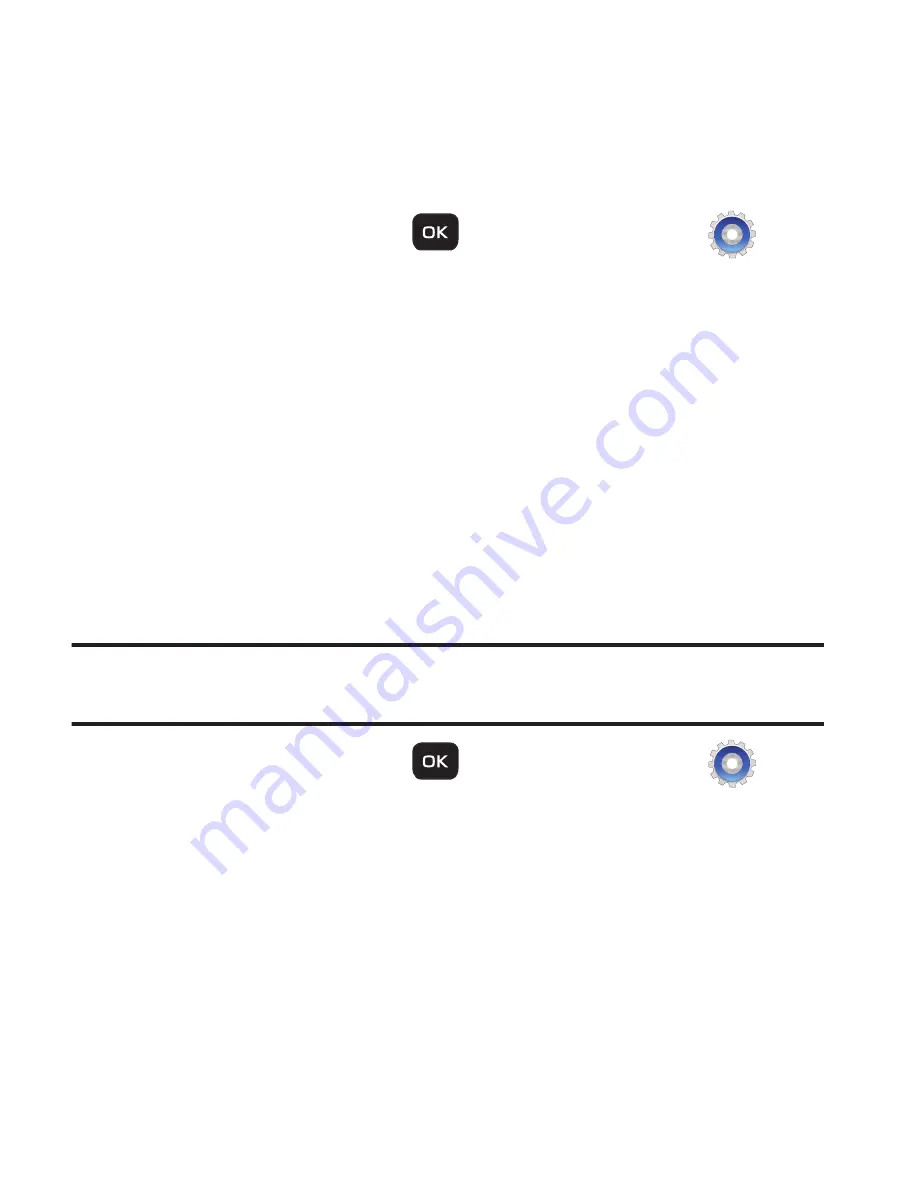
Changing Your Settings 194
System Select
The
System Select
menu allows you to select the roaming setting for
your phone.
1.
In standby mode, press
for
Menu
➔
Settings
➔
Phone Settings
➔
System Select
.
The following roaming options appear in the display:
• Home Only
:Your phone is available for normal operation only within
your designated coverage area.
• Automatic
:The Preferred Roaming List (PRL) is used to acquire
service. If no preferred systems are found, any digital system is acquired.
2.
Select the desired roaming option.
Set Time
Use the
Set Time
option to set the current date and time.
Note:
In digital service mode, the
Set Time
feature is disabled. The network
adjusts time and date automatically.
1.
In standby mode, press
for
Menu
➔
Settings
➔
Phone Settings
➔
Set Time
. The following options appear in
the display:
• Set Date
• Set Time
2.
Select the desired option.
r260.book Page 194 Friday, March 18, 2011 11:57 PM
Содержание Chrono
Страница 14: ...9 Removing the battery cover 䊳 Pull up using the slot provided 1 while lifting the cover off the phone 2 ...
Страница 26: ...21 Side View 1 2 3 ...
Страница 28: ...23 Closed View of Your Phone 1 2 ...
Страница 30: ...25 Open View Front of Your Phone 1 3 4 5 7 10 11 12 13 14 8 2 9 6 ...






























