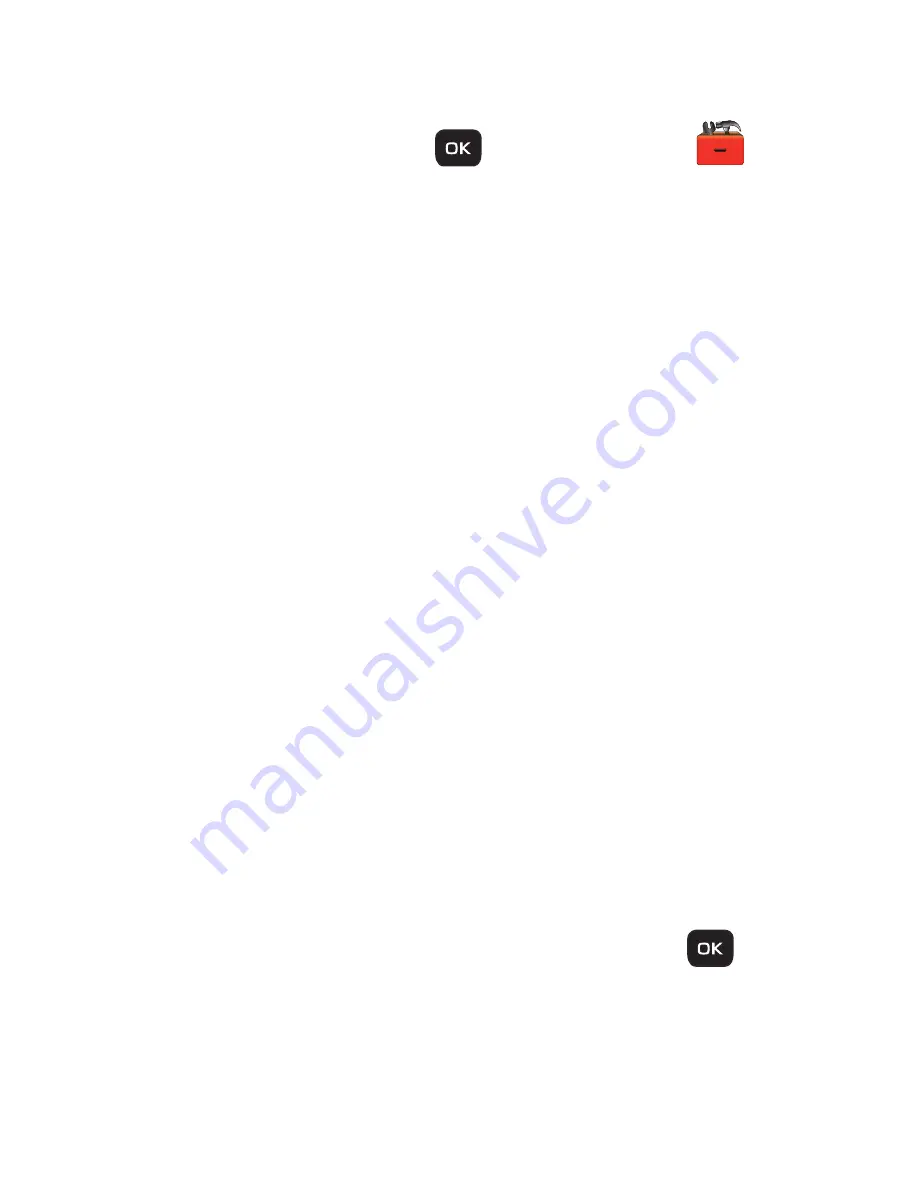
157
Add a New Event
1.
In standby mode, press
for
Menu
➔
Tools
➔
Calendar
.
A calendar appears in the display with the current date
highlighted. The month and year also appear.
2.
Highlight the date of the new event.
3.
Press the
Add
soft key. The
New Event
screen appears in the
display, use the Navigation Keys to highlight each field, then
enter the details with the keypad:
• Appointment Name
: Enter the name of the event.
• Start Date
: Enter the start date for the event.
• Start Time
: Enter the start time. Press the Directional Key to set am or
pm.
• End Date
: Enter the end date for the event.
• End Time
: Enter the end time. Press the Directional Keys to set am or
pm.
• Recurrence
: Press the Directional Key to set the frequency of the event.
• Alert
: Press the Directional Key to choose an alert tone.
• Reminder
: Press the Directional Key to set a reminder of the event.
• Alert time
: Press the Directional Key to set an alert to sound before the
event.
4.
To store the event in your calendar, press
Save
(
)
.
r260.book Page 157 Friday, March 18, 2011 11:57 PM
Содержание Chrono
Страница 14: ...9 Removing the battery cover 䊳 Pull up using the slot provided 1 while lifting the cover off the phone 2 ...
Страница 26: ...21 Side View 1 2 3 ...
Страница 28: ...23 Closed View of Your Phone 1 2 ...
Страница 30: ...25 Open View Front of Your Phone 1 3 4 5 7 10 11 12 13 14 8 2 9 6 ...






























