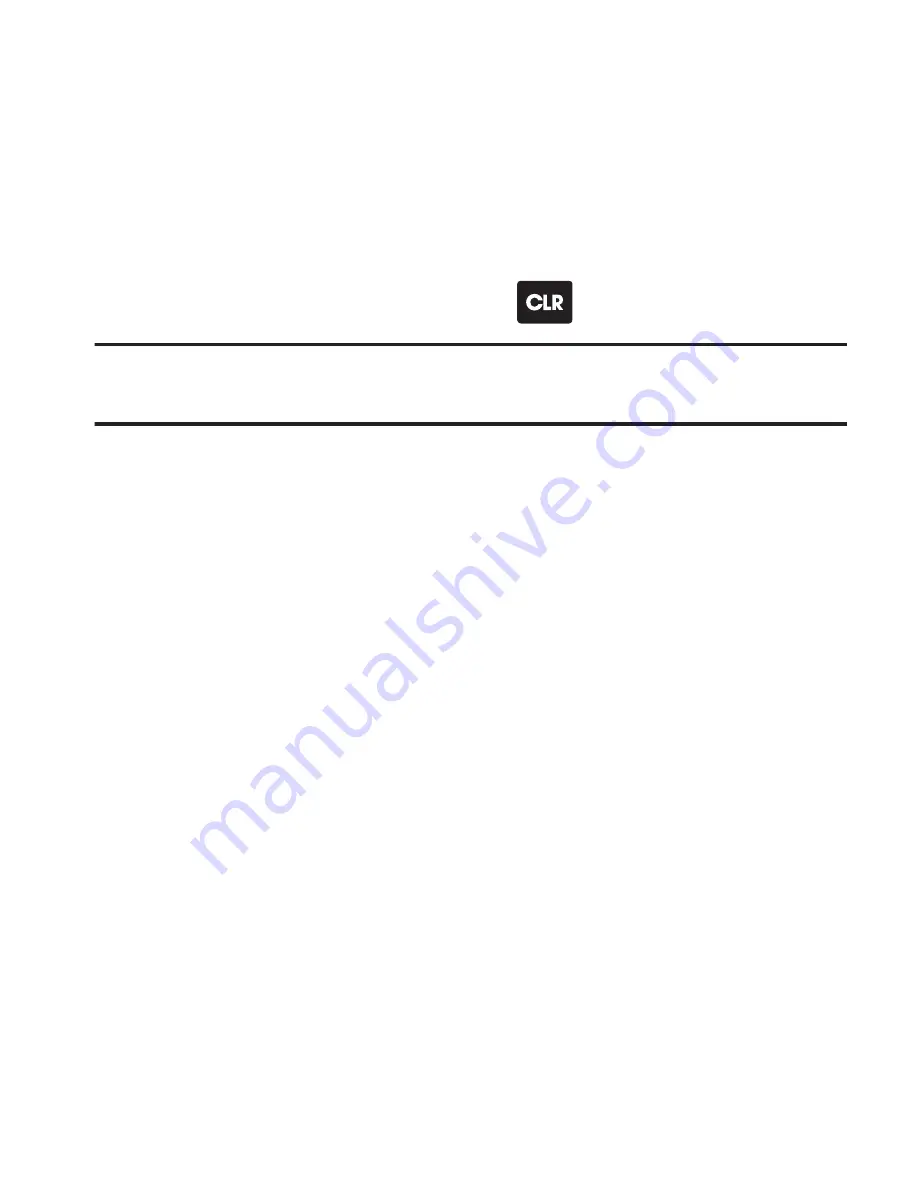
107
2.
To reset a selected counter (except Last Reset and Lifetime
Data Counter), highlight the desired counter and press the
Reset
soft key.
3.
To reset all counters except Lifetime Data Counter, press the
Reset All
soft key.
4.
To exit the
Call Timer
list, press
.
Note:
Although most data counters can be erased, the Lifetime Data Counter can
never be erased.
r260.book Page 107 Friday, March 18, 2011 11:57 PM
Содержание Chrono
Страница 14: ...9 Removing the battery cover 䊳 Pull up using the slot provided 1 while lifting the cover off the phone 2 ...
Страница 26: ...21 Side View 1 2 3 ...
Страница 28: ...23 Closed View of Your Phone 1 2 ...
Страница 30: ...25 Open View Front of Your Phone 1 3 4 5 7 10 11 12 13 14 8 2 9 6 ...






























