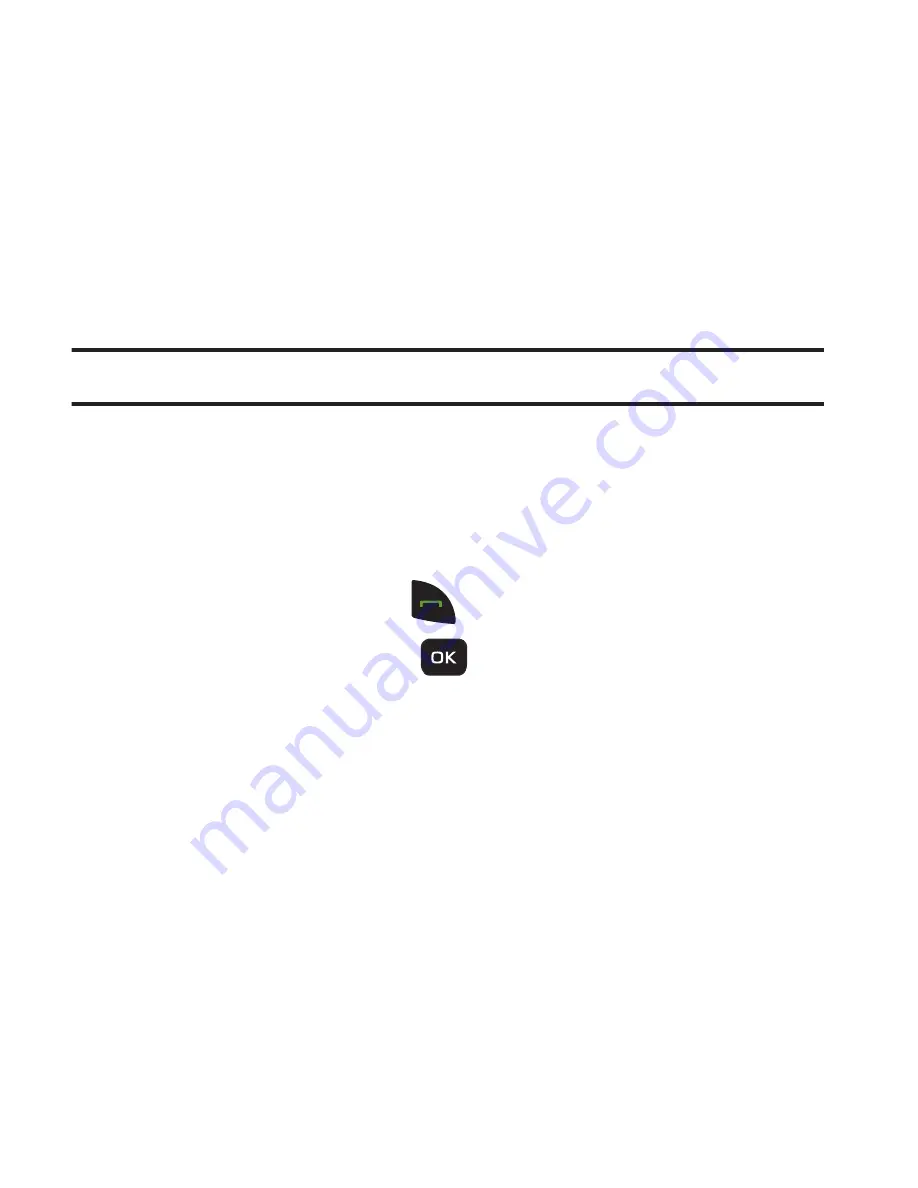
Understanding Your Contacts 72
Quick Search Method
For information on enabling Quick Search, see
“Quick Search”
on
page 195.
1.
In standby mode and with Quick Search enabled, press the first
few numeric keys that correspond to the letters of the
Contact’s name.
Example:
To search for “Sally” you would enter
725
.
2.
Press the Up navigation key. A list of Contact names that begin
with letters corresponding to the number keys you pressed
appears in the display.
3.
Highlight the searched for Contact.
•
To call the Contact, press
.
•
To view the Contact, press
.
r260.book Page 72 Friday, March 18, 2011 11:57 PM
Содержание Chrono
Страница 14: ...9 Removing the battery cover 䊳 Pull up using the slot provided 1 while lifting the cover off the phone 2 ...
Страница 26: ...21 Side View 1 2 3 ...
Страница 28: ...23 Closed View of Your Phone 1 2 ...
Страница 30: ...25 Open View Front of Your Phone 1 3 4 5 7 10 11 12 13 14 8 2 9 6 ...






























