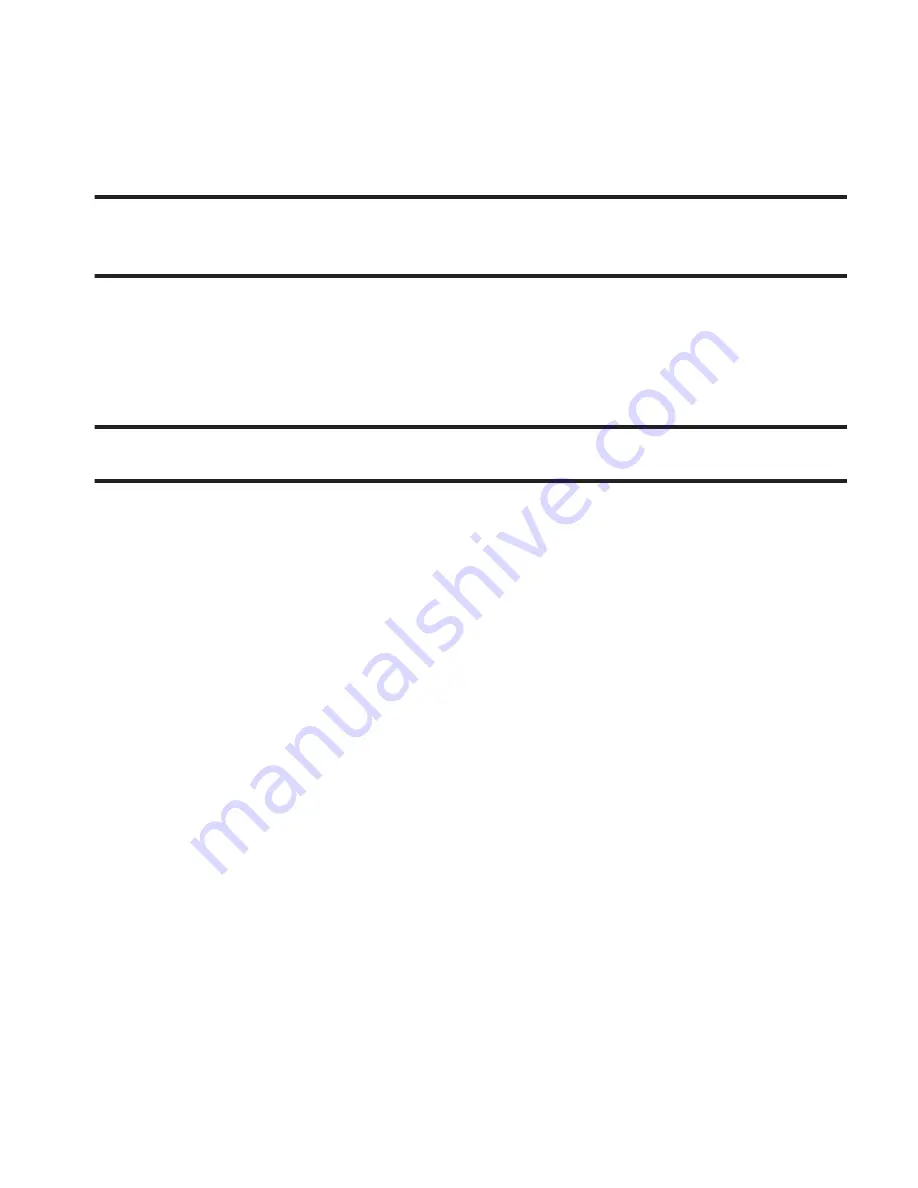
191
Erase All Entries
Erase All Entries erases all information from your Contacts list.
Note:
To completely remove any personal information stored on your device, see
“Precautions for Transfer and Disposal”
on page 256.
1.
At the
Security
sub-menu, select
Erase All Entries
. You’re
prompted to enter the lock code again.
2.
Enter the four-digit lock code using the keypad.
Note:
The default lock code is the last four digits of your mobile phone number.
The “
Erase All Entries?
” prompt appears in the display.
•
To erase all Contacts list entries, press the
Yes
soft key.
•
To keep the current Contacts list entries, press the
No
soft key.
r260.book Page 191 Friday, March 18, 2011 11:57 PM
Содержание Chrono
Страница 14: ...9 Removing the battery cover 䊳 Pull up using the slot provided 1 while lifting the cover off the phone 2 ...
Страница 26: ...21 Side View 1 2 3 ...
Страница 28: ...23 Closed View of Your Phone 1 2 ...
Страница 30: ...25 Open View Front of Your Phone 1 3 4 5 7 10 11 12 13 14 8 2 9 6 ...






























