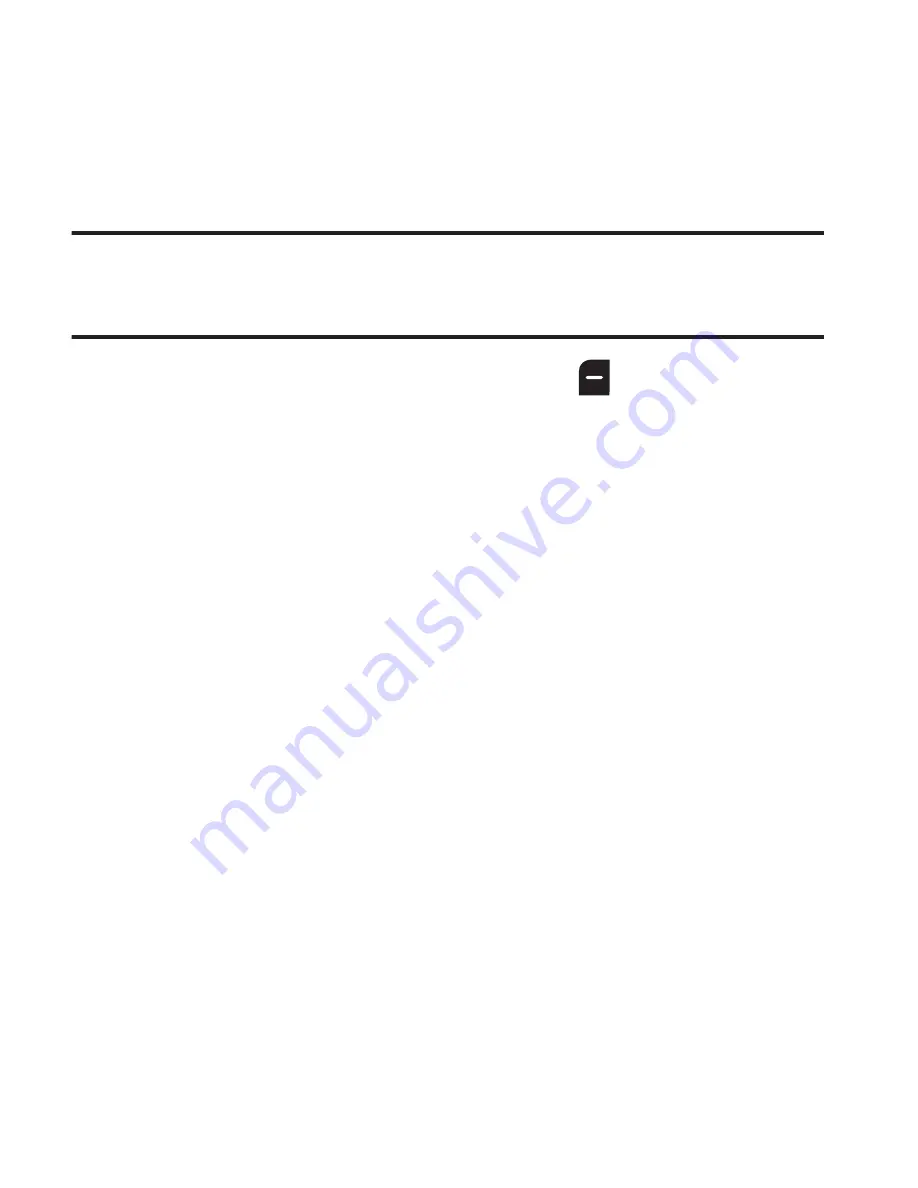
Messaging 130
Erase Messages
Using Erase Messages, you can erase all of the messages in each of
your boxes from one convenient location.
Note:
This function erases all messages in a selected box. To delete a single
message, open the box from the
Messages
menu, highlight a message,
open the message if you want, then press
Erase
to delete it.
1.
In standby mode, press the left soft key
for
Messages
, then
select
Erase Messages
.
The following options appear in the display:
• Inbox
: Deletes all unlocked messages stored in the Inbox.
• Outbox
: Deletes all unlocked messages stored in the Outbox.
• Drafts
: Deletes all unlocked messages stored in the Drafts box.
• All Messages
: Deletes all unlocked messages stored in all of the
message boxes, except Voicemail.
2.
Select the messages that you wish to delete. You’re prompted
to confirm the erasure of all messages in the selected box or in
all boxes.
3.
To delete the messages, press the
Yes
soft key. To cancel
deleting the messages, press the
No
soft key.
r260.book Page 130 Friday, March 18, 2011 11:57 PM
Содержание Chrono
Страница 14: ...9 Removing the battery cover 䊳 Pull up using the slot provided 1 while lifting the cover off the phone 2 ...
Страница 26: ...21 Side View 1 2 3 ...
Страница 28: ...23 Closed View of Your Phone 1 2 ...
Страница 30: ...25 Open View Front of Your Phone 1 3 4 5 7 10 11 12 13 14 8 2 9 6 ...






























