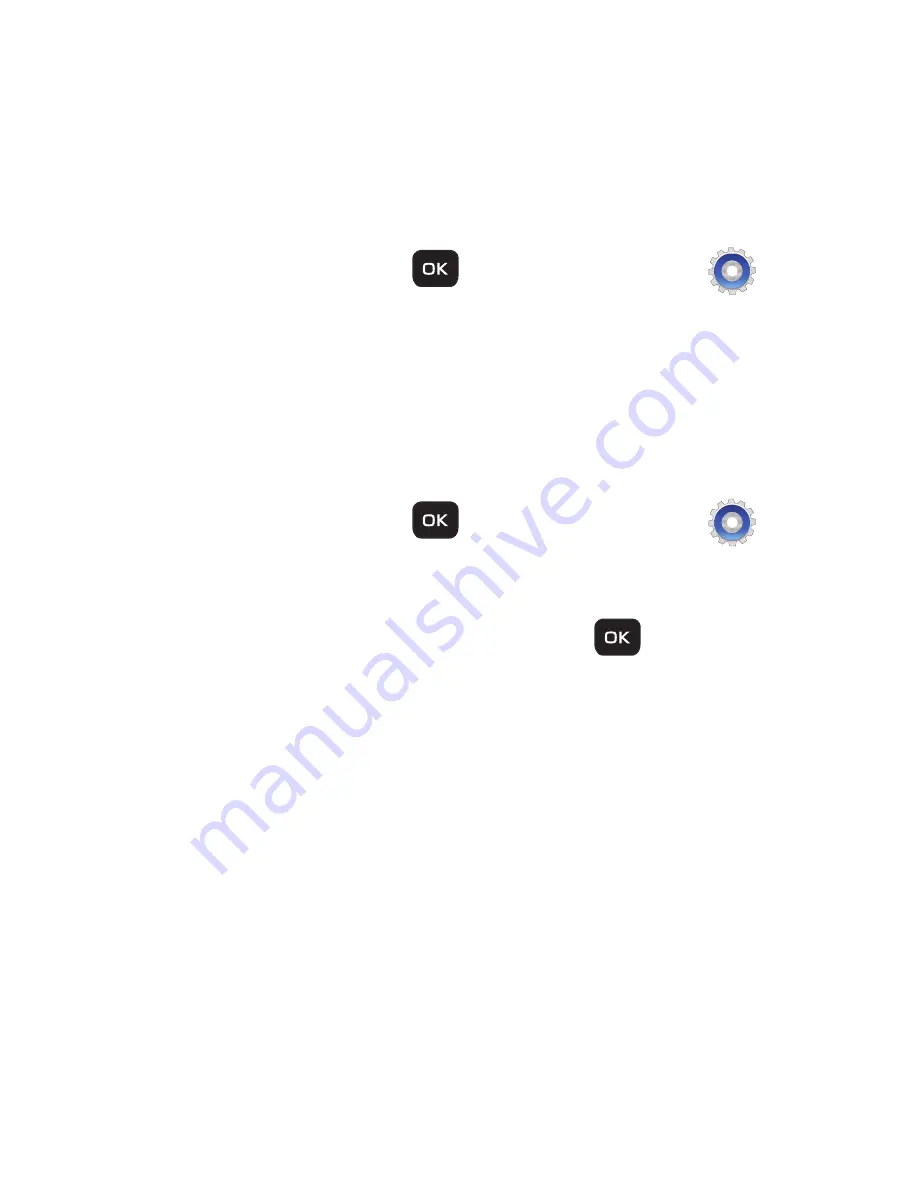
Changing Your Settings 198
Phone Info
The Phone Info options show you the hardware and software versions
of your phone, definitions of the icons that appear at the tops of the
phone displays, and the phone number assigned to your phone.
䊳
In standby mode, press
for
Menu
➔
Settings
➔
Phone Info
.
Phone Number
This option causes the Phone Number screen to appear in the display
and show the ten-digit number assigned to your phone by U.S.
Cellular.
1.
In standby mode, press
for
Menu
➔
Settings
➔
Phone Info
➔
Phone Number
. The phone number assigned by
U.S. Cellular appears in the display.
2.
To return to the
Phone Info
menu, press
.
r260.book Page 198 Friday, March 18, 2011 11:57 PM
Содержание Chrono
Страница 14: ...9 Removing the battery cover 䊳 Pull up using the slot provided 1 while lifting the cover off the phone 2 ...
Страница 26: ...21 Side View 1 2 3 ...
Страница 28: ...23 Closed View of Your Phone 1 2 ...
Страница 30: ...25 Open View Front of Your Phone 1 3 4 5 7 10 11 12 13 14 8 2 9 6 ...






























