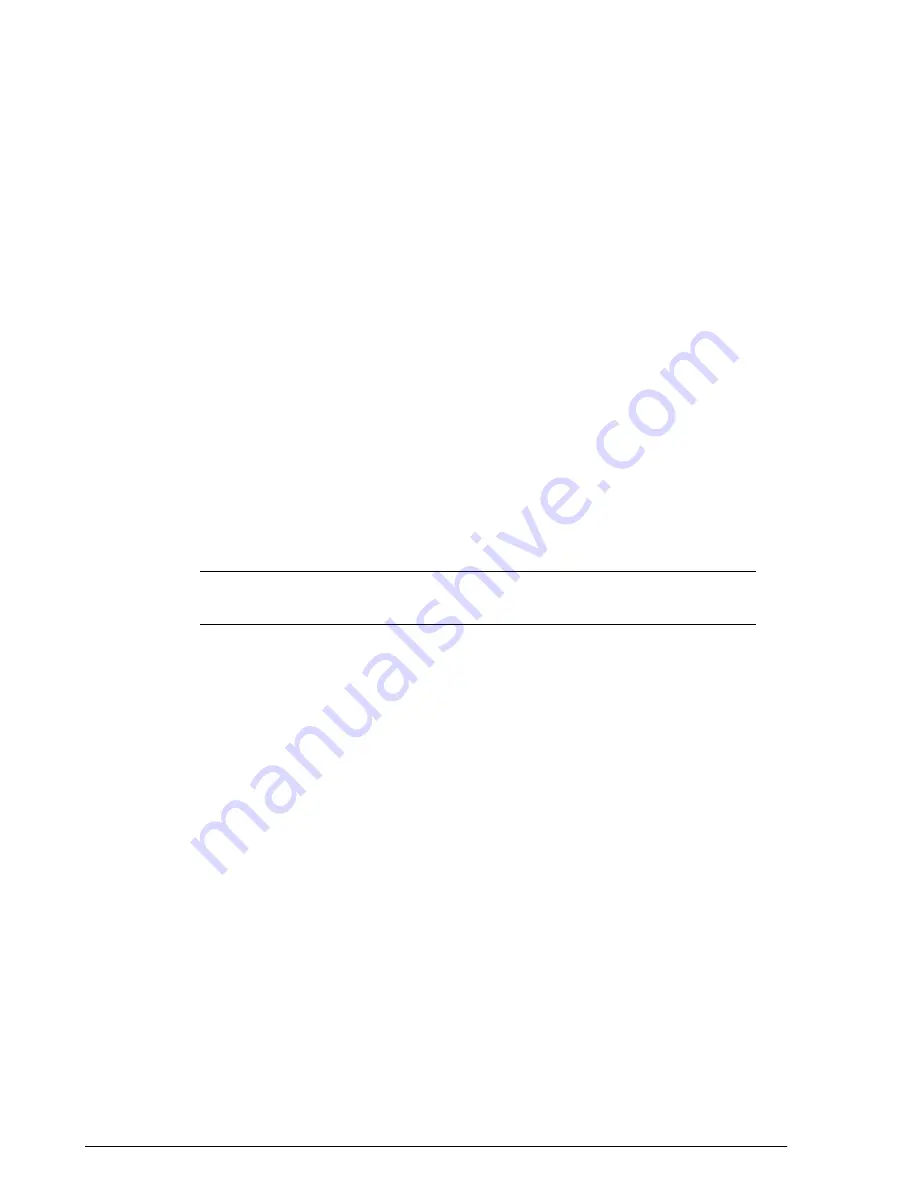
Figure 255: Network Connectivity dialog
Generating a Debug File
Do not start this procedure unless asked to do so by technical support staff.
If requested to generate and save a debug file, follow these steps:
1.
Go to
Administer
>
Diagnostics
2.
Select the items under
Debug Components
as directed by Ruckus technical support,
or check the box next to
Debug Components
to select all. (If they are already
selected, skip this step.)
3.
If you are instructed to save only log information for a specific AP or client, you can
select the check box next to Debug log per AP's or client's mac address, then enter
the MAC address in the adjacent field.
4.
Click
Apply
to save your settings.
5.
In the
Save Debug Info
section, click
Save Debug Info
.
6.
Save the file to a convenient location on your local computer.
After the file is saved, you can email it to the technical support representative.
NOTE
The debug (or diagnostics) file is encrypted and only Ruckus Wireless support
representatives have the proper tools to decrypt this file.
Viewing Current System and AP Logs
You can display a list of recent ZoneDirector or AP activity logs from the ZoneDirector
web interface.
To view ZoneDirector system logs:
1.
Go to
Administer
>
Diagnostics
, and locate the System Logs section.
2.
Click the “
Click Here
” link next to “To show current System logs..
3.
Click the
Save System Log
button to save the log as a compressed .tar file.
To view AP logs:
1.
Go to
Administer
>
Diagnostics
, and locate the AP Logs section.
2.
Click the “
Click Here
” link next to “To show current AP logs...”. The log data is
displayed in the text box beneath the link.
347
Ruckus Wireless ZoneDirector™ Release 10.0 User Guide
Troubleshooting
Generating a Debug File
Содержание ZoneDirector 1200
Страница 14: ...Ruckus Wireless ZoneDirector Release 10 0 User Guide 14 About This Guide Online Training Resources...
Страница 40: ...Figure 14 The Product Registration page Your ZoneDirector is now registered with Ruckus Wireless...
Страница 76: ...4 Click Apply to save your changes Figure 44 Enabling Telnet server...
Страница 261: ...261 Ruckus Wireless ZoneDirector Release 10 0 User Guide Managing Guest Access Working with Guest Passes...
Страница 296: ...Ruckus Wireless ZoneDirector Release 10 0 User Guide 296 Monitoring Your Wireless Network Monitoring System Information...
Страница 358: ...Ruckus Wireless ZoneDirector Release 10 0 User Guide 358 Mesh Networking Best Practices Mounting and Orientation of APs...
Страница 361: ...Copyright 2017 Ruckus Wireless Inc 350 West Java Drive Sunnyvale CA www ruckuswireless com...





























