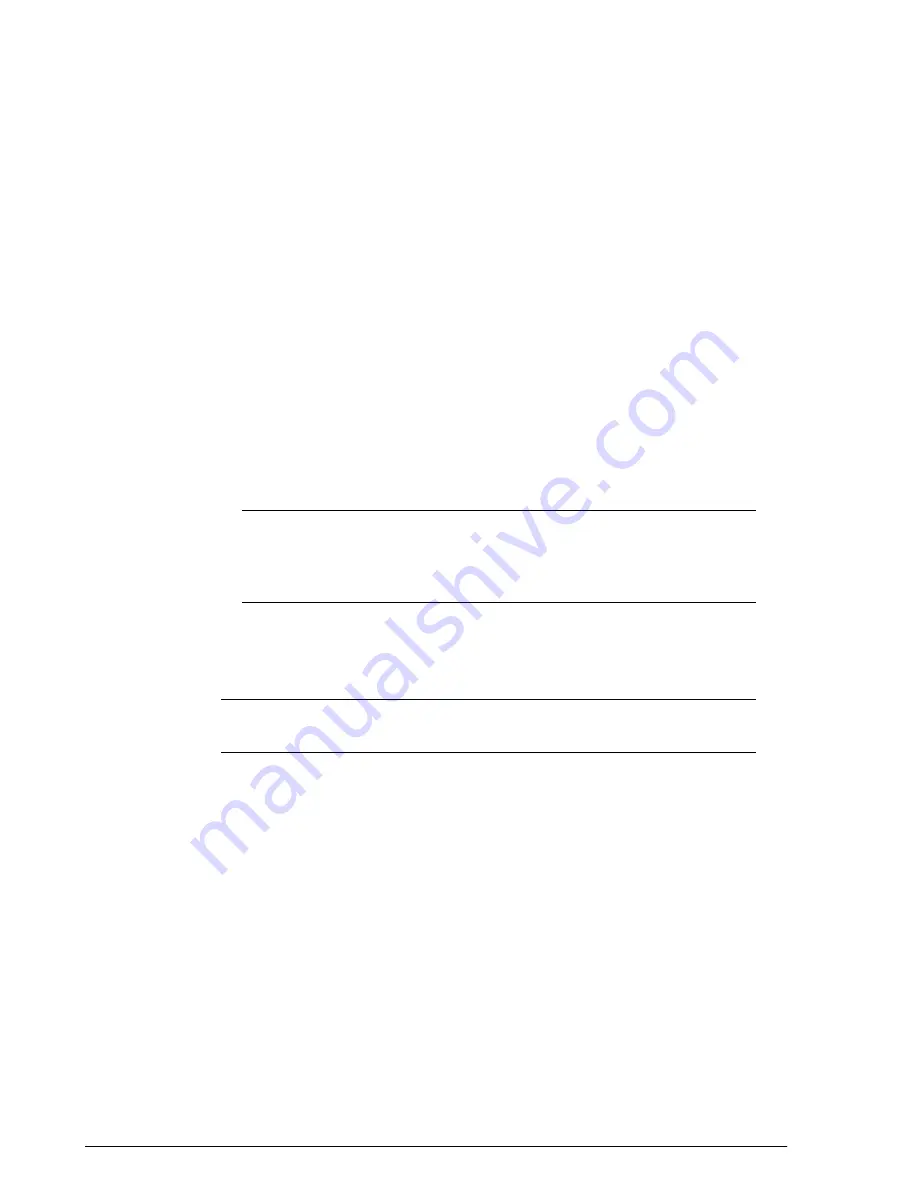
Creating a Guest Pass Generation User Role
To create a guest pass generator role that can be assigned to authorized users, follow
these steps:
1.
Go to
Configure
>
Roles
.
2.
In the
Roles
table, click
Create New
.
3.
When the
Create New
form appears, configure the following options:
•
Name
: Enter a name for this role (e.g., "Guest Pass Generator," or "Front Desk,"
etc.).
•
Description
: Enter a short description of this role's application.
•
Group Attributes
: This field is only available if you choose Active Directory as
your authentication server. Enter the Active Directory User Group names here.
Active Directory users with the same group attributes are automatically mapped
to this user role.
•
Allow All WLANs
: You have two options: (1) allow all users with this role to connect
to all WLANs, or (2) limit this role's users to specific WLANs, and then pick the
WLANs they can connect to.
NOTE
When creating a guest pass generator Role, you must ensure that this
Role is given access to the Guest WLAN(s). If you create a Role and allow guest
pass generation, but do not allow the Role access the relevant WLAN, members
of the Role will be unable to generate guest passes for the Guest WLAN.
•
Guest Pass
: Enable this option to allow users with this role to generate guest
passes.
•
Administration
: Typically, you would want to leave this option disabled, so that
your guest pass generators do not have ZoneDirector administration privileges.
NOTE
For more information on configuring user roles, see
on page 230.
4.
Click
OK
to save your settings. This new role is ready for application to authorized
users.
Ruckus Wireless ZoneDirector™ Release 10.0 User Guide
256
Managing Guest Access
Working with Guest Passes
Содержание ZoneDirector 1200
Страница 14: ...Ruckus Wireless ZoneDirector Release 10 0 User Guide 14 About This Guide Online Training Resources...
Страница 40: ...Figure 14 The Product Registration page Your ZoneDirector is now registered with Ruckus Wireless...
Страница 76: ...4 Click Apply to save your changes Figure 44 Enabling Telnet server...
Страница 261: ...261 Ruckus Wireless ZoneDirector Release 10 0 User Guide Managing Guest Access Working with Guest Passes...
Страница 296: ...Ruckus Wireless ZoneDirector Release 10 0 User Guide 296 Monitoring Your Wireless Network Monitoring System Information...
Страница 358: ...Ruckus Wireless ZoneDirector Release 10 0 User Guide 358 Mesh Networking Best Practices Mounting and Orientation of APs...
Страница 361: ...Copyright 2017 Ruckus Wireless Inc 350 West Java Drive Sunnyvale CA www ruckuswireless com...






























