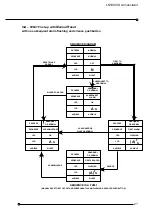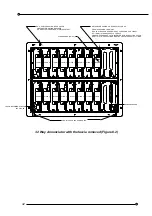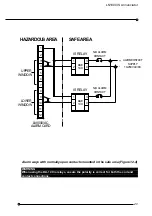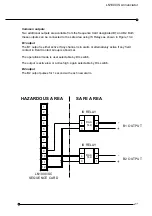LN1000 IS Annunciator
33
Removal / Replacement of Sequence and Alarm Cards
Antistatic precautions should be taken when the front fascia is removed and when
handling Sequence/Alarm Cards (see Appendix B for details)
Grip the card at the edge above and below the LCD/LED bracket, evenly pull the card so that
it slides along the guide rails to remove it from the case.
To replace a card slide it along the guide rails until it is firmly located in the two connectors
mounted on the backplane.
12 Way Annunciator with the fascia removed (Figure 8.1)
SEQUENCE CARD
FRONT FASCIA LOCATION HOLES
+5v
ALARM 5
ALARM 6
ALARM 4
ALARM 3
ALARM 2
ALARM 1
ALARM CARDS (6 MAX)
BOX - CABLE HOUSING - REAR COVER
AND PANEL MOUNTING BRACKETS
ALL MANUFACTURED FROM STAINLESS STEEL.
FASCIA RETAINING STRAPS
IN 2 PLACES.
METHOD FOR ADDING OR REMOVAL OF CARDS:
1) REMOVE POWER FROM UNIT.
2) HOLD STRAPS ON EITHER SIDE OF CARDS
AND PULL FIRMLY.
3) FITMENT IS THE REVERSAL OF ABOVE.
4) ENSURE CARDS ARE FULLY INSERTED
BEFORE REFITTING FASCIA.
5) ANTI-STATIC PRECAUTIONS MUST BE
UNDERTAKEN AT ALL TIMES.