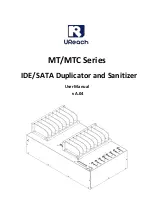Chapter 11 Troubleshooting
184
■
E00-0000: Maintenance call error
■
F00-0000/G00-0000: Warning
D44
Wrong-type
Ink Cartridge Installed
in Print Drum 2 or
Cannot Read Ink Info
Replace Ink Cartridge
or Contact Dealer
/Riso Office
Check that the type and color of the ink cartridge are appropriate.
Set an appropriate ink cartridge in place.
B
Use the ink cartridge that is recommended by RISO. If
other ink cartridges are used, it may result in malfunc-
tions or problems.
Check if the label at the edge of the ink cartridge has been peeled off or
stained.
The label at the edge of the ink cartridge contains the necessary infor-
mation for printing. Set an ink cartridge in place on which an unstained
label is properly attached.
(
168 “Replacing the Ink Cartridge”)
D45
Reinstall Ink Cartridge in Print
Drum 1
The ink cartridge may have not been installed properly.
Remove the ink cartridge and set it again.
(
168 “Replacing the Ink Cartridge”)
D46
Reinstall Ink Cartridge in Print
Drum 2
The ink cartridge may have not been installed properly.
Remove the ink cartridge and set it again.
(
168 “Replacing the Ink Cartridge”)
Code
Message
Action
E01
!!Low Battery!!
Call Service
The internal battery of this machine is almost depleted.
Consult your dealer or authorized service representative for battery
replacement.
E02
!!Maintenance!!
Call Service
Consult your dealer or authorized service representative for periodic
inspection.
B
[Cancel] or [Continue] may be displayed on the screen.
To interrupt the operation, touch [Cancel]. Touch [Continue] to resume the operation.
Code
Message
Action
F01
No Master on
Print Drum 1
Make a New Master
After touching [Close], perform master making.
B
If you leave the print drum (cylinder) with no master
attached, the print drum (cylinder) will dry, and this situa-
tion may result in malfunctions. Be sure to perform mas-
ter making or [Confidential] (
to the print drum (cylinder).
F02
Page Format is Larger
than Paper Size
!! Possible Ink Smudges on
Prints !!
The paper that is currently set is smaller than the size of the master
that has been made.
Check the size of the paper and set an appropriate paper.
F04
Reached to the limit count
Contact the administrator
The count has reached the upper limit of the preset number of masters
to be created or number of printed copies. Please contact your admin-
istrator.
(
153 [User Management]-[Setting the upper limit number of copies
Code
Message
Action
Содержание MH 9350
Страница 21: ...Chapter 1 19 1 About This Machine ...
Страница 31: ...29 2 Chapter 2 Basic Operations ...
Страница 53: ...51 3 Chapter 3 Functions for Master Making ...
Страница 97: ...95 4 Chapter 4 Functions for Printing ...
Страница 109: ...107 5 Chapter 5 Useful Functions ...
Страница 130: ...Chapter 5 Useful Functions 128 ...
Страница 131: ...129 6 Chapter 6 Functions for Scanning ...
Страница 137: ...135 7 Chapter 7 Setting the Operation Conditions ...
Страница 159: ...157 8 Chapter 8 RISO Console ...
Страница 165: ...163 9 Chapter 9 Replacing Consumables ...
Страница 177: ...175 10 Chapter 10 Maintenance ...
Страница 181: ...179 11 Chapter 11 Troubleshooting ...
Страница 205: ...203 12 Chapter 12 Appendix ...
Страница 215: ...Chapter 12 Appendix 213 12 V View edit 48 W WAKE UP key 23 Z Zoom 71 ...