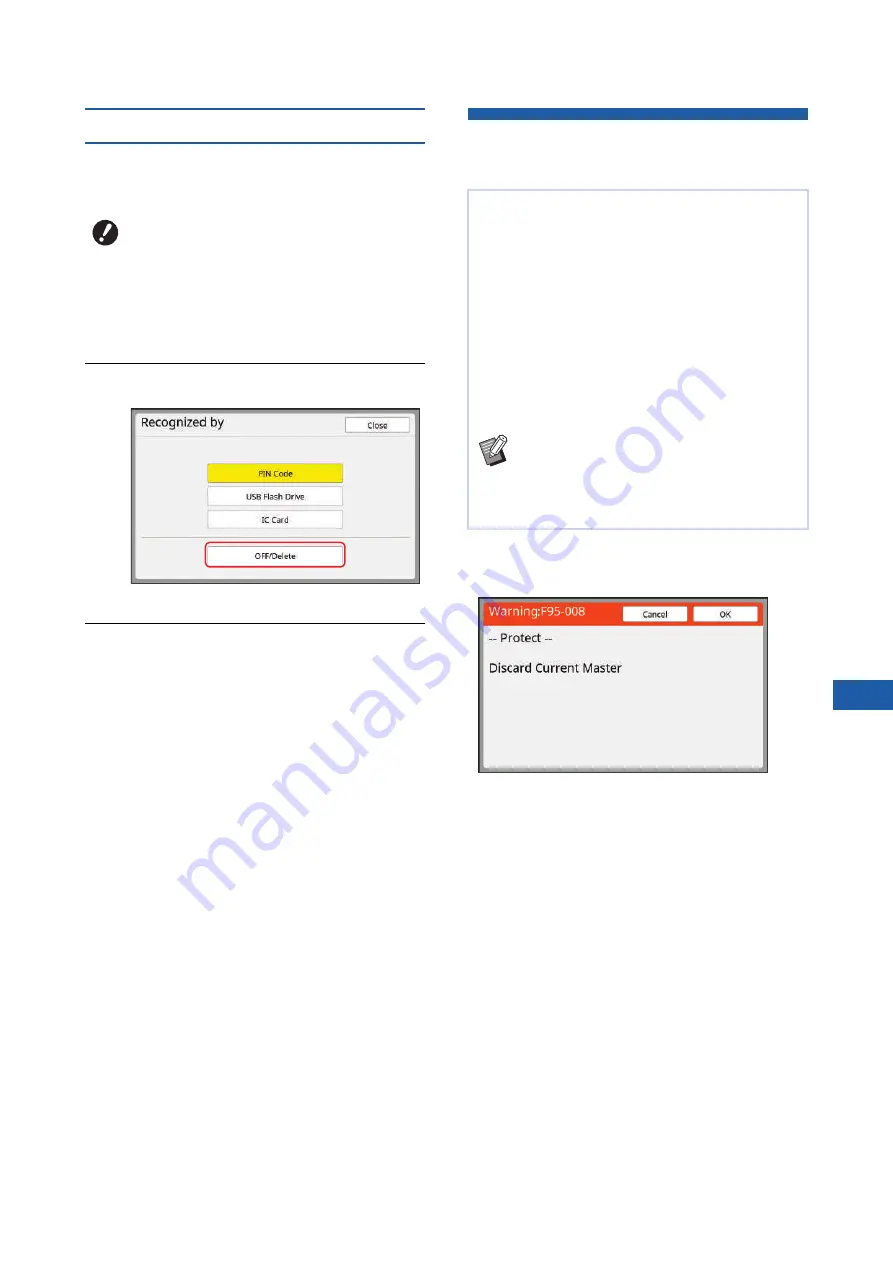
Chapter 7 Setting the Operation Conditions
155
7
Erasing the authentication setting
To disable the authentication function, erase all of the
authentication settings including the registered admin-
istrator.
1
Touch [Recognized by] in the
[User Management] screen.
2
Touch [OFF/Delete].
A confirmation screen is displayed.
3
Touch [OK].
All of the user authentication settings are
erased and the authentication function is dis-
abled.
Managing the Used Master
[Protect]
■
Operation when [Protect] is set to on
• After printing is complete, a confirmation screen that
prompts you to execute [Confidential] is displayed.
[OK]: Touch this button to discard the already made
masters.
[Cancel]: Touch this button if you do not need to dis-
card the master or you want to print further copies.
The confirmation screen is displayed in the following
cases:
– When the [RESET] key is pressed.
– When the time that is set in [Auto Clear] (
elapses.
– After restored from sleep mode.
– When the power is turned on.
B
Once you have erased the authentica-
tion settings, it is not possible to return
to the status before the settings were
erased.
After printing, the master that has been made is still
loaded on the print drum (cylinder) in the print ready
status.
When [Confidential] (
ter that has been made is discarded. Therefore, you
can prevent improper printing of confidential docu-
ments.
However, as the discarded masters are accumu-
lated in the master disposal box, there is a risk that
the box could be removed by a third party with mali-
cious intent.
In order to avoid such a risk, this machine features
the [Protect] function.
B
When [Protect] is set to [ON], the time that
is required for switching to [Auto Sleep]
(
B
When [Protect] is set to [ON], you cannot
use [Renew Page] (
Содержание MH 9350
Страница 21: ...Chapter 1 19 1 About This Machine ...
Страница 31: ...29 2 Chapter 2 Basic Operations ...
Страница 53: ...51 3 Chapter 3 Functions for Master Making ...
Страница 97: ...95 4 Chapter 4 Functions for Printing ...
Страница 109: ...107 5 Chapter 5 Useful Functions ...
Страница 130: ...Chapter 5 Useful Functions 128 ...
Страница 131: ...129 6 Chapter 6 Functions for Scanning ...
Страница 137: ...135 7 Chapter 7 Setting the Operation Conditions ...
Страница 159: ...157 8 Chapter 8 RISO Console ...
Страница 165: ...163 9 Chapter 9 Replacing Consumables ...
Страница 177: ...175 10 Chapter 10 Maintenance ...
Страница 181: ...179 11 Chapter 11 Troubleshooting ...
Страница 205: ...203 12 Chapter 12 Appendix ...
Страница 215: ...Chapter 12 Appendix 213 12 V View edit 48 W WAKE UP key 23 Z Zoom 71 ...


































