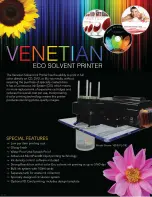Chapter 5 Useful Functions
119
5
Preventing Copying of Confiden-
tial Documents [Confidential]
1
Touch [Confidential] in the [Func-
tions] tab screen.
■
When both print drums (cylinders)
are installed
A screen is displayed for selecting the print
drum (cylinder).
Touch the button of the print drum (cylinder)
whose master roll you want to discard.
■
When only one of the print drums
(cylinders) is installed
The print drum (cylinder) options are not dis-
played.
The master roll of the print drum (cylinder) that
is installed in this machine is targeted for dis-
carding.
2
Touch [OK].
The master on the print drum (cylinder) is dis-
carded and a blank master is loaded.
After printing, the master that has been made is still
loaded on the print drum (cylinder) in the print ready
status.
When [Confidential] is turned on, the master that
has been made is discarded. Therefore, you can
prevent improper printing of confidential docu-
ments.
As a blank master is loaded on the print drum (cylin-
der), the master also plays the role of a cover to
prevent ink in the print drum (cylinder) from drying
out when printing is not performed for a long time.
B
You can make a setting for the [Confiden-
tial] process, which is recommended after
printing.
(
155 “Managing the Used Master [Pro-
B
When an A4 / Letter print drum (cyl-
inder) is installed, [A4
n
] is dis-
played on the button.
B
The [Confidential] process erases
the image that is temporarily stored
in this machine. As a result, [Renew
Page] (
100) cannot be performed
for the print drum (cylinder) on
which [Confidential] is executed.
Содержание MH 9350
Страница 21: ...Chapter 1 19 1 About This Machine ...
Страница 31: ...29 2 Chapter 2 Basic Operations ...
Страница 53: ...51 3 Chapter 3 Functions for Master Making ...
Страница 97: ...95 4 Chapter 4 Functions for Printing ...
Страница 109: ...107 5 Chapter 5 Useful Functions ...
Страница 130: ...Chapter 5 Useful Functions 128 ...
Страница 131: ...129 6 Chapter 6 Functions for Scanning ...
Страница 137: ...135 7 Chapter 7 Setting the Operation Conditions ...
Страница 159: ...157 8 Chapter 8 RISO Console ...
Страница 165: ...163 9 Chapter 9 Replacing Consumables ...
Страница 177: ...175 10 Chapter 10 Maintenance ...
Страница 181: ...179 11 Chapter 11 Troubleshooting ...
Страница 205: ...203 12 Chapter 12 Appendix ...
Страница 215: ...Chapter 12 Appendix 213 12 V View edit 48 W WAKE UP key 23 Z Zoom 71 ...