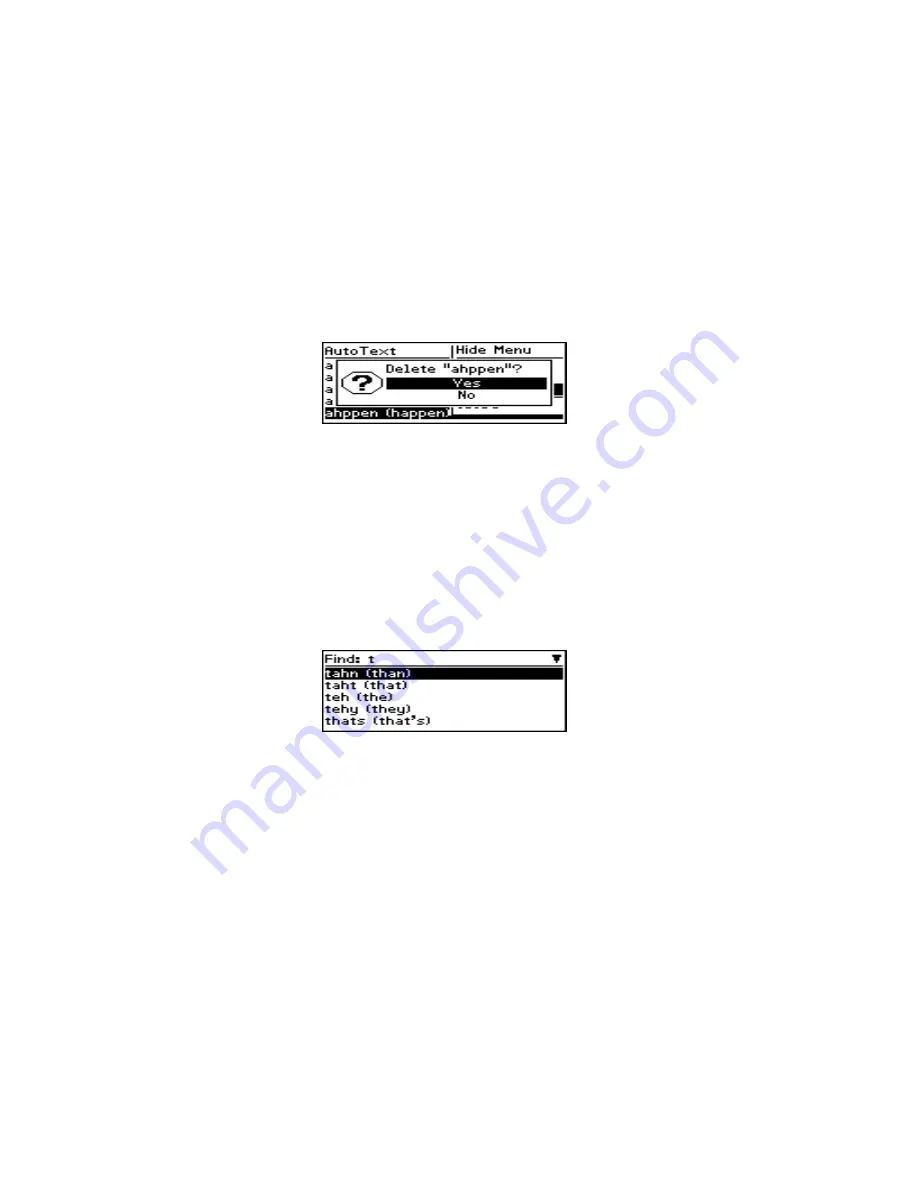
50
Composing & sending messages – Using AutoText to compose a message
Model R800D-2-PW – User’s Guide
2.
A dialog box appears asking if you want to delete the entry.
Scroll to and click
Yes
.
You return to the
AutoText
screen and you can see that the entry is
no longer included in the list.
To perform an AutoText search
Rather than scrolling through your list of AutoText entries, you can
perform a search to find an entry quickly.
1.
In the
AutoText
screen, type the first letter or first few letters of
the entry you would like to find. For this example, type the
letter ‘
t
’. (The screen header will display the word
Find:
,
followed by the letter ‘
t
’.
)
2.
Click the trackwheel to choose to edit or delete the entry.






























