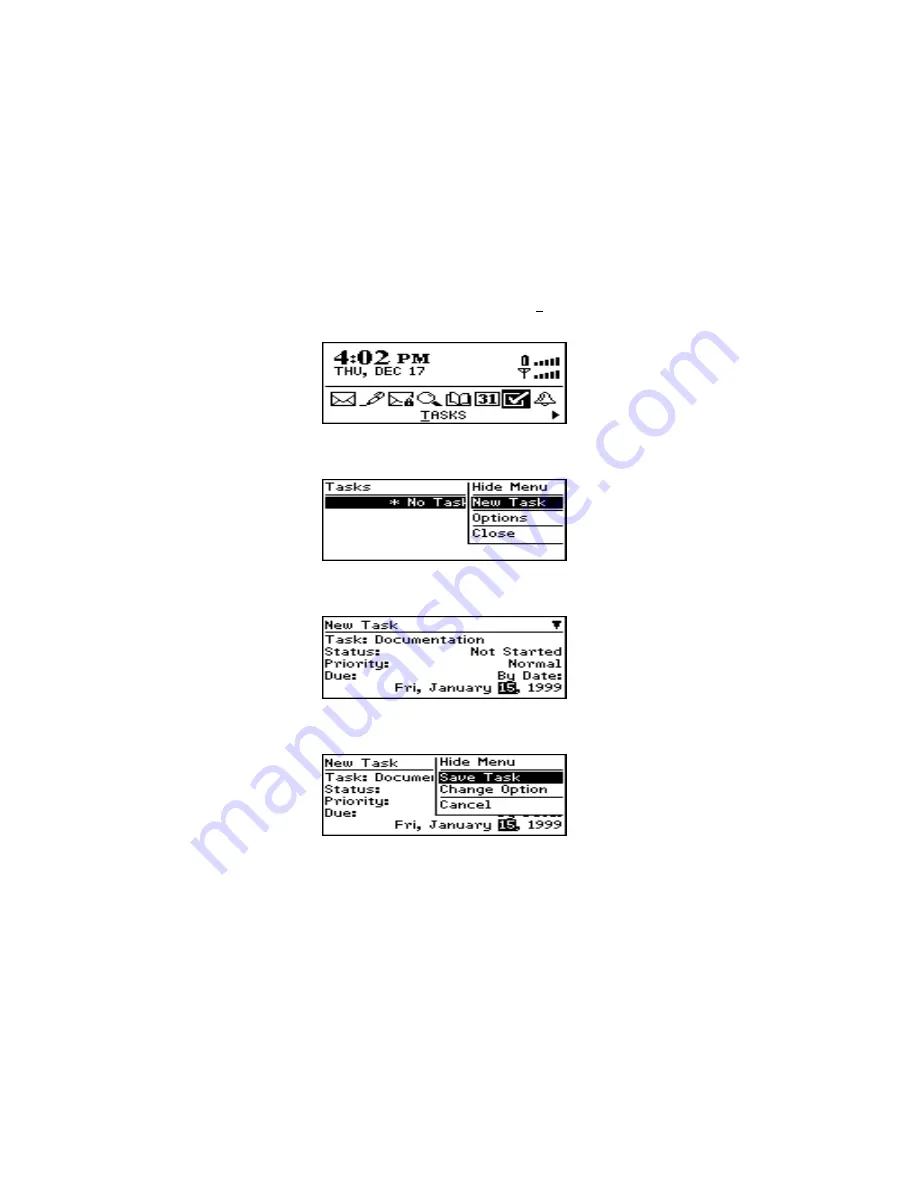
88
Managing tasks and appointments – Using the Tasks function
Model R800D-2-PW – User’s Guide
1.
In the
Home
screen, scroll to and click the
TASKS
icon on the
functions list.
2.
The
Tasks
screen appears. Click the trackwheel to view the
menu. Scroll to and click
New Task
.
3.
The
New Task
screen appears, where you can type the
information for the task. Press
ENTER
after each field.
4.
Click to view the menu then select
Save Task
by clicking
again.
Your new task will be listed in the
Tasks
screen, with one of
following three icons beside it, depending on the task’s status.






























