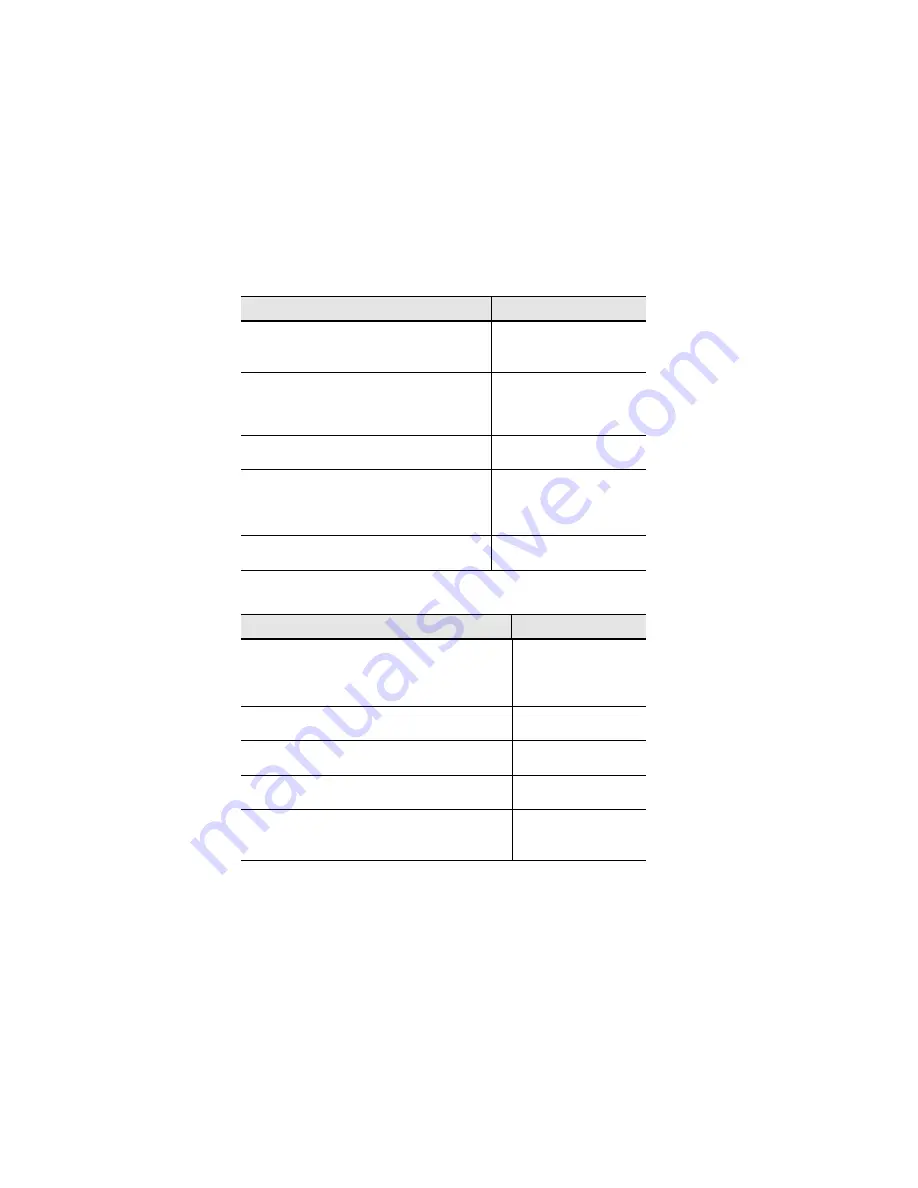
128 Advanced user’s tips – Tips for navigating
Model R800D-2-PW – User’s Guide
If you want to:
press/type:
Scroll a screen at a time in the
Messages
,
Address Book
,
Calendar
, or
Tasks
screens
ALT
+
TRACKWHEEL
Find a specific contact in the
Address Book
or
To:
screens
the first letters of the
name or the initials
separated by a space
Exit a menu, dialog, or list screen
BACKSPACE
key
Create a new message, appointment, or
task in the
Messages
,
Saved Messages
,
Calendar
, or
Tasks
functions
C
Activate the LCD backlighting
ALT
key three times
Message tips
If you want to:
press:
Return to the last cursor position if you
choose to close a message before you’ve
finished reading
G
Go to the next message in the list
N
Go to the previous message in the list
P
Go to the next unread message in the list
U
Go to the list of saved messages while in the
Home
screen or
Messages
screen
V






























