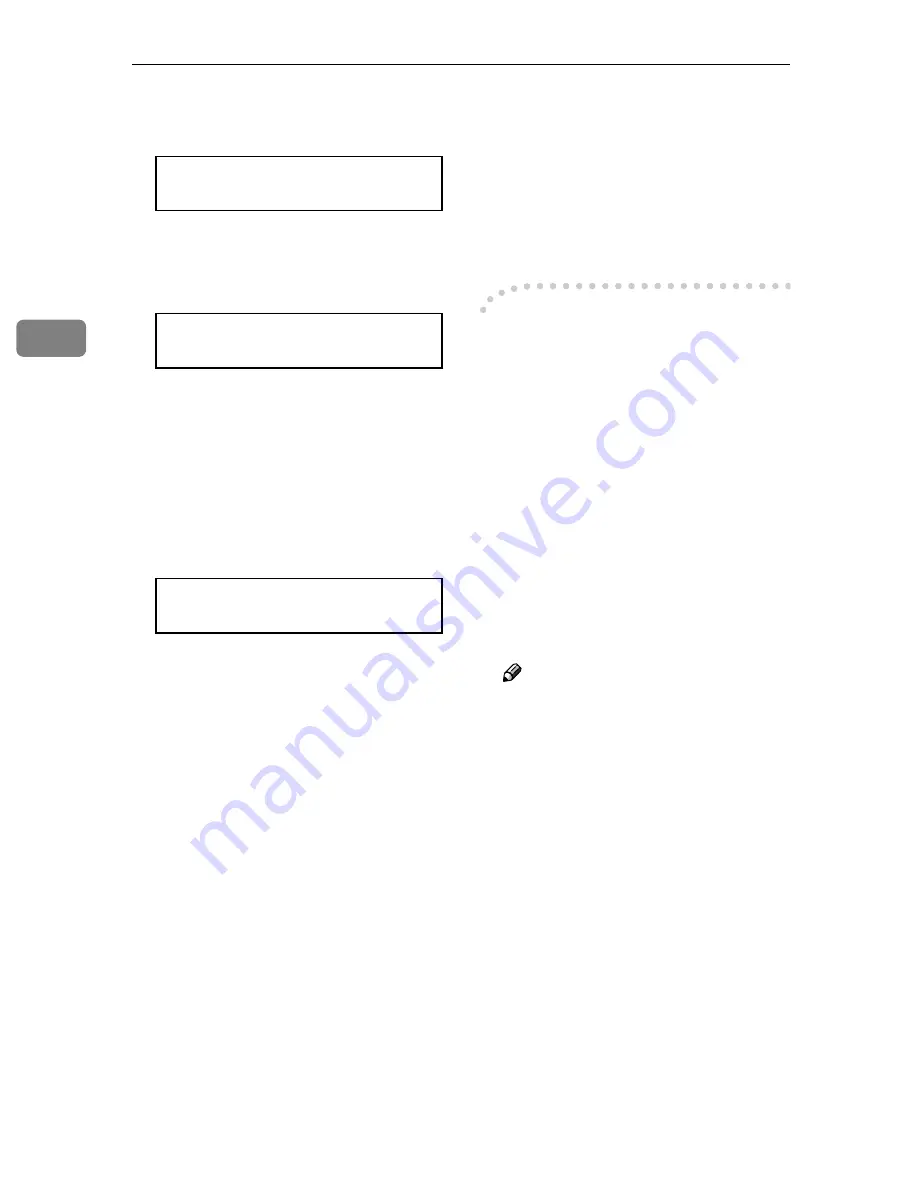
Configuring the Printer for the Network
32
3
A
Press
{{{{T
T
T
T}}}}
or
{{{{U
U
U
U}}}}
until the fol-
lowing message appears.
<System Menu>
j
38.Frame NW
l
B
Press
{{{{
#Enter
}}}}
.
The current setting appears on
the panel display.
<Frame NW>
j
*Auto Select
l
C
Press
{{{{U
U
U
U}}}}
or
{{{{T
T
T
T}}}}
until the
frame type you want to use ap-
pears.
D
Press
{{{{
#Enter
}}}}
.
I
Press
{{{{
On Line
}}}}
.
The following message appears on
the panel display.
Take Offline
Then Press Reset
J
Press
{{{{
On Line
}}}}
.
The
On Line
indicator turns off
and the printer is offline.
K
Press
{{{{
Reset
}}}}
.
The printer is reset and the settings
are available.
L
Print the configuration page to
check settings you have made.
A
Press
{{{{
Menu
}}}}
.
B
Press
{{{{T
T
T
T}}}}
or
{{{{U
U
U
U}}}}
until the ”List
Print” appears.
C
After confirming that “Con-
fig.Page” is on the display,
press
{{{{
#Enter
}}}}
.
D
Press
{{{{
#Enter
}}}}
.
The configuration page is now
printed. Check the contents of
the configuration page.
E
Press
{{{{
On Line
}}}}
.
The "Ready" message appears
on the panel display.
-
-
-
-
Address
❖
❖
❖
❖
Subnet Mask
A number used to mathematically
“mask” or hide the IP addresses on
the network by eliminating those
parts of the address that are alike
for all the machines on the net-
work.
❖
❖
❖
❖
Gateway Address
A gateway is a connection or inter-
change point that connects two
networks. A gateway address is for
the router or host computer used
as a gateway.
Note
❒
To get the above two addresses,
contact your network adminis-
trator.
❒
If you do not know the address-
es, please use the default set-
tings.
❖
❖
❖
❖
Access Control Address and Access
Control Mask
Access Control Address and Ac-
cess Control Mask are used to con-
trol the IP addresses that have
access to the computer used for
printing, with the IP address. If it is
not necessary for you to control the
access rights, select “0.0.0.0”.
Содержание SCRIPT2
Страница 12: ...viii...
Страница 24: ...Getting Started 12 1...
Страница 46: ...Configuring the Printer for the Network 34 3...
Страница 72: ...UE USA G063 8647...
Страница 84: ...x...
Страница 118: ...Paper and Other Media 34 3...
Страница 209: ...125 MEMO...
Страница 210: ...126 UE USA G063 MEMO...
Страница 212: ...UE USA G063 8667...
Страница 274: ...Windows NT 4 0 Configuration 48 3...
Страница 300: ...Macintosh Configuration 74 5...
Страница 339: ...Copyright 2000...
Страница 340: ...Network Interface Board Operating Instructions EE GB UE USA G063 8680...
Страница 366: ...Using RICOH SCRIPT2 with Windows 22 1...
Страница 374: ...Using RICOH SCRIPT2 with a Macintosh 30 2...
Страница 380: ...36 EE GB UE USA G063 MEMO...
Страница 381: ...Copyright 2000...
Страница 382: ...RICOH SCRIPT2 Operating Instructions EE GB UE USA G063 8900...
Страница 388: ...iv...
Страница 404: ...16 UE USA G063 MEMO...
Страница 405: ...Copyright 2000...
Страница 406: ...UNIX Supplement UE USA G063 8697...






























