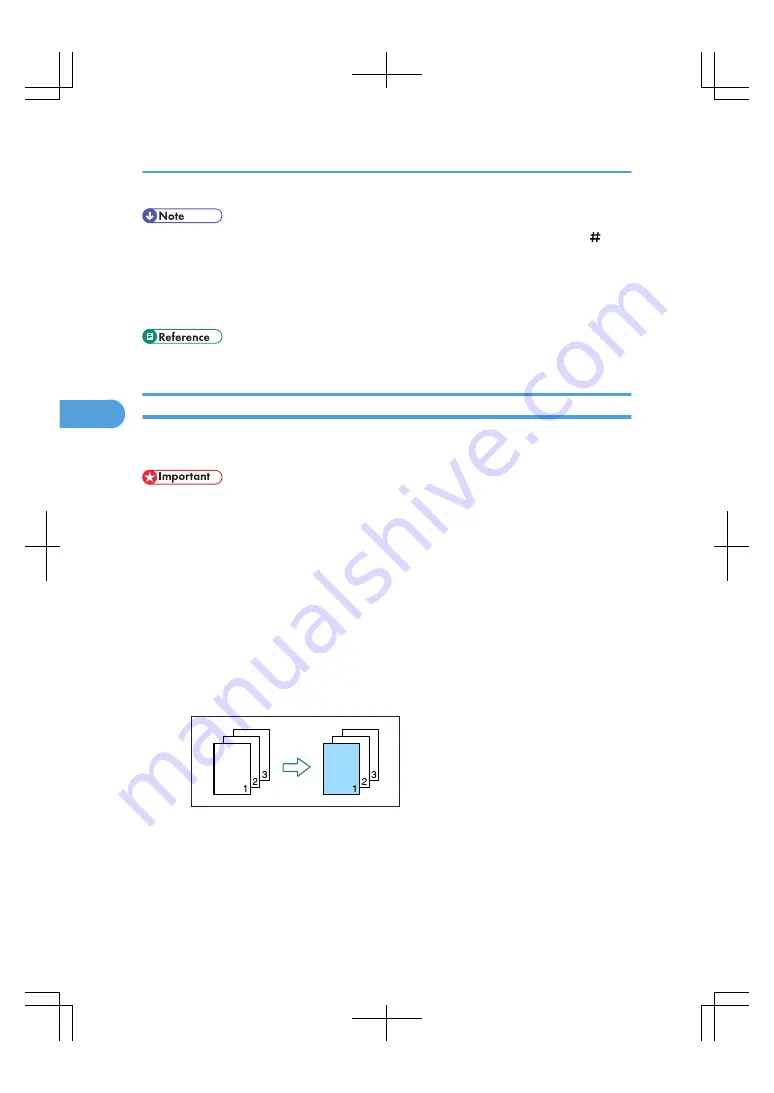
• When placing originals on the exposure glass, or in the ADF using Batch mode, press the [ ] key
after all the originals have been scanned.
• When making two or more copies with the ADF, specify Batch mode. For details about Batch mode,
see “Batch Mode”.
• If you specified [2 Sided] for the originals or copies, you can specify the orientation.
Covers
You can use this function to create cover sheets by adding additional pages of different paper, or copying
existing pages onto different paper.
• Before using this function, select the trays for covers under Front Cover Sheet Tray and Back Cover
Sheet Tray in User Tools. For details, see “System Settings”, General Settings Guide.
• You cannot specify the bypass tray as the Main Sheet Tray.
• If you have selected Interposer for Front Cover Sheet Tray or Back Cover Sheet Tray in System Settings,
you cannot copy onto the cover sheets.
• When selecting [Copy], select whether the front and back covers are copied 1-sided or 2-sided.
The Covers function includes Front Cover and Back Cover.
Front Cover
This function copies the first page of an original onto paper that has been specified for covers, or
places a cover sheet before the first copy page.
• Copy
BAS114S
• Blank
4. Advanced Copying
192
4
Содержание LD260c
Страница 10: ...BAT174S Background Density Adjusts the background density of an image See p 120 Background Density BAT175S 8...
Страница 22: ...User Tools Menu Copier Document Server Features 262 INDEX 269 20...
Страница 33: ...BAT021S 1 Press Special Original 2 Select the original orientation and then press OK Placing Originals 31 1...
Страница 42: ...1 Placing Originals 40 1...
Страница 110: ...2 Basic Copying 108 2...
Страница 128: ...3 Color Copying 126 3...
Страница 163: ...2 Select the stamp position and then press OK Stamps 161 4...
Страница 221: ...2 Sub machine Connect Copy Job Flow 219 5...
Страница 222: ...5 Connect Copy 220 5...
Страница 246: ...6 Document Server 244 6...
Страница 248: ...BAT196S 7 Appendix 246 7...






























