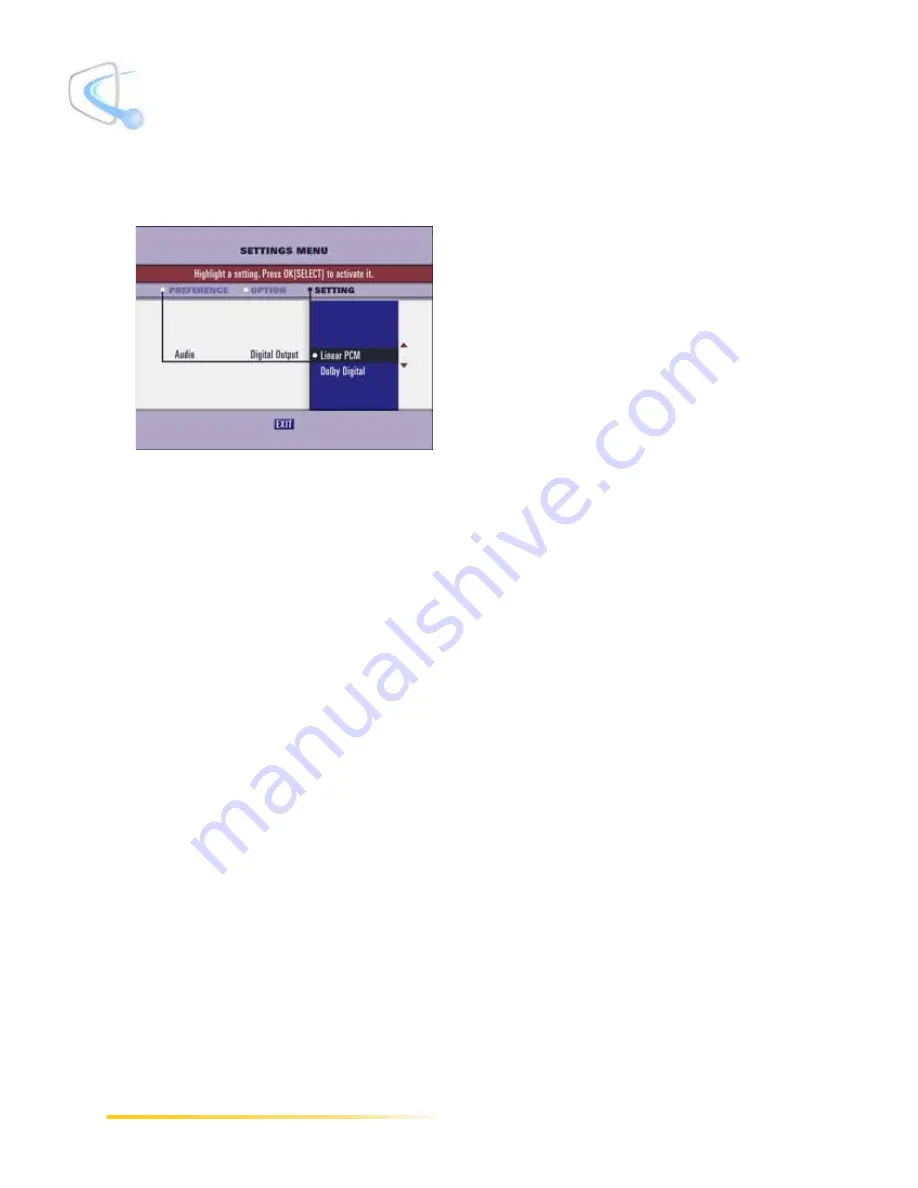
88
Passport DCT Customer Service Guide
........................................................................................
Selecting Passport DCT Settings
5
Press the right arrow button to move to the Setting column. The output mode options display;
the currently selected setting has a bullet in front of it.
6
To set the output, press the up or down arrow button until the desired option is highlighted.
7
Press the SELECT button to accept the setting. The option you selected now has a bullet in
front of it.
8
Press the left arrow button and your new selection displays in the Settings column.
9
To exit the Settings menu, press the EXIT button.
Setting the Dynamic Range
When you have both analog and digital channels, you may notice volume variances between these
two types of channels. The Dynamic Range option in the Audio preference lets you specify
compression for digital channels to avoid these volume variances. You have the option of light, heavy
or no compression.
Note: The ability to change this option is dependant on the cable company. You may or may not see this option.
Содержание passport DCT
Страница 1: ......
Страница 8: ...vi Passport DCT Customer Service Guide ...
Страница 9: ...Passport DCT Customer Service Guide 1 ...
Страница 16: ...8 Passport DCT Customer Service Guide Introducing Passport DCT ...
Страница 17: ...Passport DCT Customer Service Guide 9 ...
Страница 31: ...Passport DCT Customer Service Guide 23 ...
Страница 97: ...Setting Settop Audio ...
Страница 104: ...96 Passport DCT Customer Service Guide Selecting Passport DCT Settings ...
Страница 130: ...122 Passport DCT Customer Service Guide Using Parental Control ...
Страница 144: ...136 Passport DCT Customer Service Guide Purchasing PPV Programs ...






























