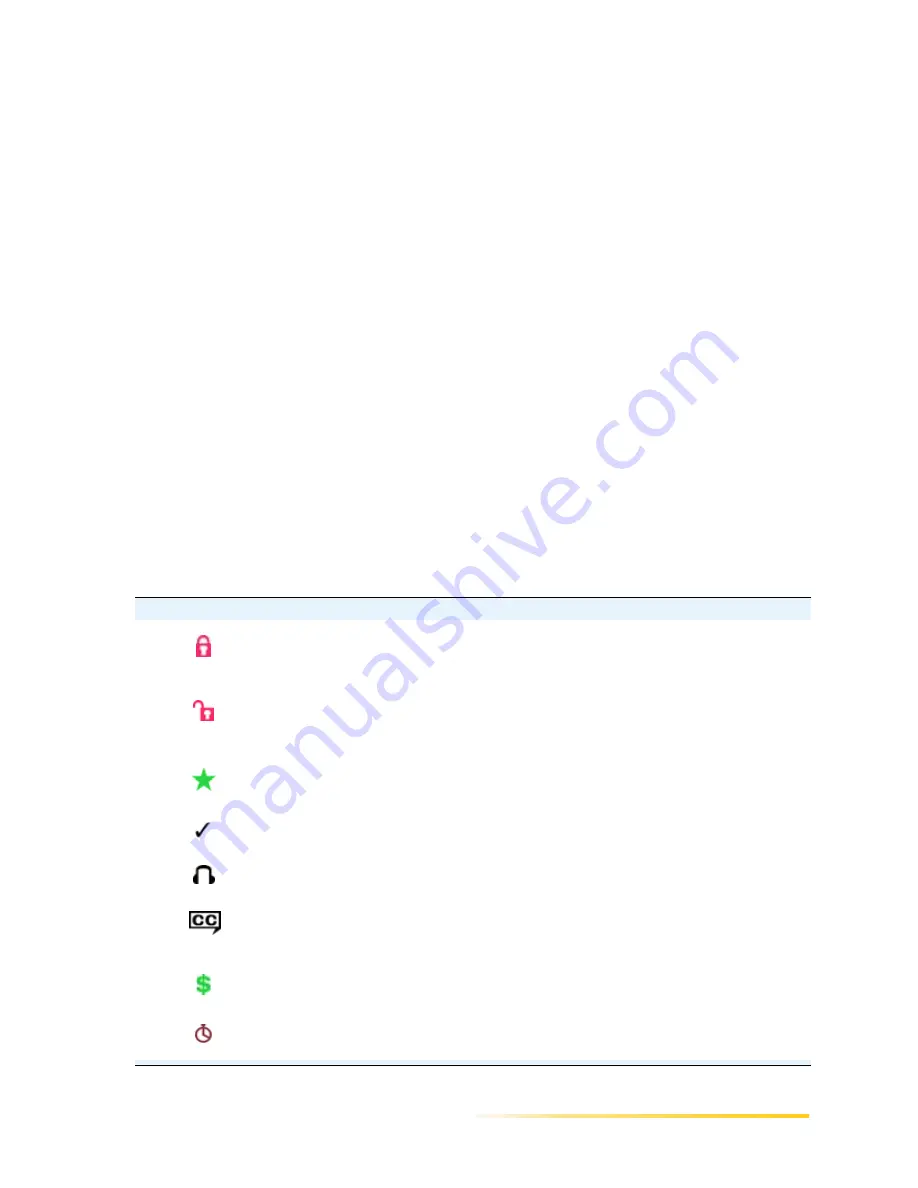
About Passport DCT Symbols
Passport DCT Customer Service Guide
21
...........................................................................................................................
......
1
Press the INFO button. The channel banner displays the program information for the currently
selected program.
2
Use the arrow buttons (shown in the table above) to browse the channel banner.
Note: To view a channel shown in the channel banner, press the SELECT button. The settop now changes
channels and displays the channel you selected.
Exiting the Channel Banner
• Press the INFO or the EXIT button on the remote
Or
• Wait until the channel banner disappears automatically
About Passport DCT Symbols
There are several symbols that you may see in Passport DCT, for example, in the Settings menu, the
channel banner and the program guide. The table below describes each symbol.
This symbol
Indicates...
A program locked by channel, rating, time period, or title with parental
control currently locked
A program locked by channel, rating, time period, or title with parental
control currently unlocked
A channel marked as a favorite channel
A channel marked as a skipped channel
A program with stereo sound
A program with closed caption information (subtitles for hearing-impaired
viewers)
A PPV program that has been purchased
A program with an event timer for a single event
Содержание passport DCT
Страница 1: ......
Страница 8: ...vi Passport DCT Customer Service Guide ...
Страница 9: ...Passport DCT Customer Service Guide 1 ...
Страница 16: ...8 Passport DCT Customer Service Guide Introducing Passport DCT ...
Страница 17: ...Passport DCT Customer Service Guide 9 ...
Страница 31: ...Passport DCT Customer Service Guide 23 ...
Страница 97: ...Setting Settop Audio ...
Страница 104: ...96 Passport DCT Customer Service Guide Selecting Passport DCT Settings ...
Страница 130: ...122 Passport DCT Customer Service Guide Using Parental Control ...
Страница 144: ...136 Passport DCT Customer Service Guide Purchasing PPV Programs ...






























