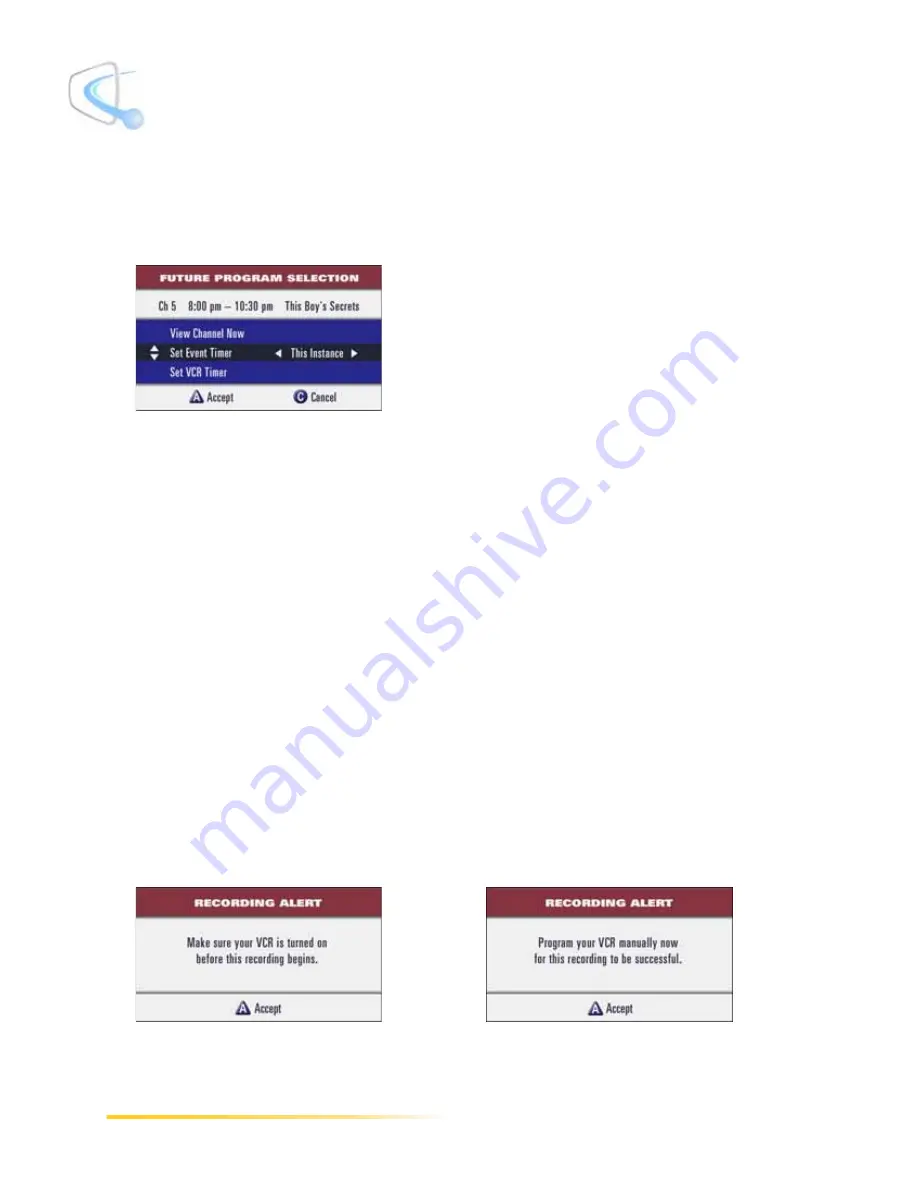
142
Passport DCT Customer Service Guide
........................................................................................
Setting Up Your VCR Controls
Setting a VCR Timer For a Future Non-PPV Program
1
Use the Program Guide to select a future program and press the SELECT button. The
following display appears.
2
Use the up or down arrow button to highlight Set VCR Timer.
3
Use the right or left arrow to select the instance (this instance, Daily, Weekly, M-F or Sa-Su).
4
Press the A button.
• If there are any overlaps, you receive a warning and are required to resolve the overlap
before being permitted to set the timer. Generally, you can decide which program to select
and cancel the other one. There are times, however, when you are unable to cancel a prior
purchase and will not be able to set a timer for the current program. Refer to Resolving
Timer Overlaps and Issues on page 37.
• If parental control is set, you are asked to input your PIN.
Note: If parental control is set for the program (via any of the Parental Control preferences), the program
is unlocked during the recording. You do not need to unlock it again at the beginning of recording
time. Parental control are fully functional before and after the recording
5
You receive a recording alert display. The one on the left displays if your VCR is connected via
the VCR controller. The one on the right displays if your VCR
is not
set up via the VCR
controller.
Содержание passport DCT
Страница 1: ......
Страница 8: ...vi Passport DCT Customer Service Guide ...
Страница 9: ...Passport DCT Customer Service Guide 1 ...
Страница 16: ...8 Passport DCT Customer Service Guide Introducing Passport DCT ...
Страница 17: ...Passport DCT Customer Service Guide 9 ...
Страница 31: ...Passport DCT Customer Service Guide 23 ...
Страница 97: ...Setting Settop Audio ...
Страница 104: ...96 Passport DCT Customer Service Guide Selecting Passport DCT Settings ...
Страница 130: ...122 Passport DCT Customer Service Guide Using Parental Control ...
Страница 144: ...136 Passport DCT Customer Service Guide Purchasing PPV Programs ...





















