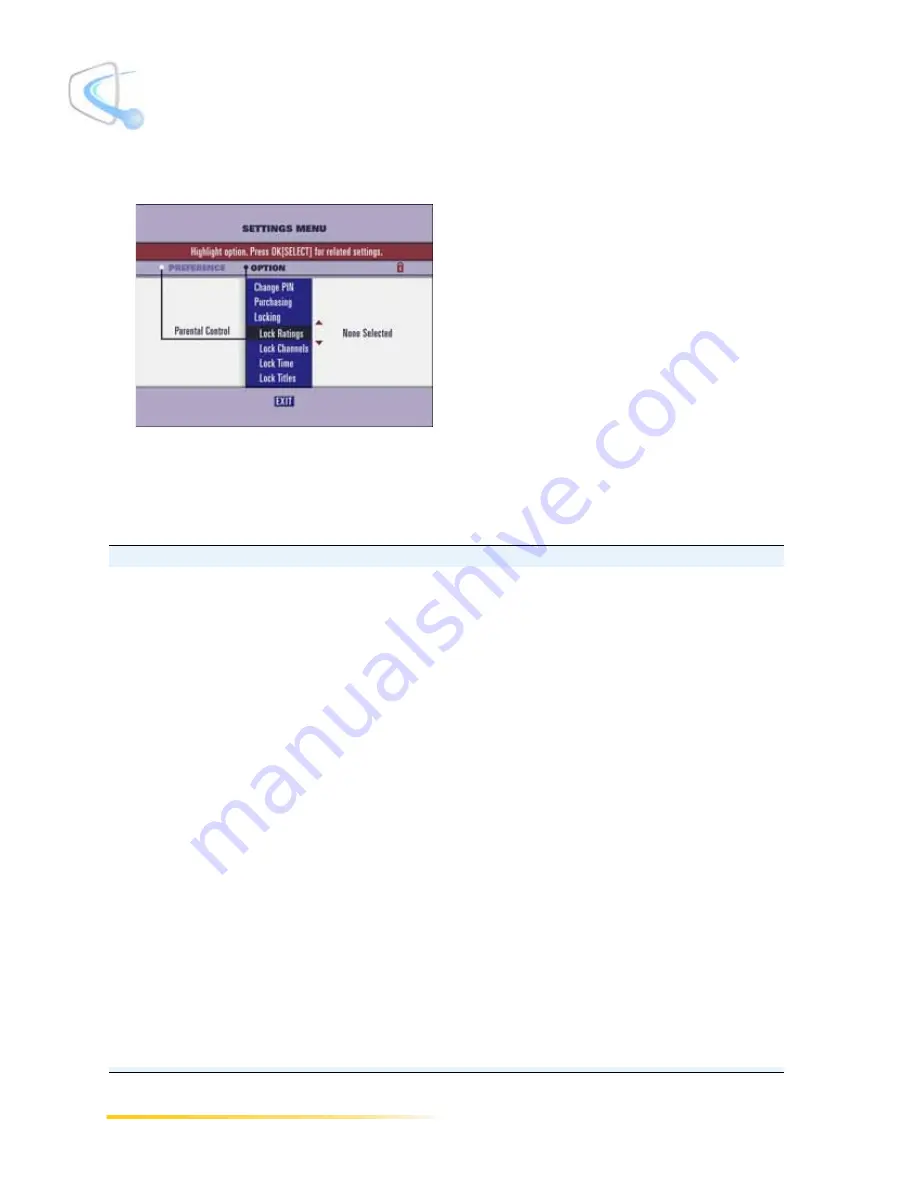
100
Passport DCT Customer Service Guide
........................................................................................
Using Parental Control
3
The Parental Control preferences display.
4
From the menu, select the option you desire. Press the right arrow to move to the far right
column and choose the desired setting. Refer to the individual sections for more specific
procedures required for each option.
This preference
Lets you...
Change PIN
Select this option to change the PIN number.
Purchasing
Enable this option to lock purchasing. (Not covered in
this section, refer to Enabling or Disabling the PIN For
Purchasing, page 124).
Locking
Select from On, Off/Relock, or Off. This option must
be set to On to enable locking (and enable your
parental control parameters).
Lock Ratings
Select this option to choose the ratings that will be
locked (when locking it turned on).
Lock Channels
Select this option to choose the channels that will be
locked (when locking it turned on).
Lock Time
Select this option to choose the time period that will be
locked (when locking it turned on).
Lock Titles
Select this option to block all titles and related
programming rated NC-17 and Adult (when locking it
turned on).
Содержание passport DCT
Страница 1: ......
Страница 8: ...vi Passport DCT Customer Service Guide ...
Страница 9: ...Passport DCT Customer Service Guide 1 ...
Страница 16: ...8 Passport DCT Customer Service Guide Introducing Passport DCT ...
Страница 17: ...Passport DCT Customer Service Guide 9 ...
Страница 31: ...Passport DCT Customer Service Guide 23 ...
Страница 97: ...Setting Settop Audio ...
Страница 104: ...96 Passport DCT Customer Service Guide Selecting Passport DCT Settings ...
Страница 130: ...122 Passport DCT Customer Service Guide Using Parental Control ...
Страница 144: ...136 Passport DCT Customer Service Guide Purchasing PPV Programs ...






























