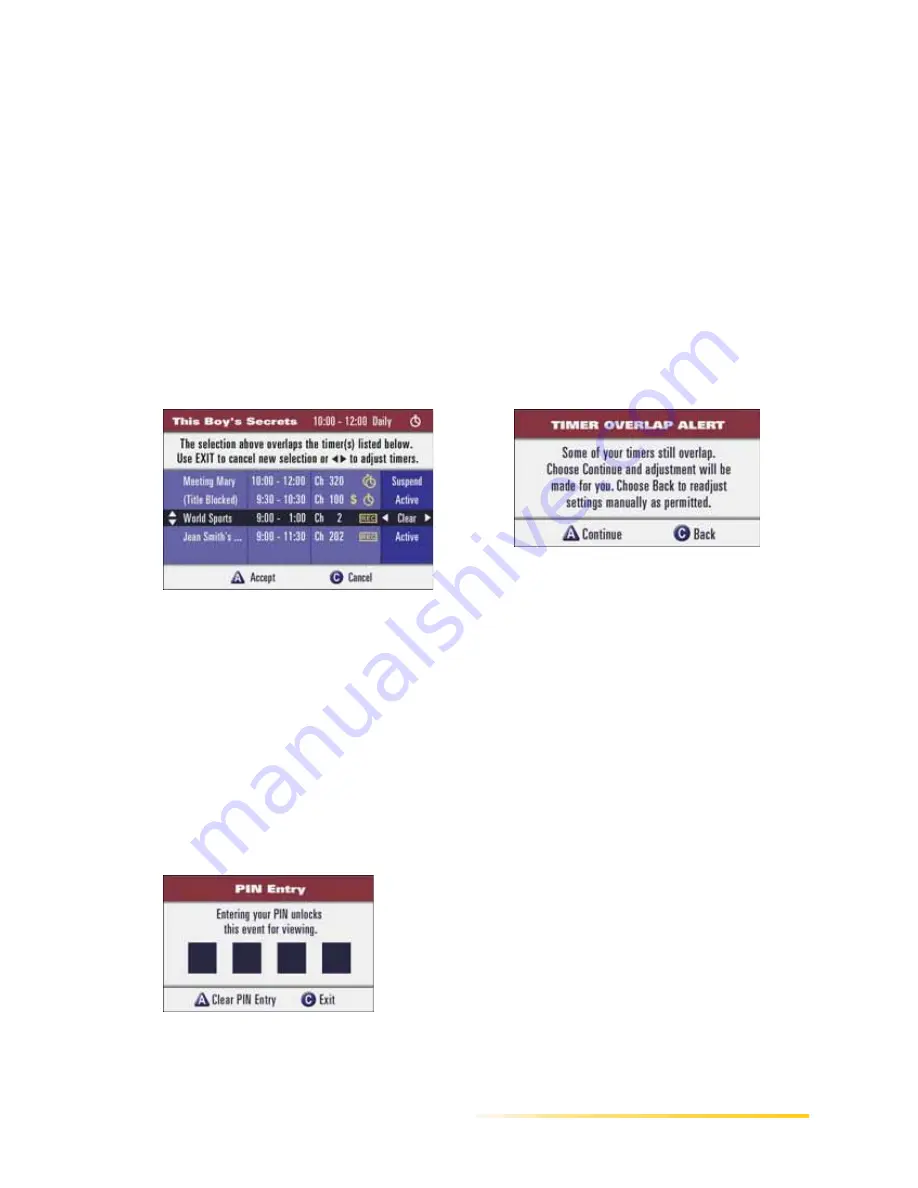
Purchasing Future PPV Programs From the Program Guide
Passport DCT Customer Service Guide
127
...........................................................................................................................
......
7
If there is a timer overlap, you see the following display.
• If you do not see this display, proceed to the next step.
• If you do see this display, you may wish to resolve the timer overlap before proceeding.
- Use the up and down arrow buttons to highlight each overlapping timer (program). Then
use your right and left arrow buttons to change a status.
- Press the B button to accept your changes.
- If overlaps still exist, you see the display on your right. To continue on and let Passport
DCT resolve the overlap, press the A button. To return to the previous display, press the C
button.
Note: For additional information on changing a timer status, refer to the section Resolving a Timer
Overlap on page 41.
8
If you have set up parental control or have set up Passport DCT to require a PIN for purchases,
or both, the display on the left appears.
• If you do not see this display, proceed to the next step.
• If you do see this display and if you know the PIN, you may proceed; press the A button to
continue on. Enter the 4-digit PIN and continue on. If you do not know the PIN, press the
C button and the procedure ends (the purchase is canceled).
Содержание passport DCT
Страница 1: ......
Страница 8: ...vi Passport DCT Customer Service Guide ...
Страница 9: ...Passport DCT Customer Service Guide 1 ...
Страница 16: ...8 Passport DCT Customer Service Guide Introducing Passport DCT ...
Страница 17: ...Passport DCT Customer Service Guide 9 ...
Страница 31: ...Passport DCT Customer Service Guide 23 ...
Страница 97: ...Setting Settop Audio ...
Страница 104: ...96 Passport DCT Customer Service Guide Selecting Passport DCT Settings ...
Страница 130: ...122 Passport DCT Customer Service Guide Using Parental Control ...
Страница 144: ...136 Passport DCT Customer Service Guide Purchasing PPV Programs ...






























