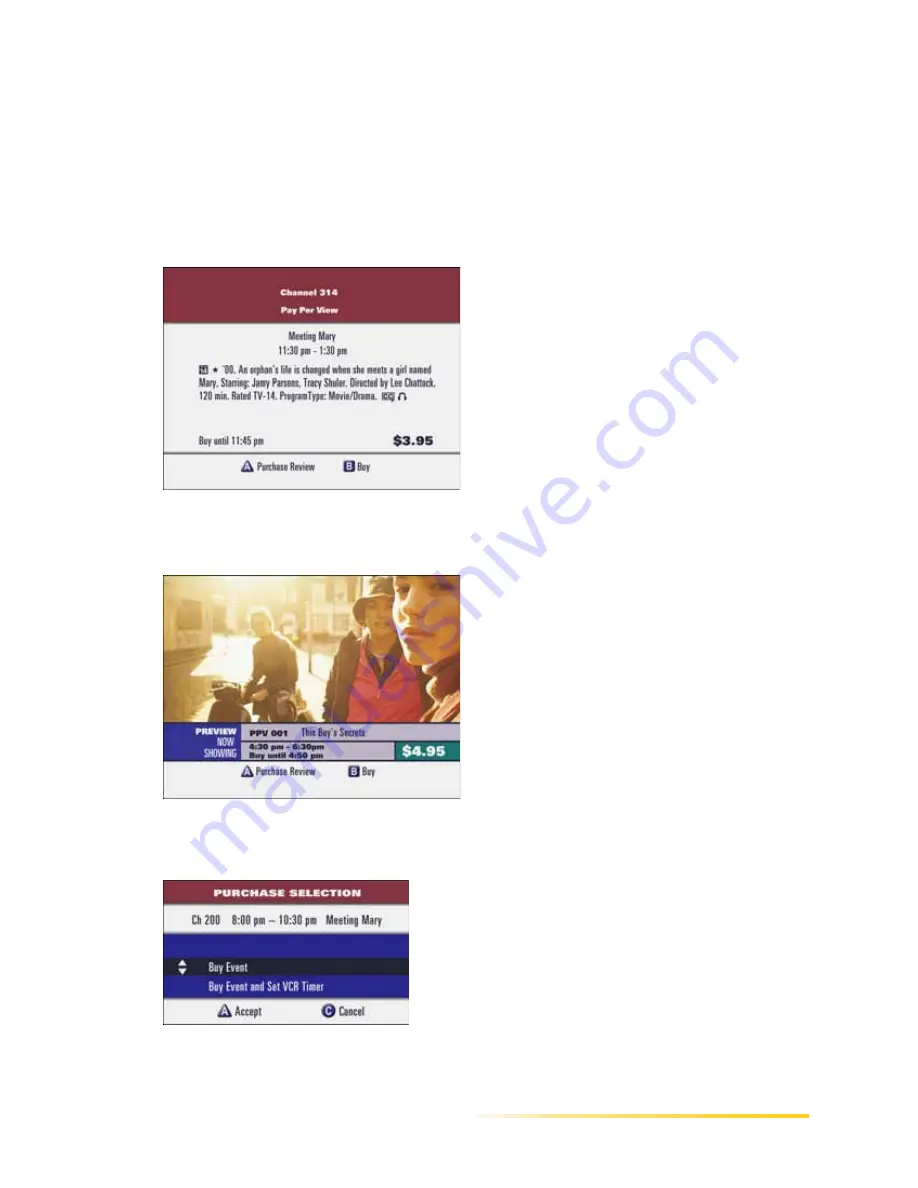
Purchasing Programs From PPV Channels
Passport DCT Customer Service Guide
129
...........................................................................................................................
......
3
You see either of the following displays:
•
The display provides information on the program (and offers you the opportunity to review
all recent purchases) or you may elect to purchase (buy) the event. Proceed to the next step.
•
The display tells you that a preview is showing for this PPV program. Go to the next step.
4
To purchase the event, press the B button. You see the following display.
Содержание passport DCT
Страница 1: ......
Страница 8: ...vi Passport DCT Customer Service Guide ...
Страница 9: ...Passport DCT Customer Service Guide 1 ...
Страница 16: ...8 Passport DCT Customer Service Guide Introducing Passport DCT ...
Страница 17: ...Passport DCT Customer Service Guide 9 ...
Страница 31: ...Passport DCT Customer Service Guide 23 ...
Страница 97: ...Setting Settop Audio ...
Страница 104: ...96 Passport DCT Customer Service Guide Selecting Passport DCT Settings ...
Страница 130: ...122 Passport DCT Customer Service Guide Using Parental Control ...
Страница 144: ...136 Passport DCT Customer Service Guide Purchasing PPV Programs ...






























