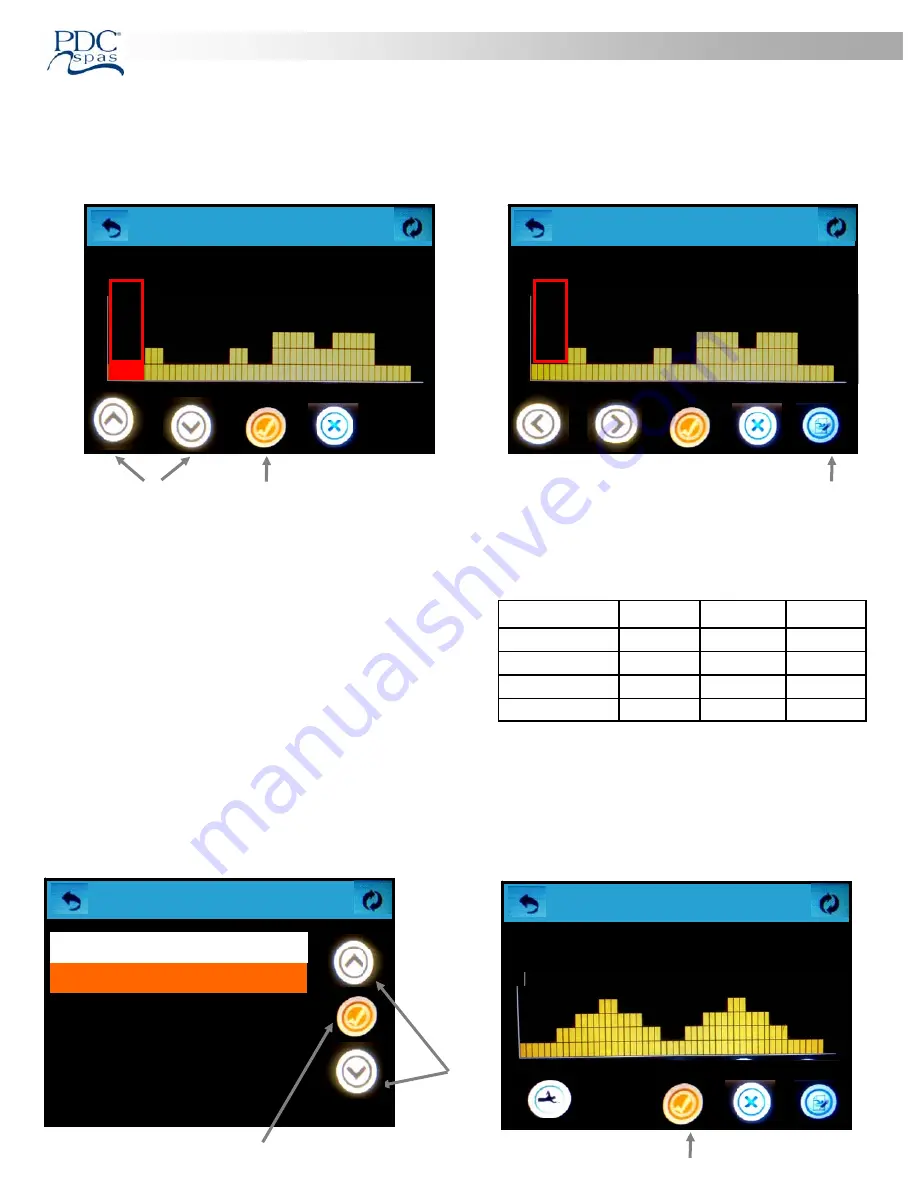
Opera on Systems
Summit™ Series | SX
‐
SmartTouch™ Control
69
Workout
Select Column to Edit Resistance
Image 4
H
Workout
Edit Resistance
Image 3
G
F
Crea ng Your Own Workout Program
(cont’d)
Using Your Custom Created Workout Program
You have successfully created a custom workout name
User
Workout
1,
which has automa cally been saved at the end of the
workout list. The steps below will guide you through selec ng your workout and star ng it.
1. Use down arrow (A) to select
User
Workout
1
, then press the
Check
(B).
(Image
1)
2. Press
the
Check
(C) to setup your workout.
(Image
2)
3. Select
the
Minutes
fi
eld (D) and use the up/down arrows E) to set
the dura on. Select the
Di
ffi
culty
(F) (refer to chart 1a below for
speeds for each di
ffi
culty) and use the up/down arrows E) to set the
di
ffi
culty. Then press check (G) to start workout.
(Image
3)
4.
Screen as it will appear during workout. The di
ffi
culty can be changed at any me during the workout by using the up/down
arrows (F).
(Image
4)
Workout List
A
Random
User Workout 1
B
Image 1
Workout
User Workout 1
Image 2
C
Easy
Medium
Hard
Speed Choice # 1
1
2
3
Soeed Choice #2
2
3
4
Speed Choice #3
3
4
6
Speed Choice #4
5
Содержание Summit Series
Страница 1: ...S S F S O M R 2020 01 1 800 451 1420 pdcspas com support pdcspas com ...
Страница 2: ......






























