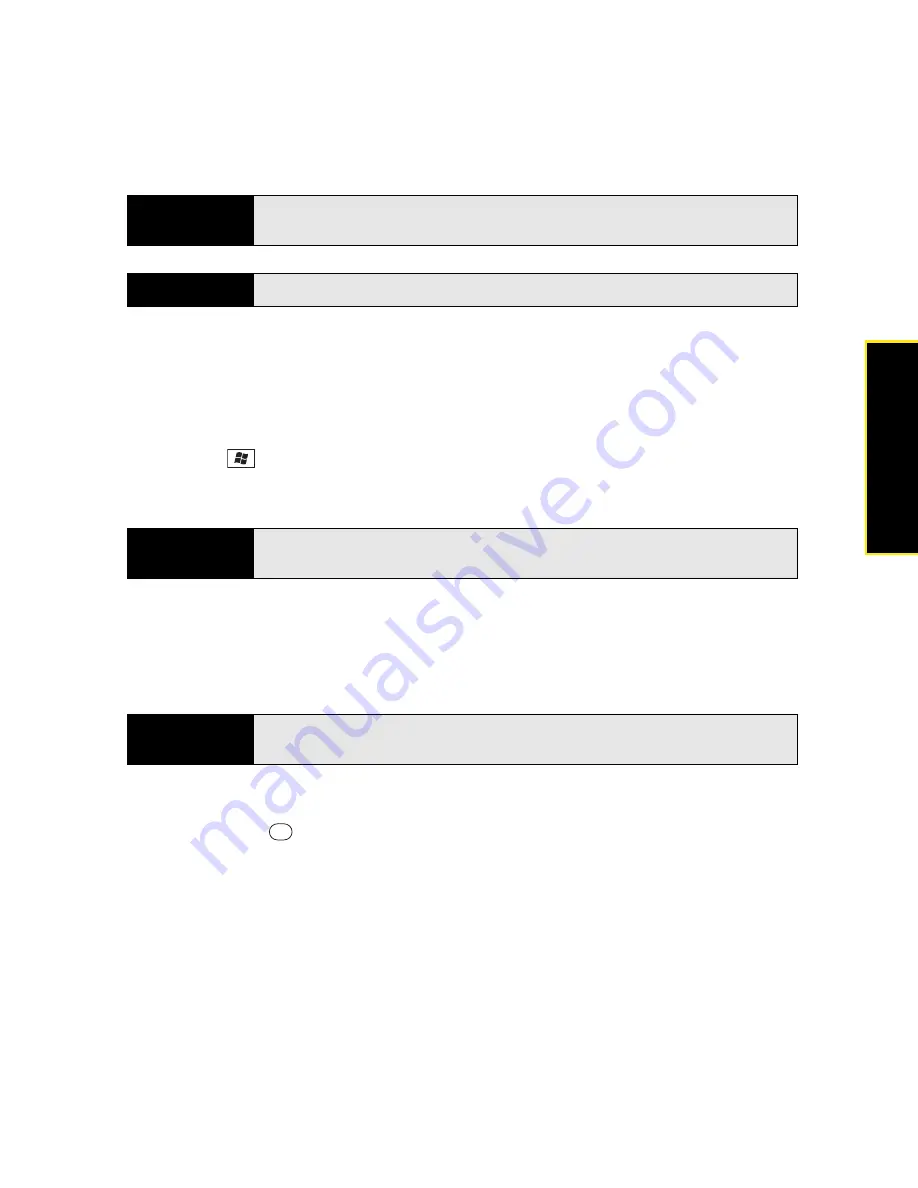
Section 6A: Managing Files and Applications
295
Managi
ng Fil
e
s
Exploring Files and Folders
You can use
File Explorer
to browse the contents of folders on your Treo or an expansion card
(sold separately). The root folder on your Treo is named
My Device
.
My Device
is similar to My
Computer (Windows XP) or Computer (Windows Vista
®
) on your computer.
1.
Press
Start
and
select
File Explorer
.
2.
Tap the list in the upper-left corner, and then select the folder you want to explore.
3.
Do any of the following:
䡲
To open an item, select it.
䡲
To decompress a ZIP file, tap it.
䡲
To quickly delete, rename, beam, or email an item, highlight the item, press and
hold
Center
to open the shortcut menu, and then select the appropriate
command.
Tip
To find an item you’ve looked for before, select the
Search for
list and then
select the item in the list.
Did you know?
You can also open the
Search
screen by pressing
Option
+
Shift.
Did you know?
You can sort the contents of a folder by name, date, size, or type. Select the
list in the upper-right corner, and then select the sort method.
Note
To compress files, you must use a decompression program, such as WinZip,
on your computer. You cannot compress files on your Treo.
Содержание Treo 800w
Страница 4: ......
Страница 12: ......
Страница 18: ...18 ...
Страница 19: ...Your Setup Section 1 ...
Страница 20: ...20 ...
Страница 53: ...Your Palm Treo 800W Smart Device Section 2 ...
Страница 54: ...54 ...
Страница 74: ...74 Section 2A Moving Around on Your Palm Treo 800W Smart Device ...
Страница 111: ...Your Sprint Power VisionSM and Other Wireless Connections Section 3 ...
Страница 112: ...112 ...
Страница 154: ...154 Section 3B Using the Email Features ...
Страница 170: ...170 Section 3C Using Messaging ...
Страница 180: ...180 Section 3D Browsing the Web ...
Страница 203: ...Your Portable Media Device Section 4 ...
Страница 204: ...204 ...
Страница 210: ...210 Section 4A Synchronizing Your Media Files ...
Страница 224: ...224 Section 4B Working With Your Pictures and Videos ...
Страница 235: ...Your Wireless Organizer Section 5 ...
Страница 236: ...236 ...
Страница 258: ...258 Section 5A Using the Organizer Features ...
Страница 291: ...Your Information and Settings Section 6 ...
Страница 292: ...292 ...
Страница 316: ...316 Section 6B Synchronizing Information ...
Страница 345: ...Your Resources Section 7 ...
Страница 346: ...346 ...
Страница 376: ...376 Section 7A Help ...
Страница 381: ...Your Safety and Specifications Section 8 ...
Страница 382: ...382 ...
Страница 395: ...Section 8B Specifications 395 Specifications Specifications Section 8B In This Section Specifications ...
Страница 436: ...436 Index ...






























