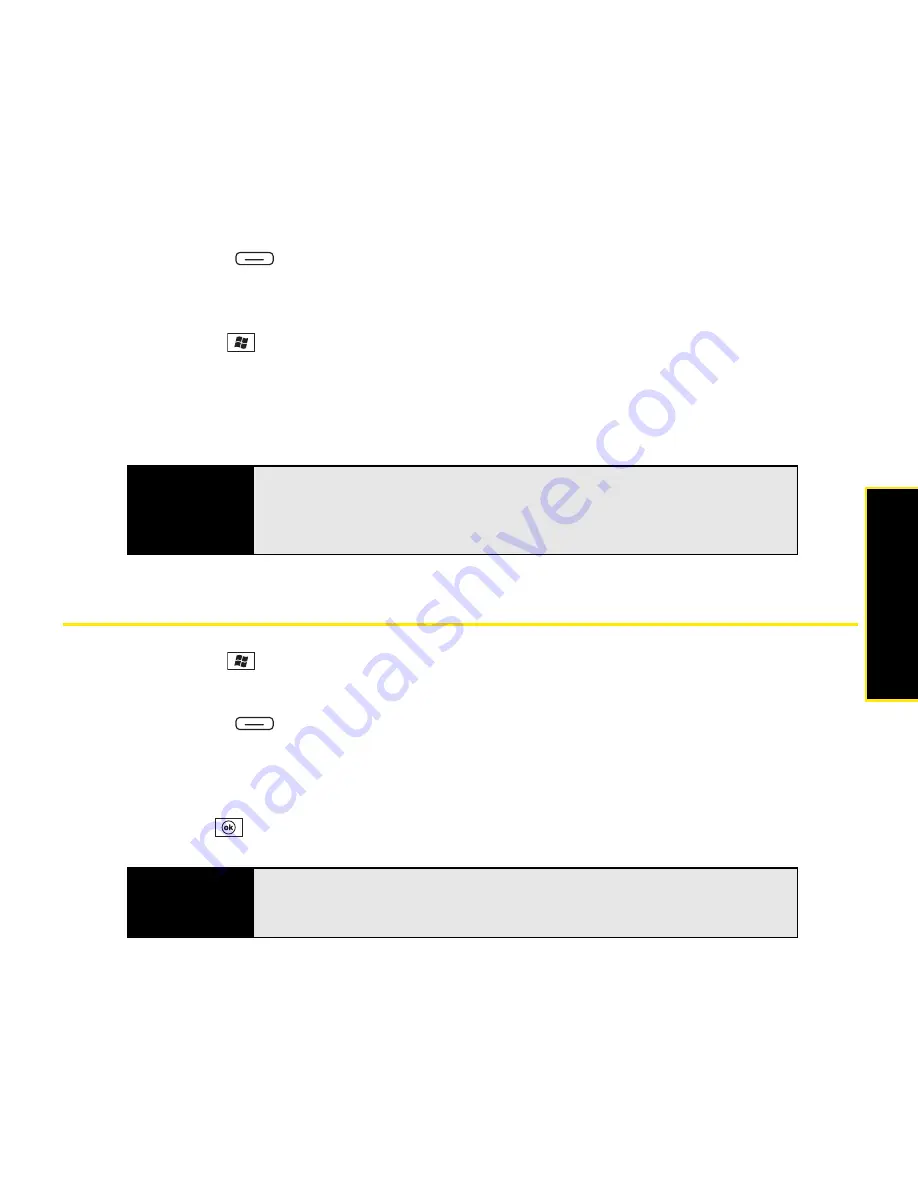
Section 4B: Working With Your Pictures and Videos
219
P
ictures & Vi
deos
4.
Select the list in the upper-left, and select the location where you want to place the
picture or video you selected in step 2.
5.
Press
Menu
(right softkey) and select
Edit
>
Paste
.
You can also view a specific folder or expansion card and arrange the pictures and videos by
name, date, or size.
1.
Press
Start
and
select
Pictures & Videos
.
2.
Select the list in the upper-left corner, and then select the folder you want to view.
3.
Select the list in the upper-right corner, and then select the sort method:
Name
,
Date
, or
Size
.
Using a Picture as the Today Screen Background
1.
Press
Start
and
select
Pictures & Videos
.
2.
Highlight the picture you want to use.
3.
Press
Menu
(right softkey) and select
Set as Today Background
.
4.
Select the
Transparency Level
list and select the appropriate level. (Use a higher
percentage for a more transparent picture or a lower percentage for a more
opaque picture.)
5.
Press
OK
to return to
Thumbnails
view.
Tip
When you capture new pictures and videos, they appear as the last items in
Thumbnails view. To place the new items in the appropriate sort order,
refresh the screen by selecting a different sort method or closing and
reopening Pictures & Videos.
Tip
You can also use the
Today Settings
screen to set the
Today
screen
background. See “Selecting Your Today Screen Background” on page 318
for details.
Содержание Treo 800w
Страница 4: ......
Страница 12: ......
Страница 18: ...18 ...
Страница 19: ...Your Setup Section 1 ...
Страница 20: ...20 ...
Страница 53: ...Your Palm Treo 800W Smart Device Section 2 ...
Страница 54: ...54 ...
Страница 74: ...74 Section 2A Moving Around on Your Palm Treo 800W Smart Device ...
Страница 111: ...Your Sprint Power VisionSM and Other Wireless Connections Section 3 ...
Страница 112: ...112 ...
Страница 154: ...154 Section 3B Using the Email Features ...
Страница 170: ...170 Section 3C Using Messaging ...
Страница 180: ...180 Section 3D Browsing the Web ...
Страница 203: ...Your Portable Media Device Section 4 ...
Страница 204: ...204 ...
Страница 210: ...210 Section 4A Synchronizing Your Media Files ...
Страница 224: ...224 Section 4B Working With Your Pictures and Videos ...
Страница 235: ...Your Wireless Organizer Section 5 ...
Страница 236: ...236 ...
Страница 258: ...258 Section 5A Using the Organizer Features ...
Страница 291: ...Your Information and Settings Section 6 ...
Страница 292: ...292 ...
Страница 316: ...316 Section 6B Synchronizing Information ...
Страница 345: ...Your Resources Section 7 ...
Страница 346: ...346 ...
Страница 376: ...376 Section 7A Help ...
Страница 381: ...Your Safety and Specifications Section 8 ...
Страница 382: ...382 ...
Страница 395: ...Section 8B Specifications 395 Specifications Specifications Section 8B In This Section Specifications ...
Страница 436: ...436 Index ...






























