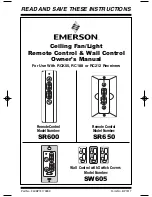29
Within 5 seconds of the LED turning solid, push and hold down the Lock button of
the key fob you wish to program to the module. The LED will flash 3 times
indicating the new key fob has been learned.
After the third flash you can add any additional key fobs or you can simply wait
and the system will automatic exit the fey fob learning mode. The LED will start a
long fast flashing sequence. This flashing will indicate the module has exited the
programming mode.
Push the stainless button 2 times to exit out of accessory mode.
Emergency Bypass Mode
Provided with the Phantom Key system is a card with a personal identification
number (PIN). This number can be used to activate the Phantom key if your key fob is
ever lost, stolen, or is unresponsive due to damage or dead battery. Keep this card with
on your person or write the number down in a discrete place on paper work kept with
the vehicle. The following set of instructions are also on the card.
With the system armed, Depress the brake pedal and hold it.
Press the programming button 10 times. The LED ring on the stainless steel
switch will begin flashing fast.
Enter the first number of the PIN issued with your Phantom Key. This is done by
pressing the programming button the equal numbers of times as the first number
of the PIN. As an example, if your pin is 8-3-5-1, you will press the programming
button 8 times then stop. The LED ring on the stainless steel switch will then turn
off for 1 second confirming it has accepted the first number and then begin
flashing again
Enter the 2
nd
, 3
rd
, and 4
th
numbers. After the 4
th
number, if the PIN has been
entered correctly, the LED ring on the stainless steel switch will be solid. The
solid LED will indicate the system has been bypassed.
Remove your foot from the brake. You can now reapply the brake and start the
vehicle.
Содержание PHANTOM KEY Series
Страница 1: ...Phantom Key Push Button Ignition System Instruction Part 90577 For Installing Part s 55000 55001 55002...
Страница 15: ...15...
Страница 20: ...20...