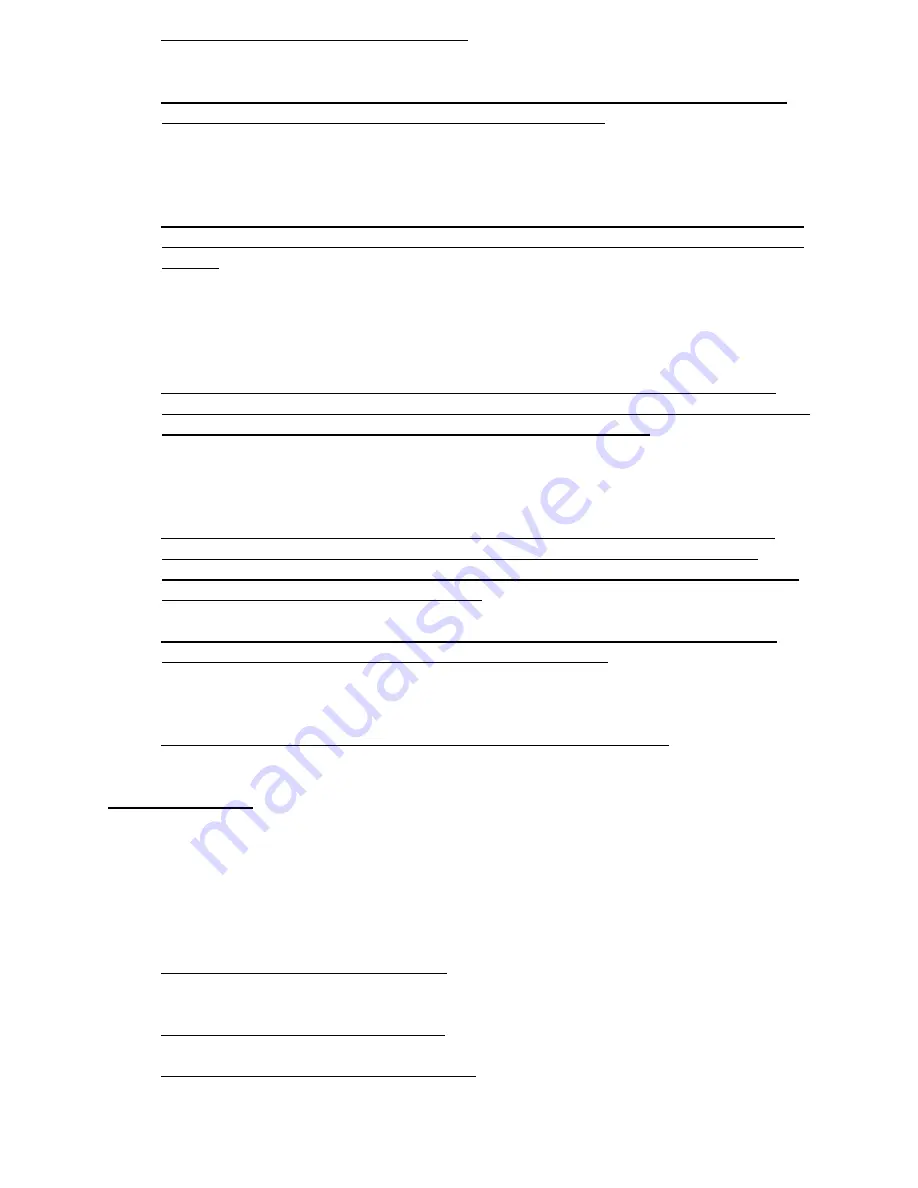
28
Press the Programming button 5 times. After the fifth press of the button the LED
on the stainless button will flash fast and then turn solid.
When the LED is solid, press the programming button the number of times that
corresponds to the feature number you want to change. Use the chart above to
quickly find the features and feature numbers. As an example, pushing the button
2 times will let the module know you want to change the Door Lock Output
feature.
When a feature number has been entered, the LED will flash back a confirmation
of what you entered. After that it will flash what mode it is in, this will be 1, 2, or 3
flashes. Again, see the chart above for what each mode represents. All defaults
are set position one. In the case of our example, after you entered 2 pushes of
the programming button, the LED would then flash 2 times to confirm you
entered feature #2 and would then flash one time. This will indicate that feature
#2, the Door Lock outputs, are set to single pulse.
To change the mode you simply press and hold the programming button for 1
second to advance to the next mode position. The LED will then flash the number
of times corresponding to the mode position that feature is in. In our example,
after pushing and holding the programming button, the mode of the Door Lock
Output would advance from position 1 to position 2; this would be indicated by 2
flashes of the LED.
When the LED indicates the correct position you want the selected feature in,
press and release the brake. This will cause the LED to begin flashing fast,
letting you know that mode has been set. Once set the LED will turn solid again,
waiting for you to select another feature.
When all features have been set to their desired positions, press and hold the
brake until the LED starts a long fast flashing sequence. This will happen about 5
seconds after the brake is applied and held. This flashing will indicate the module
has exited the programming mode.
Push the stainless button 2 times to exit out of accessory mode.
Key Fob Leaning
The Phantom Key module is capable of learning up to 5 different key fobs. Use
the following steps to add additional key fobs from other Phantom key systems or
addition key fobs purchased separately,
part #PP-495
. (this part is sold by Painless
direct and not through our dealers, contact Painless to order) The 2 key fobs provided
with the Phantom Key have already been programmed to your module.
Put the system in Accessory mode
.
This is done by pressing the stainless push
button one time without applying the brake.
Depress the brake pedal and hold it.
Press the programming button 10 times. The LED will begin flashing fast and
then turn solid.
Содержание PHANTOM KEY Series
Страница 1: ...Phantom Key Push Button Ignition System Instruction Part 90577 For Installing Part s 55000 55001 55002...
Страница 15: ...15...
Страница 20: ...20...

















