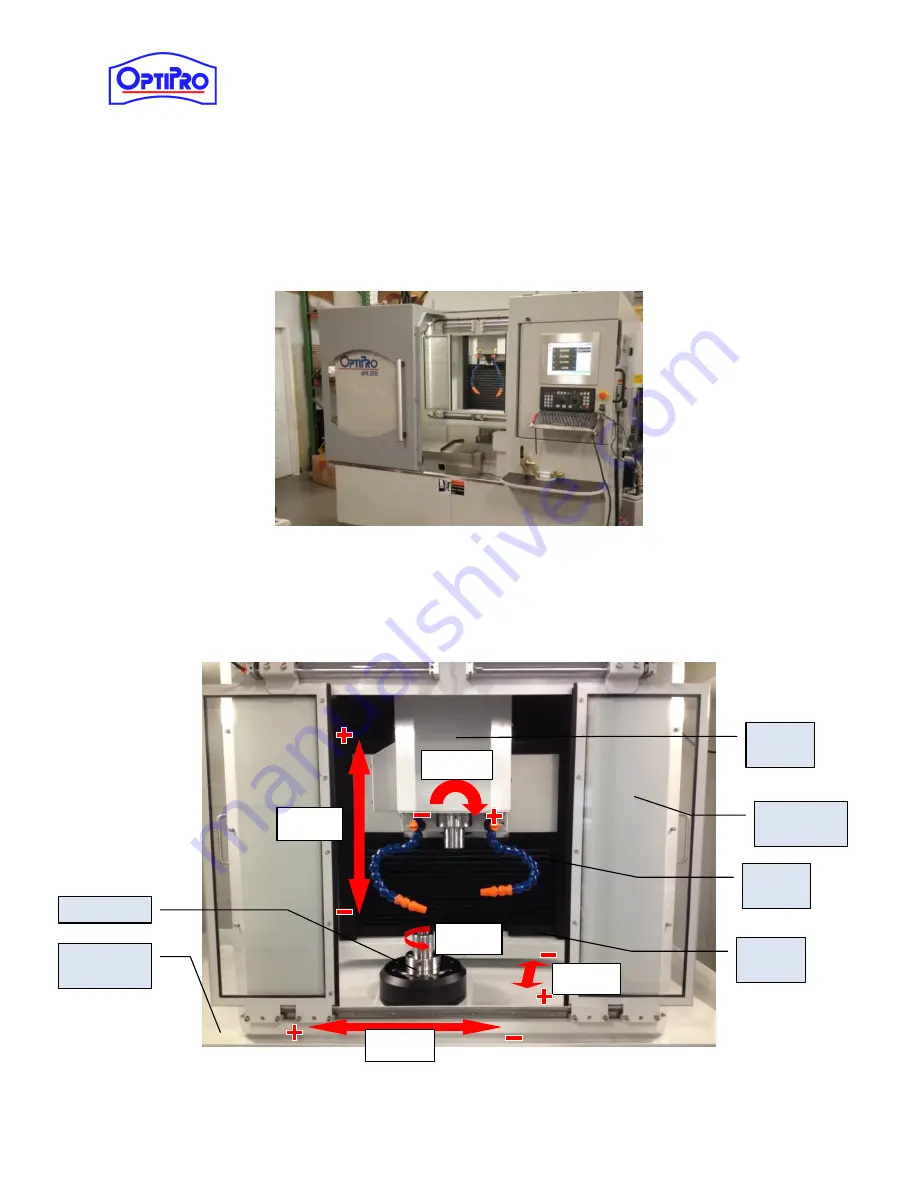
User Manual – ePX 200
OptiPro Systems, LLC.
Page 10 of 60
Last Modified: 7/30/2014
5
Machine Overview and User Controls
This section provides a brief description of the components, controls, and features this machine is
available with. Some of the features shown in this manual are options and may not be included in your
machine.
Figure 5-1: Machine Front View
5.1
Work Area and Machine Axes
The ePX200 has 5 different axes of movement. Figure 5-2 is an illustration that shows the direction for
each axis.
Figure 5-2: Machine Axes
C-Axis
Z-Axis
B-Axis
Y-Axis
X-Axis
Tool
Spindle
Upper
Containment
Lower
Containment
Work Spindle
Z-axis
Screen
Bellows
Holder











































