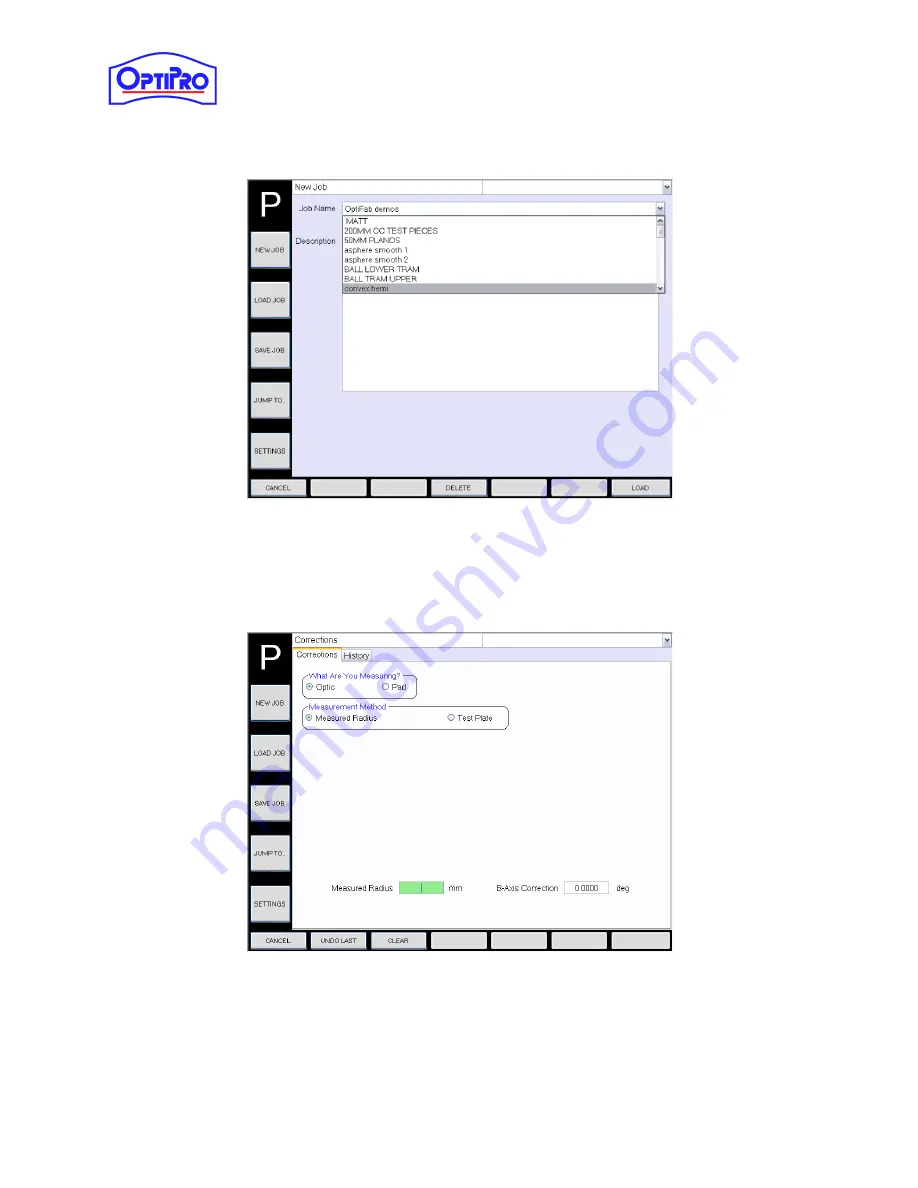
User Manual – ePX 200
OptiPro Systems, LLC.
Page 37 of 60
Last Modified: 7/30/2014
7.8
Loading a Job from File
Figure 7-15: Load job Menu
The Load Job menu provides a drop down menu selection to load previously saved jobs. The technician
can also load a job, change the name, and tap [Save Job] to save a job under a different name. After
loading a job tapping [Jump To] will bring up the tabs for all the processes.
Figure 7-16: Corrections
The corrections screen can be found at the bottom of the True and Correct Tool screen as seen in Figure
7-12. The technician can measure either the Optic or Pad. Tapping on either radio button will change the






























