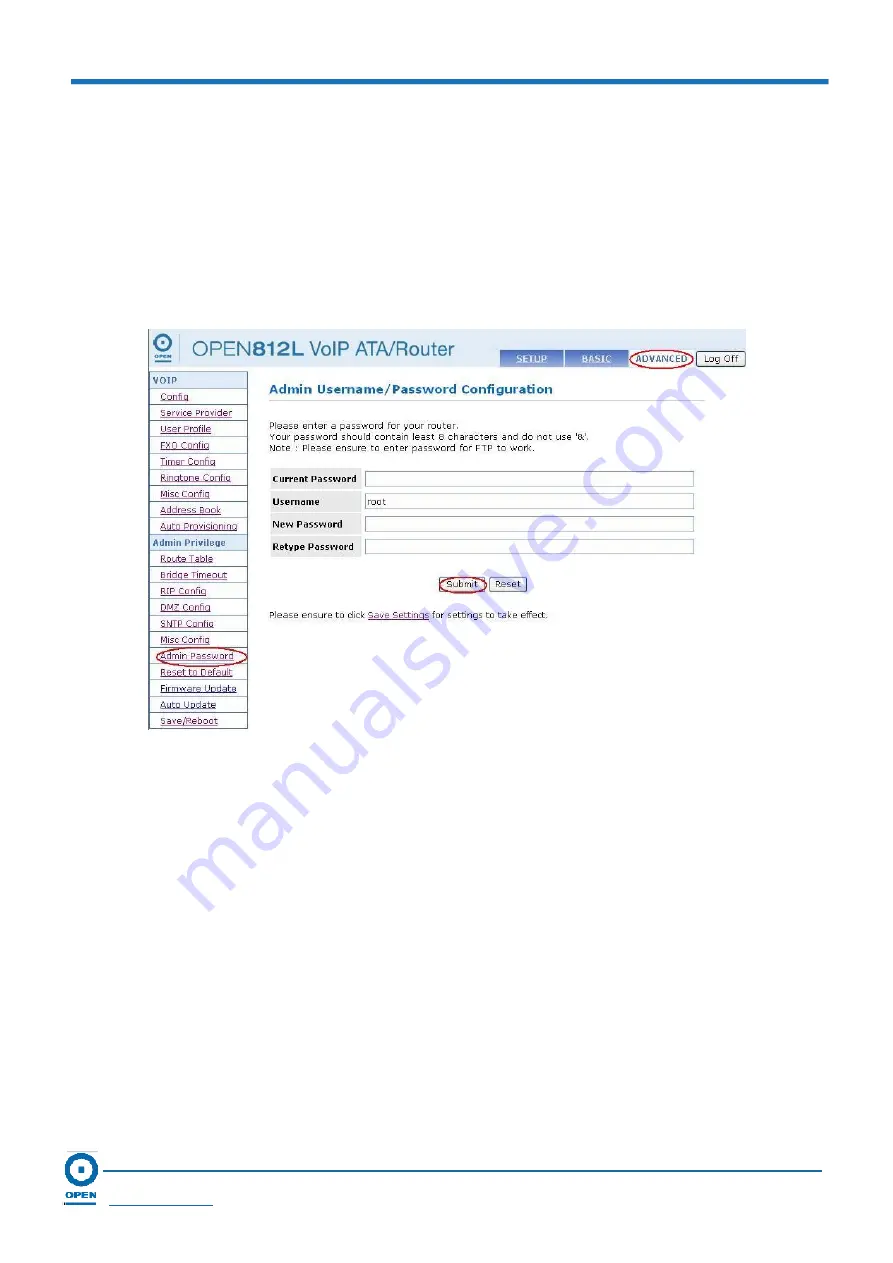
OPEN 812L VoIP ATA Router
User Guide
Page 93
OPEN Networks Pty Ltd
www.opennw.com
7.2.8
Admin / Username Password Configuration
This page allows you to change the Administrator password.
Follow the steps below to access and configure the
Admin Password
page.
Step 1:
To access
Admin Password
, click the
Advanced
link located at the top right-hand
side of the page.
Step 2:
Click
Admin Password
on the left menu. The following page appears:
Step 3:
Enter your
Current Password
into this field.
Step 4:
Your
Username
of 'root' is automatically populated.
Step 5:
Enter your
New Password
into this field. Make sure the password is at least 8
characters long and does not contain the ampersand symbol '&'. This symbol will
not be accepted.
Step6:
Enter your new password again into the
Retype Password
field.
Step 7:
Click the
Submit
button to complete the configuration.
Step 8:
To save the settings, click the
Save Settings
button.






























