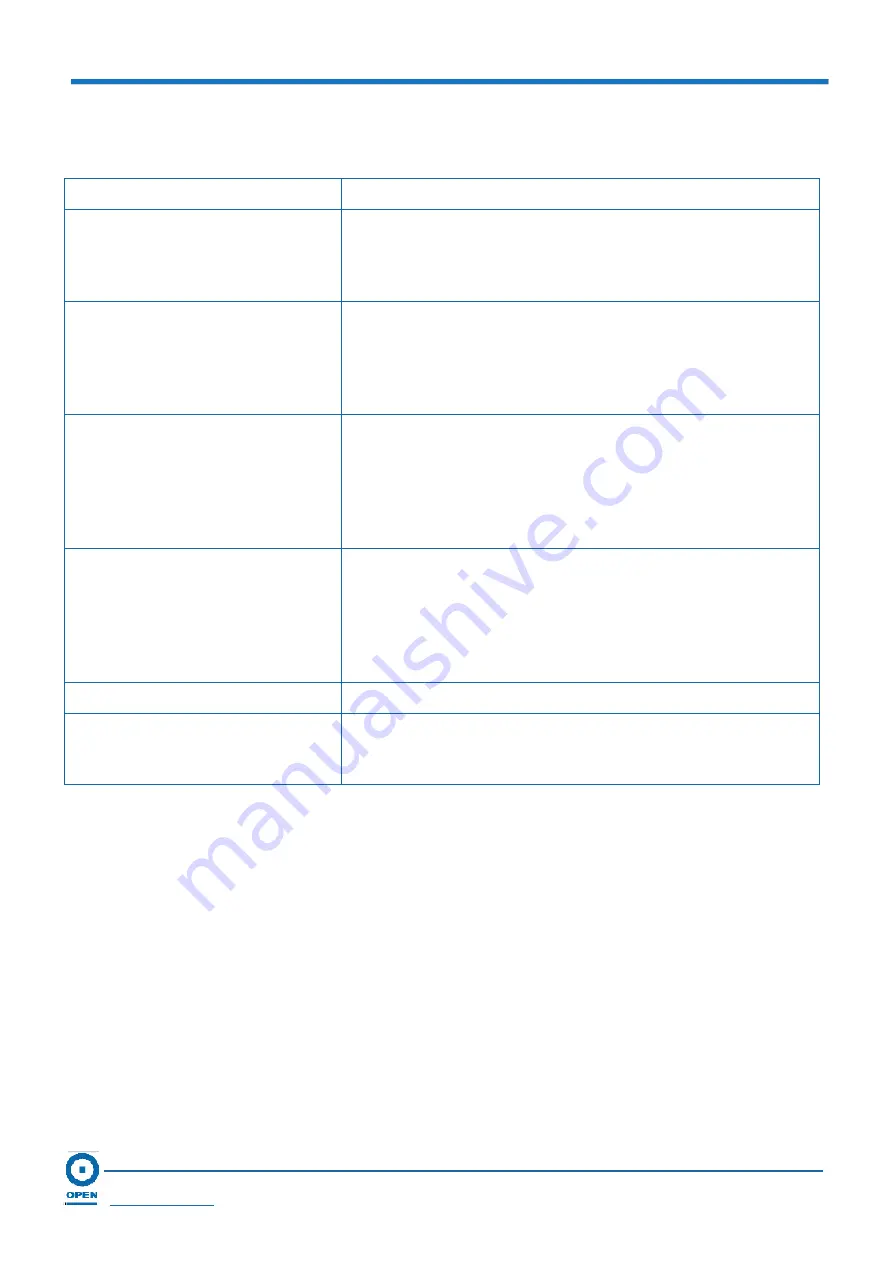
OPEN 812L VoIP ATA Router
User Guide
Page 64
OPEN Networks Pty Ltd
www.opennw.com
The following table describes the settings for the
ATA Configuration
window and their
definitions:
Field Name
Description
PTM Software Version
This field displays the current version of your ATA
application and the PTM module. PTM stands for Packet
Telephony Module. It is made of codes that defines and
controls all FXS and FXO-related features.
Service Provider To Use
This field holds your service provider’s details that you have
registered with. Select from the list box for the service
provider you are working with. This will update the user
logon details available and configured for that particular
service provider.
Login Account To Use
This refers to the user profile that is applicable to the service
provider you have selected to work with. Multiple user logins
can be created per service provider. Further more, SIP
protocol also allows the same login to be used for
registration from multiple locations. So the same login under
the same service provider can be used from multiple lines.
Current Registration Status
This field displays the current registration status of your line.
If the line is registered, the status will be shown as
REGISTERED. If it is not registered, you will see the
UNREGISTERED status. The dial tone cannot be played
when the WAN interface is DOWN or REGISTRATION is
FAILED.
Submit
Click the
Submit
button to submit the changes made.
Save Settings
Click the
Save Settings
link and that takes you to the
Save
Settings/Reboot
page. Refer to Section 7.2.12 for more
information.






























