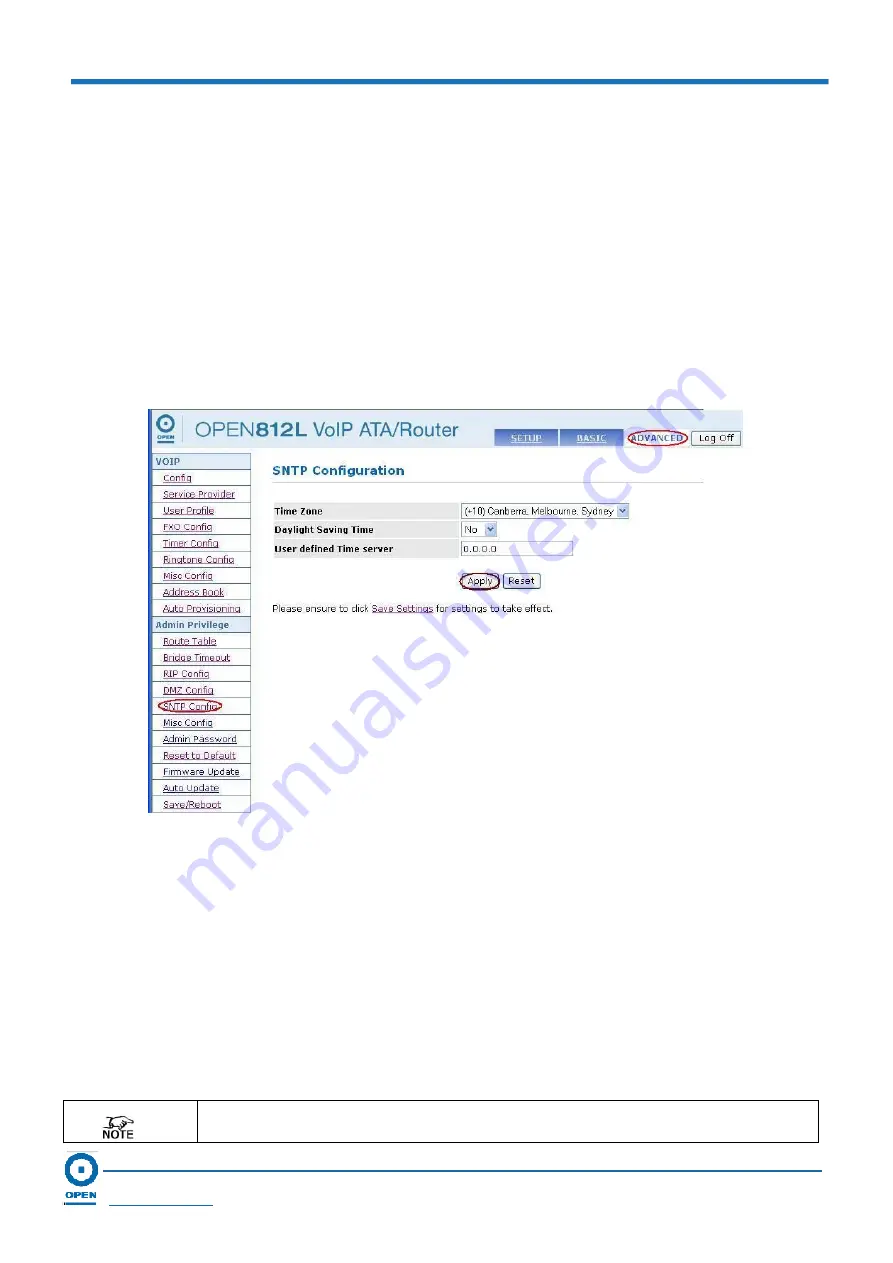
OPEN 812L VoIP ATA Router
User Guide
Page 90
OPEN Networks Pty Ltd
www.opennw.com
7.2.6 SNTP
Configuration
This screen allows you to set the Simple Network Time Protocol or SNTP configuration. SNTP
is an efficient method of obtaining the time from a timeserver. It is a system used for
synchronizing the clocks of networked computer systems, primarily when data transfer is
handled via the Internet.
Follow the steps below to access and configure the
SNTP Configuration
page.
Step 1:
To access
SNTP Configuration
, click the
Advanced
link located at the top right-
hand side of the page.
Step 2:
Click
SNTP Configuration
on the left menu. The
SNTP Configuration
page
appears:
Step 3:
Enter the time zone of your geographical location. For example:
+10 GMT for
Canberra, Melbourne and Sydney.
Step 4:
Select
Yes
or
No
from the list box for
Daylight Saving Time
. Select
Yes
if it applies
to your location and
No
if it does not apply.
Step 5:
Specify the IP address of your preferred SNTP server in the
User-Defined Time
Server
field. The default is set to 0.0.0.0.
Step 6:
Click the
Apply
button to apply the settings made.
Step 7:
Click
the
Save Settings
link to save the changes made.
When the OPEN 812L ATA router is successfully connected to the SNTP server, the
system log will reflect the updated time. Refer to the screen image example below.






























