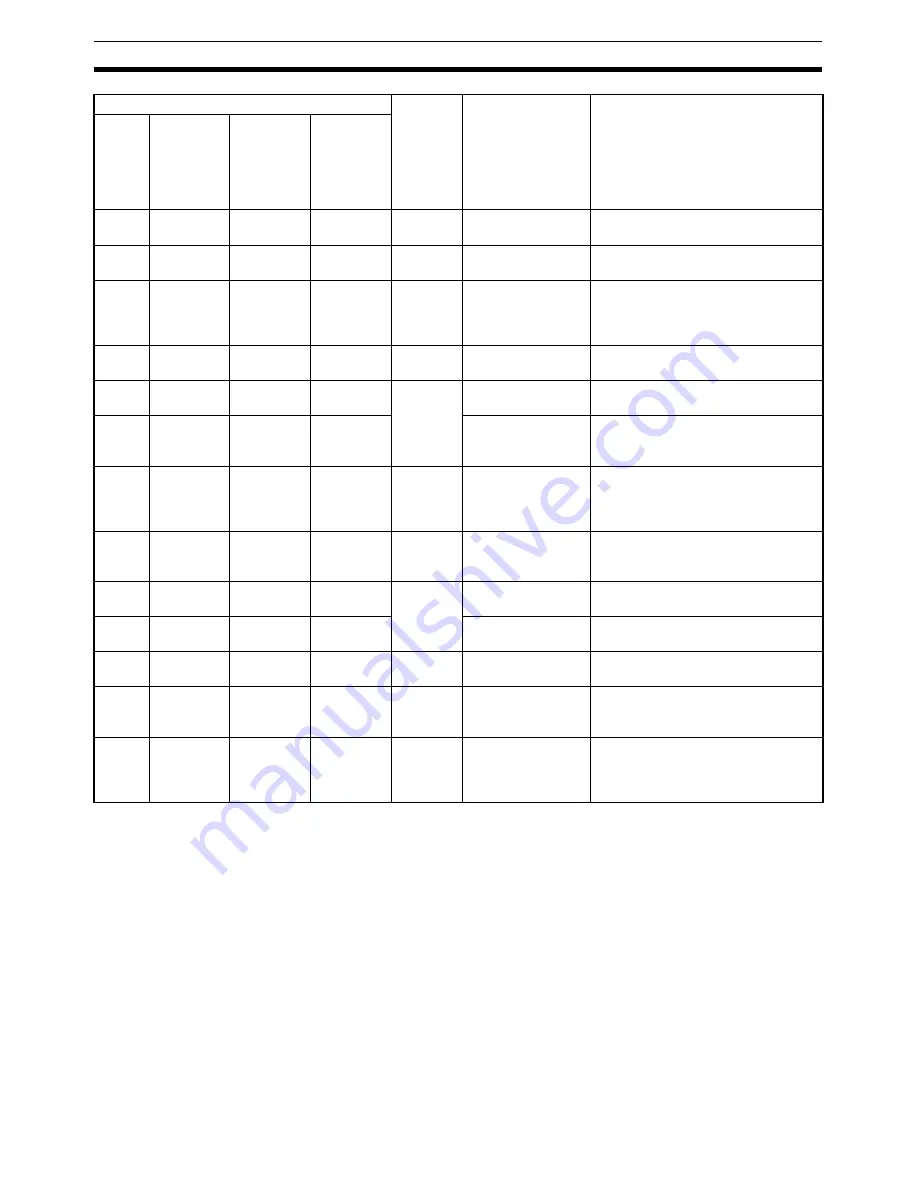
104
Error Codes
Section 11-2
Note
(1) An emergency stop signal (error code: 3004 hex) will be input to the Po-
sition Control Unit if the emergency stop signal is input during Servo Mo-
tor operation or when attempting to turn ON the Servo while inputting the
emergency stop signal.
(2) Errors that occur in the MECHATROLINK-II Application Module cannot
be detected by the Position Control Unit because the connection is not
established. The Position Control Unit is not able to detect the corre-
sponding axis during execution of CONNECT, so an MLK Initialization Er-
ror (Unit error code: 0020 Hex) will occur.
---
A.E4
@
A.E4
---
40E4
Transfer cycle set-
ting error
The MECHATROLINK-II transfer
cycle setting is incorrect.
A.E5
A.E5
@
A.E5
---
40E5
Synchronization
error
MECHATROLINK-II synchronization
error
A.E6
A.E6
@
A.E6
---
40E6
Communications
error
MECHATROLINK-II communications
error
(Continuous communications errors
have occurred.)
A.E7
---
---
---
40E7
Option detection
error
The MECHATROLINK-II Application
Module has been removed.
A.EA
A.EA
@
---
---
40EA
Servo Drive mal-
function
The Servo Drive has malfunctioned.
---
---
A.EA
---
Internal synchroni-
zation error 2
Communications link between
MECHATROLINK-II and Servo Drive
has been disconnected.
A.EB
---
---
---
40EB
Servo Drive initial
access error
The Servo Drive initial processing
cannot be executed from the
MECHATROLINK-II Application Mod-
ule.
A.EC
---
---
---
40EC
Servo Drive error
An error has occurred in the Servo
Drive.
(Servo Drive's watchdog timer count)
A.ED
A.ED
@
---
---
40ED
Command execu-
tion incomplete
MECHATROLINK communications
command aborted during execution.
---
---
A.ED
---
Internal command
error
A command error has occurred inside
the Servo Drive
A.F1
A.F1
@
---
---
40F1
Missing phase
detected
Main circuit power supply phase is
missing, or the wire is burnt out.
A.F5
---
---
---
40F5
Motor current error
The current to the Servomotor is too
small for the torque command from
the Servo Drive.
A.F6
---
---
---
40F6
Motor conduction
error
The Servo is ON, but the Servomotor
is not conducting current regardless
of the Servo Drive settings and exter-
nal input.
Servo Drive display
Position
Control
Unit error
code
Error detection
function
Detected error or cause of error
W
Series
W-series
(Built-in
Communi-
cations
Type)
SMART-
STEP Jun-
ior (Built-in
communi-
cations
Type)
G-Series
(Built-in
communi-
cations
Type)
Содержание CX-MOTION-NCF - V1.8
Страница 2: ...CXONE AL C V3 CXONE AL D V3 CX Motion NCF Ver 1 8 Operation Manual Revised October 2008...
Страница 3: ...iv...
Страница 5: ...vi...
Страница 21: ...xxii Application Precautions 5...
Страница 33: ...12 Connecting to PLC Section 2 2...
Страница 36: ...15 Screen Name Section 3 1 Edit Parameter Windows...
Страница 37: ...16 Screen Name Section 3 1 Monitor Windows Axis Monitor Window Unit Monitor Window...
Страница 63: ...42 Editing Servo Parameters Section 5 2...
Страница 68: ...47 Print Section 6 5 Print Samples An example of printed Unit Parameters is shown below...
Страница 89: ...68 Writing to Flash Memory Section 7 6...
Страница 95: ...74 Axis Monitor Section 8 2 2 Click the OK Button to start communications i e establish connection...
Страница 103: ...82 Axis Monitor Section 8 2...
Страница 104: ...83 SECTION 9 Test Run Operation This section describes the test run operations for each axis 9 1 Test Run 84...
Страница 109: ...88 Test Run Section 9 1...
Страница 133: ...112 Index...
Страница 137: ...116 Revision History...














































