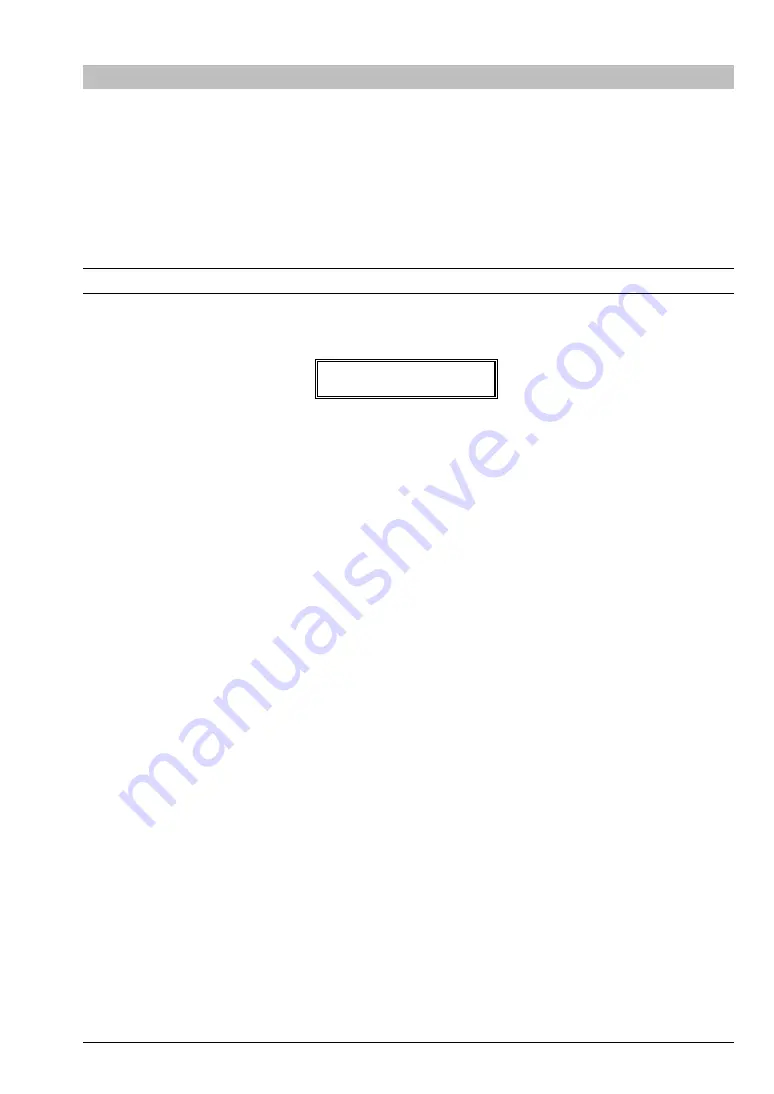
MENUS, SUB-MENUS AND PARAMETERS
33
MENUS, SUB-MENUS AND PARAMETERS
As already described in the section dealing with the basic functions, the fax machine displays messages
which allow you to access and program various functions.
The messages displayed are organised in
Menus
which access
Sub-menus
which in turn are divided into
Parameters.
The various Menus, Sub-menus and Parameters can be accessed through certain key sequences. The
charts below present an overview of the programmable functions and a guide to accessing the menus and
sub-menus.
PROGRAMMING LEVELS
Menu, sub-menu and parameter messages are displayed as follows:
DISPLAY:
top line
bottom line
The
top line
displays the following:
•
menu
and
sub-menu
messages indicating the operation modes available on the fax machine.
•
parameters
for which a suitable value must be set in order to effect the operation mode selected.
The
bottom line
displays the following:
the keys enabled to manage the information displayed on the top line, i.e.:
FUNCTION
press to select
the
menu
and
sub-menu
messages which may only be scrolled
forwards
in cyclic sequence, that is, starting with the first and ending with the last message before
returning to the first one again.
START
press to confirm menu
and
sub-menu
messages and
parameter values
:
•
confirms a
menu
message to access the corresponding
sub-menu
•
confirms a
sub-menu
to access the corresponding
parameters
•
confirms a
parameter
or relative
value
to access the
next parameter
> <
press to select the values
of a parameter by scrolling backward or forward through the
range available, or use to position the cursor on the characters that make up the value of a
particular parameter; in this latter case, one the position is reached you will be prompted to
enter
the required value using the numeric keypad.
STOP
press to exit the operation mode selected.
☞
Содержание OFX 1200
Страница 1: ...AcSIMILE OFX 1200 INSTRUCTIONS Part Number 055992P...
Страница 15: ...HINTS FOR RAPID USE...
Страница 50: ...PARAMETER PROGRAMMING...
Страница 69: ...USING THE OTHER FUNCTIONS...
Страница 128: ...MAINTENANCE ACCESSORIES AND SIGNALS...
Страница 150: ...148 OPERATOR CONSOLE...






























