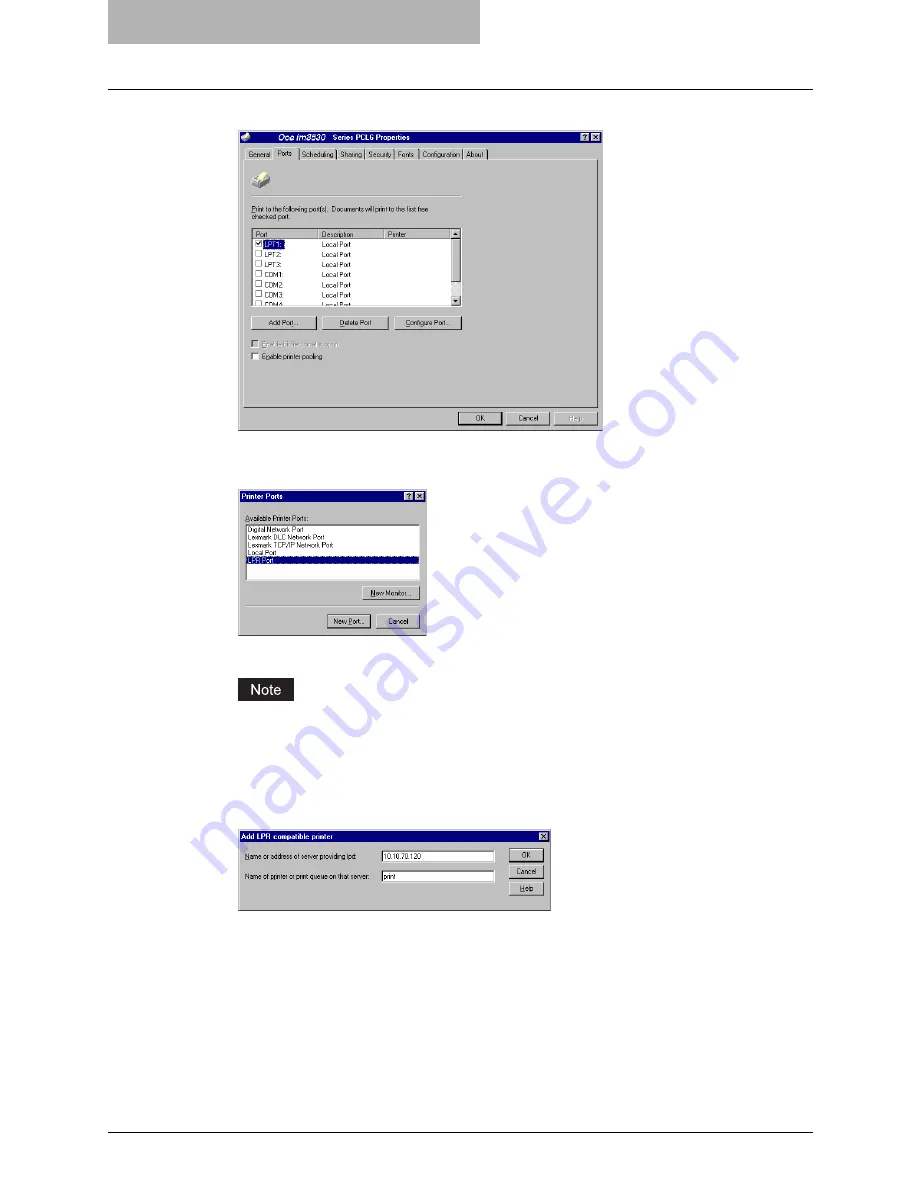
2 Installing Client Software for Windows
70 Installing Client Software for Raw TCP/LPR Printing
4
Display the [Ports] tab and click [Add Port...].
y
The Printer Ports dialog box appears.
5
Select “LPR Port” and click [New Port...].
y
The Add LPR compatible printer dialog box appears.
If “LPR Port” is not listed, make sure the TCP/IP Printing Service is installed on your Win-
dows NT 4.0. “LPR Port” is not listed unless the TCP/IP Printing Service is installed.
6
Enter the IP address of this equipment in the “Name or address of
server providing lpd” field and “Print” in the “Name of printer or
print queue on that server” field, and click [OK].
y
When your network uses DNS or WINS server, enter the printer name of this equip-
ment provided from DNS or WINS in the “Name or address of server providing lpd”
field.
Содержание im5530
Страница 1: ...For Oc and Imagistics Models Oc Printing Guide im5530 im6030 im7230 im8530...
Страница 10: ...8 Preface...
Страница 152: ...2 Installing Client Software for Windows 150 Repairing Client Software...
Страница 188: ...3 Installing Client Software for Macintosh 186 Installing Client Software from Printer Utility...
Страница 216: ...4 Installing Client Software for UNIX 214 Installing Client Software from Printer Utility...
Страница 228: ...5 Printing from Windows 226 Printing from Application 5 Click Print to print a document...
Страница 336: ...6 Printing from Macintosh 334 Printing from Application on Mac OS 8 6 to 9 x...
Страница 353: ...8 Other Printing Methods This equipment also supports following printing methods FTP Printing 352 Email Printing 354...
Страница 384: ...9 Monitoring Print Jobs 382 Monitoring Print Jobs with Document Monitor...
Страница 412: ...410 INDEX...
Страница 413: ...im5530 6030 7230 8530...
Страница 414: ......






























