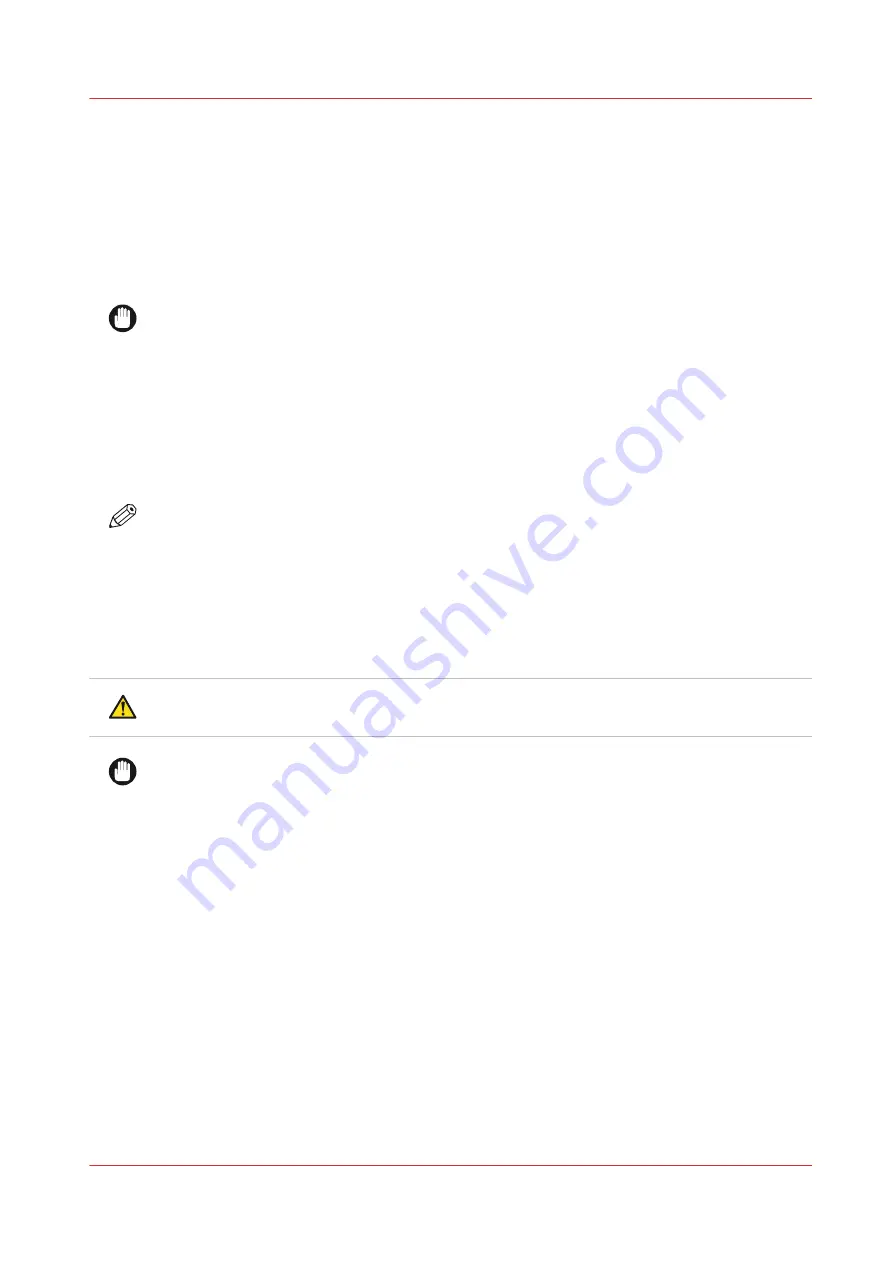
Manual Printhead Maintenance
Introduction
Manual Maintenance of printheads involves purging the printheads and then using a suction
device to remove a small amount of ink and any debris that is in the nozzles. The Maintenance
Station is located below the carriage. The station is covered by a sliding drawer that has open
slots that allow waste ink to collect in the waste tray. When you perform manual printhead
maintenance, any excess ink and associated debris are removed from the nozzles.
IMPORTANT
The nozzle plate on the printhead has a non-wetting coating - contact with this surface may
affect the performance of the printhead. Do not wipe the nozzle plate with anything other than
the suction-head (or the supplied swabs when following the swab procedure) as this can
damage the nozzles and impair performance.
When to do
Perform Printhead Maintenance at the start of the day (after the printer has warmed up) or when
necessary (misfiring nozzles, banding in image, etc).
NOTE
Tip:
To help locate nozzles that need recovering remove the nozzle check print from the vacuum
table and place it on the floor under the carriage in the maintenance area. Make sure it is in the
correct orientation so the colors are aligned. The print represents a projection of the jetting
performance of each printhead. This makes it easier to trace a nozzle or group of nozzle outs
back to the area on the actual printhead nozzle plate that requires swabbing.
Printhead Maintenance
CAUTION
The underside of the UV lamps may be hot, avoid touching them.
IMPORTANT
Do NOT press up too hard on the printhead while you swipe it with the suction-head as this can
dislodge the printhead and require a service call to re-seat it.
Maintenance Station Switches:
There are three switches inside of the maintenance station . They can be operated in any order.
For example, you can press the middle switch to raise the carriage to remove debris from the
underside of the carriage even when a purge isn't required.
1. Switch 1 to purge ink (the preferred way is to use the UI as in step 3 below)
2. Switch 2 to raise carriage
3. Switch 3 to activate suction pump
Manual Printhead Maintenance
Chapter 12 - Printer Maintenance
167
Océ Arizona 1200 Series
Содержание arizona 1240 GT
Страница 1: ...User guide Oc Arizona 1200 Series Revision 3010121377...
Страница 6: ...Contents 6 Oc Arizona 1200 Series...
Страница 7: ...Chapter 1 Introduction...
Страница 11: ...Chapter 2 Product Compliance...
Страница 15: ...Chapter 3 Safety Information...
Страница 34: ...Roll Media Safety Awareness 34 Chapter 3 Safety Information Oc Arizona 1200 Series...
Страница 35: ...Chapter 4 How to Navigate the User Interface...
Страница 56: ...Software Update Module 56 Chapter 4 How to Navigate the User Interface Oc Arizona 1200 Series...
Страница 57: ...Chapter 5 How to Operate Your Oc Arizona Printer...
Страница 78: ...Media Registration 78 Chapter 5 How to Operate Your Oc Arizona Printer Oc Arizona 1200 Series...
Страница 79: ...Chapter 6 Operating the Oc Arizona 1200 XT...
Страница 85: ...Chapter 7 Roll Media Option...
Страница 109: ...Chapter 8 Static Suppression Option...
Страница 113: ...Chapter 9 How to Manage a White Ink Workflow...
Страница 157: ...Chapter 10 Ink System Management...
Страница 161: ...Chapter 11 Troubleshooting...
Страница 163: ...Chapter 12 Printer Maintenance...
Страница 206: ...How to Remove Uncured Ink on the Capstan 206 Chapter 12 Printer Maintenance Oc Arizona 1200 Series...
Страница 207: ...Appendix A Application Information...
















































