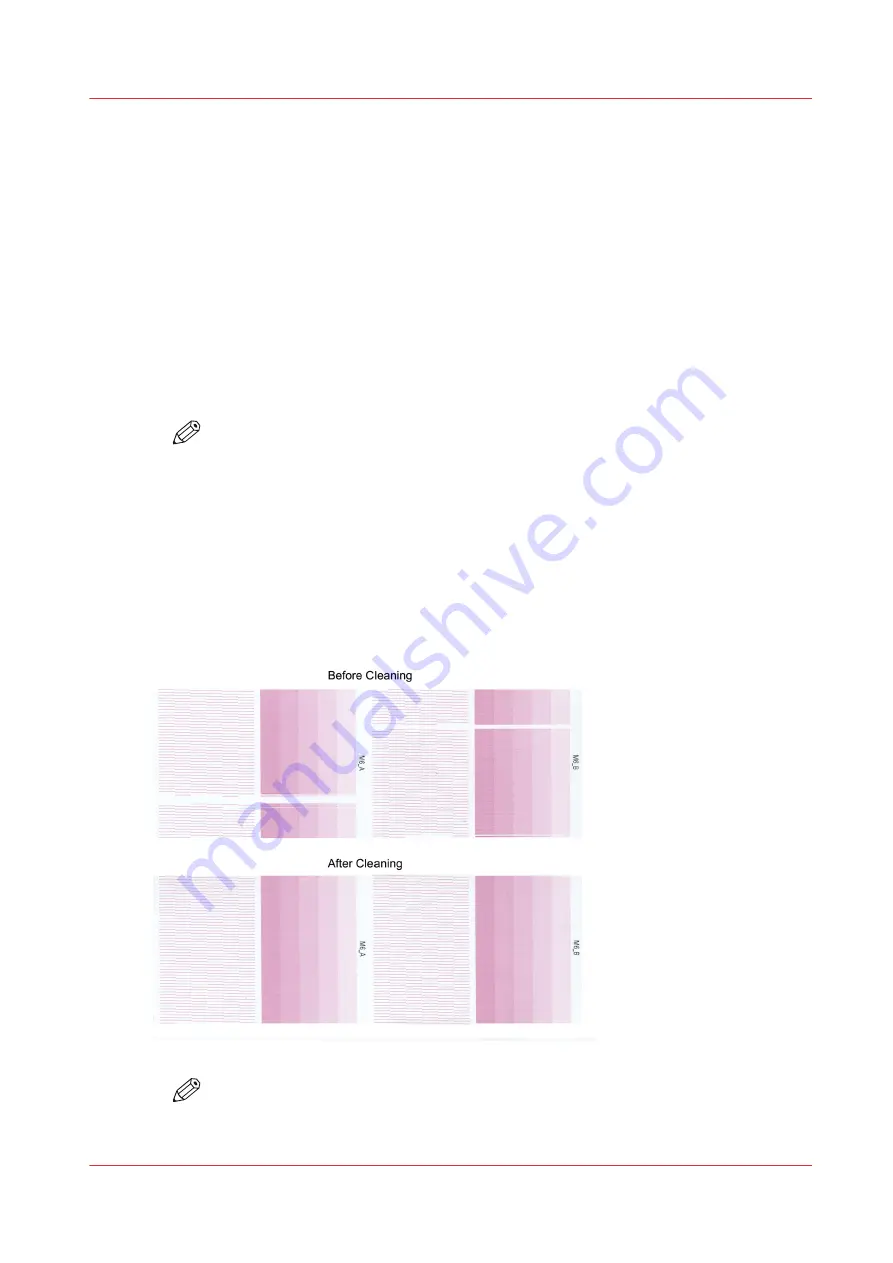
Maintenance Procedures
Check Printhead Nozzle Performance
It is important that nozzle performance is evaluated to determine if the printer is ready for
production. To evaluate the nozzle jetting performance of each printhead the nozzle check print
must be printed.
The nozzle check print shows the performance of each individual nozzle in each color channel.
This information is critical in determining how to proceed in recovering nozzles with Printhead
Maintenance or the optional (AMS).
Procedure
1.
Place a piece of Océ I/O paper on the printer table (or use the RMO, if available).
NOTE
The dimensions of the nozzle check print are 617.3 x 73.7 mm (24.3 x 2.9 inches).
2.
Select the Nozzle Check icon at the right end of the Command Toolbar to place the nozzle check
into the Active Print Job list (you can also add a Nozzle Check to the active print list when you
select it from the Special Prints module).
3.
Confirm media thickness.
4.
Activate the table vacuum.
5.
Push the printer
Start
button to begin the print.
6.
Evaluate the nozzle check. In the Nozzle Check print example shown in the figure below, the
Magenta printhead 6 has nozzles that are not firing properly in both Package A and B . It also
shows a new nozzle print after the printheads were cleaned.
NOTE
This is an extreme example to illustrate the problem. In most cases you will likely see
only a small number of nozzles out or misdirected as shown.
Maintenance Procedures
Chapter 12 - Printer Maintenance
165
Océ Arizona 1200 Series
Содержание arizona 1240 GT
Страница 1: ...User guide Oc Arizona 1200 Series Revision 3010121377...
Страница 6: ...Contents 6 Oc Arizona 1200 Series...
Страница 7: ...Chapter 1 Introduction...
Страница 11: ...Chapter 2 Product Compliance...
Страница 15: ...Chapter 3 Safety Information...
Страница 34: ...Roll Media Safety Awareness 34 Chapter 3 Safety Information Oc Arizona 1200 Series...
Страница 35: ...Chapter 4 How to Navigate the User Interface...
Страница 56: ...Software Update Module 56 Chapter 4 How to Navigate the User Interface Oc Arizona 1200 Series...
Страница 57: ...Chapter 5 How to Operate Your Oc Arizona Printer...
Страница 78: ...Media Registration 78 Chapter 5 How to Operate Your Oc Arizona Printer Oc Arizona 1200 Series...
Страница 79: ...Chapter 6 Operating the Oc Arizona 1200 XT...
Страница 85: ...Chapter 7 Roll Media Option...
Страница 109: ...Chapter 8 Static Suppression Option...
Страница 113: ...Chapter 9 How to Manage a White Ink Workflow...
Страница 157: ...Chapter 10 Ink System Management...
Страница 161: ...Chapter 11 Troubleshooting...
Страница 163: ...Chapter 12 Printer Maintenance...
Страница 206: ...How to Remove Uncured Ink on the Capstan 206 Chapter 12 Printer Maintenance Oc Arizona 1200 Series...
Страница 207: ...Appendix A Application Information...






























