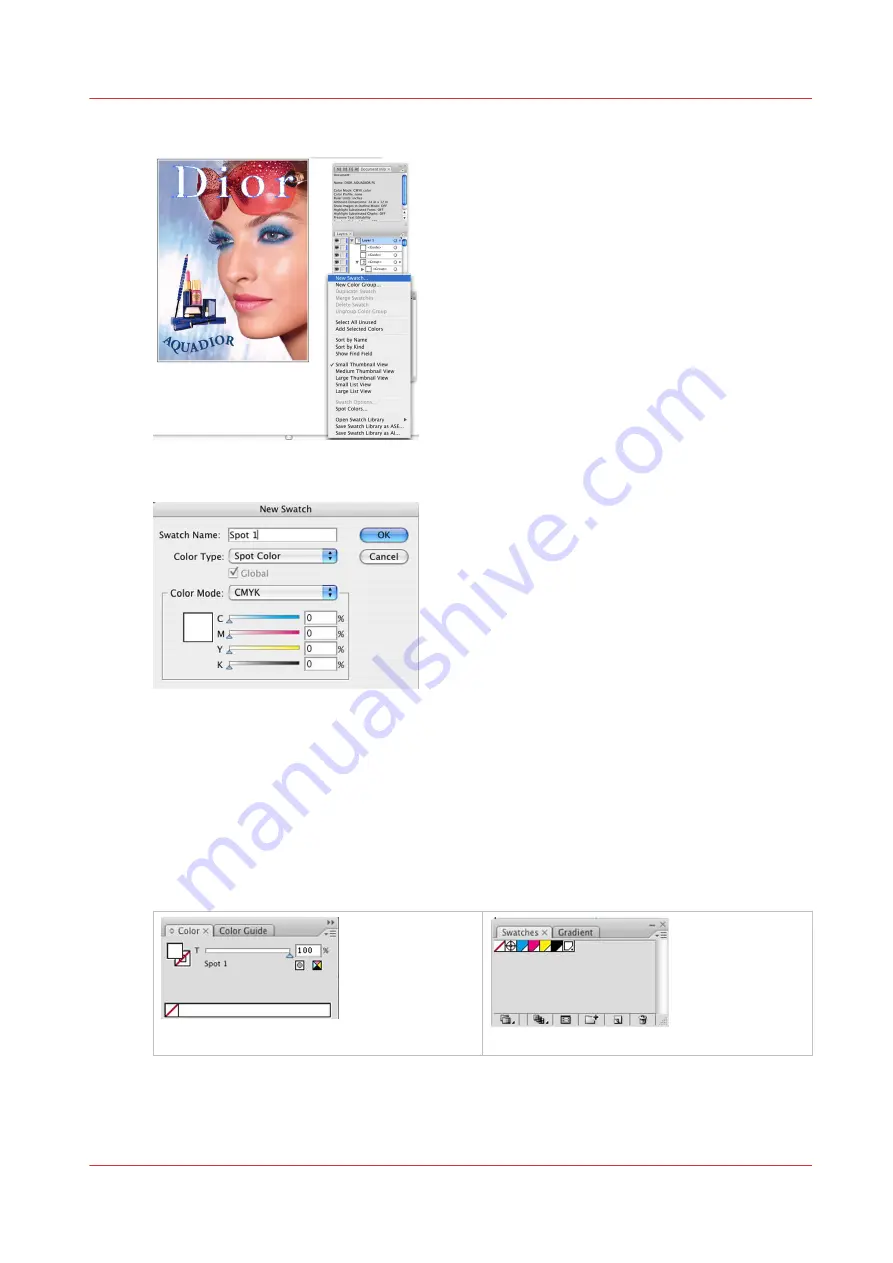
4.
Within the Add Swatch dialog, enter the following information:
[77] New Swatch
[78] New Swatch Name
•
Name
– Enter the name Spot 1 or Spot 2.
Note: For instructions on how to use a naming convention other than Spot 1 or Spot 2, refer to
the sub-section at the end of this section "Naming Your Spot Data".
•
Color Type
– Use the drop-down menu to select Spot Color.
•
Swatch Color
– Use the sliders to adjust the swatch color. You can make this color any value
that will help you see the design better.
5.
Click OK to save your changes and close the Add Swatch dialog. You should now have a new
Spot color in your swatch palette, which is indicated with a small dot on bottom right side of
swatch.
[79] Color Swatch
[80] Spot Swatch
How to Prepare Spot Data in Adobe Illustrator
Chapter 9 - How to Manage a White Ink Workflow
133
Océ Arizona 1200 Series
Содержание arizona 1240 GT
Страница 1: ...User guide Oc Arizona 1200 Series Revision 3010121377...
Страница 6: ...Contents 6 Oc Arizona 1200 Series...
Страница 7: ...Chapter 1 Introduction...
Страница 11: ...Chapter 2 Product Compliance...
Страница 15: ...Chapter 3 Safety Information...
Страница 34: ...Roll Media Safety Awareness 34 Chapter 3 Safety Information Oc Arizona 1200 Series...
Страница 35: ...Chapter 4 How to Navigate the User Interface...
Страница 56: ...Software Update Module 56 Chapter 4 How to Navigate the User Interface Oc Arizona 1200 Series...
Страница 57: ...Chapter 5 How to Operate Your Oc Arizona Printer...
Страница 78: ...Media Registration 78 Chapter 5 How to Operate Your Oc Arizona Printer Oc Arizona 1200 Series...
Страница 79: ...Chapter 6 Operating the Oc Arizona 1200 XT...
Страница 85: ...Chapter 7 Roll Media Option...
Страница 109: ...Chapter 8 Static Suppression Option...
Страница 113: ...Chapter 9 How to Manage a White Ink Workflow...
Страница 157: ...Chapter 10 Ink System Management...
Страница 161: ...Chapter 11 Troubleshooting...
Страница 163: ...Chapter 12 Printer Maintenance...
Страница 206: ...How to Remove Uncured Ink on the Capstan 206 Chapter 12 Printer Maintenance Oc Arizona 1200 Series...
Страница 207: ...Appendix A Application Information...






























