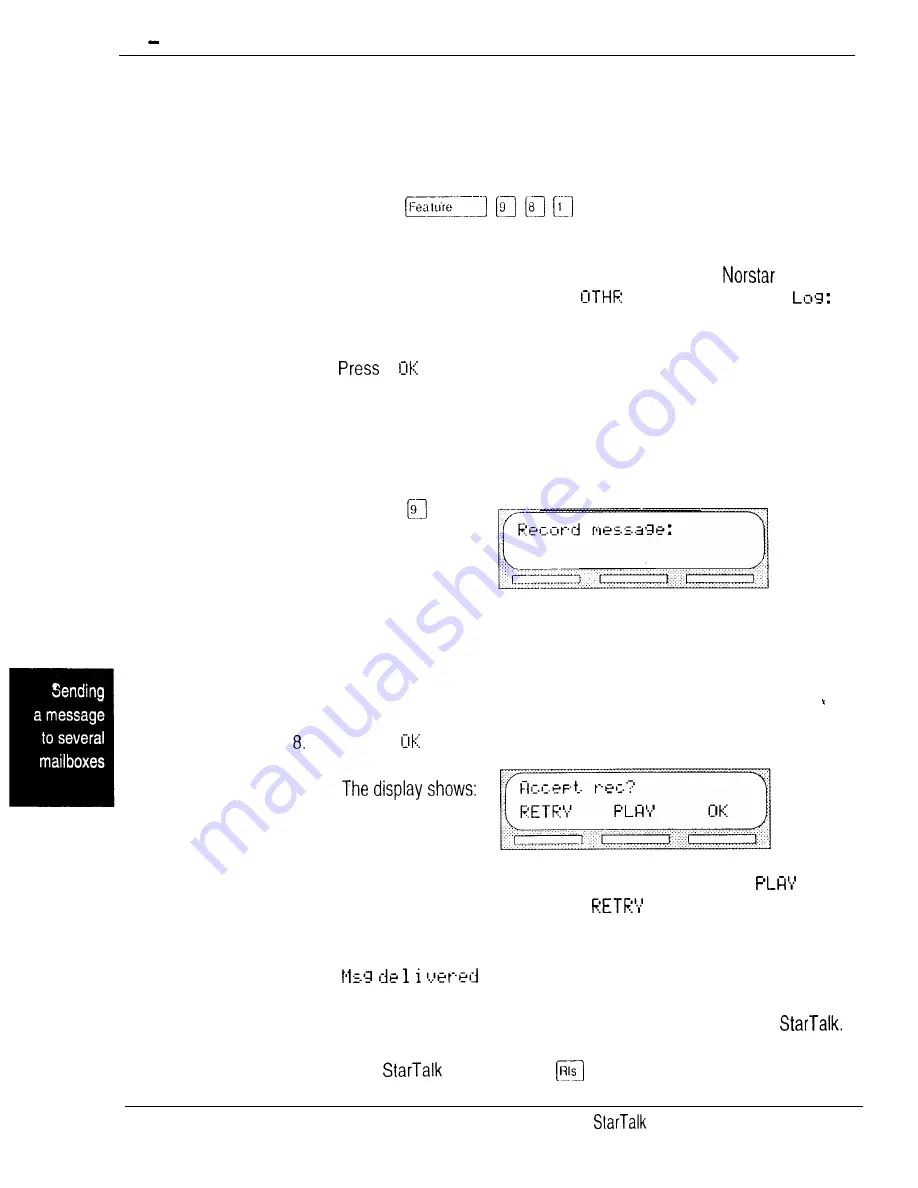
11 2
Section 11: Sending a message to more than one mailbox
Sending a To send a Broadcast Message, you must first open your System Coordinator
Broadcast Mailbox.
Message
.
To send a Broadcast message:
1.
P r e s s
2.
Enter
<the System Coordinator password>
Note: If you are sending a Broadcast Message from a
telephone
that is not yours, you must press
The display shows the
prompt. Enter your mailbox and password combination.
3.
4.
The display shows the number of messages left in your mailbox.
5.
After five seconds, the voice prompt announces the other options.
6.
P r e s s
The display shows:
7 .
At the sound of the tone, record your message.
Note: When you record your Broadcast Message, remember to speak
clearly, at a pace that is easy to understand. Do not forget to include all
the important points of your message.
Press
to end your recording.
Note: To listen to your message before sending it, press
To
record your message again, press
9.
Press
OK to accept your recording. The display changes to show:
Your message is delivered to all initialized mailboxes registered with
To end this
session, press - -
Mini Set Up and Operation Guide
Содержание StarTalk Mini
Страница 1: ...StarTalk Mini Installation Guide _ I _ c ...
Страница 3: ......
Страница 34: ...StarTalk Mini Reference Guide _ I _ c ...
Страница 38: ...4 Table of contents Mini Reference Guide ...
Страница 58: ...2 16 Section 2 Learning about Mini Reference Guide ...
Страница 94: ...4 32 Section 4 Your Personal Mailbox Mini Reference Guide ...
Страница 106: ...6 4 Section 6 Telephone etiquette Mini Reference Guide ...
Страница 110: ...7 4 Section 7 Troubleshooting Mini Reference Guide ...
Страница 120: ...Index 4 Mini Reference Guide ...
Страница 121: ...StarTalk Mini Setup and Operation Guide _ I _ c ...
Страница 133: ...1 6 Section 1 How to use this guide Mini Set Up and Operation Guide ...
Страница 149: ...2 16 Section 2 Learning about Mini Set Up and Operation Guide ...
Страница 163: ...3 14 Section 3 Preparing to set up Mini Set Up and Operation Guide ...
Страница 173: ...4 10 Section 4 Preparing to set up Custom Call Routing CCR Mini Set Up and Operation Guide ...
Страница 219: ...6 28 Section 6 Setting up mailboxes Mini Set Up and Operation Guide ...
Страница 249: ...8 14 Section 8 Setting up Custom Call Routing CCR Mini Set Up and Operation Guide ...
Страница 293: ...1 0 20 Section 10 Administering the mailboxes Mini Set Up and Operation Guide ...
Страница 325: ...13 8 Section 13 Troubleshooting Mini Set Up and Operation Guide ...
Страница 343: ...D 4 Appendix configuration tips Mini Set Up and Operation Guide ...
Страница 360: ......
Страница 367: ...Glossary 8 Mini Set Up and Operation Guide ...






























