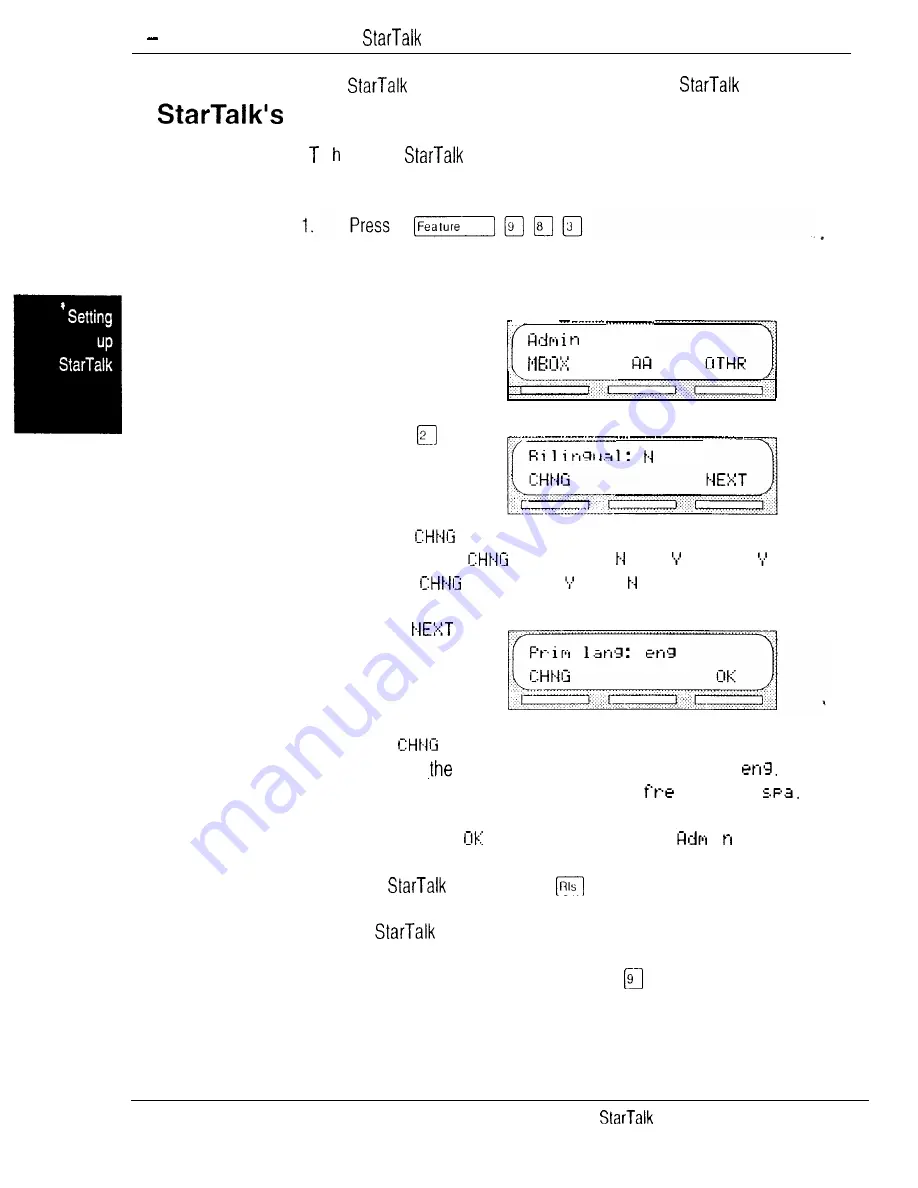
5 18
Section 5: Setting up
Changing
When
was first installed, the language of the
Automated
Attendant was set by the installer.
l a n g u a g e o c ange the
language availability as well as the primary and
availability
alternate languages:
2 .
Enter
<the System Coordinator Mailbox and password combination>
3 .
Press OK
__ ____
The display shows:
4 .
P r e s s
The display shows:
5.
P r e s s
Note: Pressing
changes the to a When a is shown,
pressing
changes the to an
6.
P r e s s
The display shows:
7.
Press
to select the alternate language. In this example, English
is used as
primary language and is abbreviated as
The
alternate language can be either French,
or Spanish,
Note: Pressing
returns the display to the
i display prompt.
To end the
session press
When the
bilingual option is set to NO, there is no alternate language
capability, and all the Classes of Service are assigned the primary language
selected. This means, a caller who presses
when using the Automated
Attendant is told the command is not recognized.
Mini Set Up and Operation Guide
Содержание StarTalk Mini
Страница 1: ...StarTalk Mini Installation Guide _ I _ c ...
Страница 3: ......
Страница 34: ...StarTalk Mini Reference Guide _ I _ c ...
Страница 38: ...4 Table of contents Mini Reference Guide ...
Страница 58: ...2 16 Section 2 Learning about Mini Reference Guide ...
Страница 94: ...4 32 Section 4 Your Personal Mailbox Mini Reference Guide ...
Страница 106: ...6 4 Section 6 Telephone etiquette Mini Reference Guide ...
Страница 110: ...7 4 Section 7 Troubleshooting Mini Reference Guide ...
Страница 120: ...Index 4 Mini Reference Guide ...
Страница 121: ...StarTalk Mini Setup and Operation Guide _ I _ c ...
Страница 133: ...1 6 Section 1 How to use this guide Mini Set Up and Operation Guide ...
Страница 149: ...2 16 Section 2 Learning about Mini Set Up and Operation Guide ...
Страница 163: ...3 14 Section 3 Preparing to set up Mini Set Up and Operation Guide ...
Страница 173: ...4 10 Section 4 Preparing to set up Custom Call Routing CCR Mini Set Up and Operation Guide ...
Страница 219: ...6 28 Section 6 Setting up mailboxes Mini Set Up and Operation Guide ...
Страница 249: ...8 14 Section 8 Setting up Custom Call Routing CCR Mini Set Up and Operation Guide ...
Страница 293: ...1 0 20 Section 10 Administering the mailboxes Mini Set Up and Operation Guide ...
Страница 325: ...13 8 Section 13 Troubleshooting Mini Set Up and Operation Guide ...
Страница 343: ...D 4 Appendix configuration tips Mini Set Up and Operation Guide ...
Страница 360: ......
Страница 367: ...Glossary 8 Mini Set Up and Operation Guide ...






























